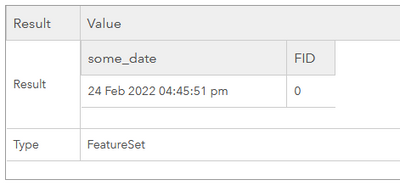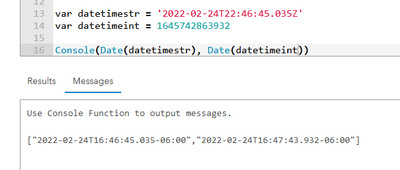- Home
- :
- All Communities
- :
- Products
- :
- ArcGIS Online
- :
- ArcGIS Online Questions
- :
- Arcade FeatureSets and Date Fields: What's Going O...
- Subscribe to RSS Feed
- Mark Topic as New
- Mark Topic as Read
- Float this Topic for Current User
- Bookmark
- Subscribe
- Mute
- Printer Friendly Page
Arcade FeatureSets and Date Fields: What's Going On?
- Mark as New
- Bookmark
- Subscribe
- Mute
- Subscribe to RSS Feed
- Permalink
When creating a FeatureSet from a dictionary, as in Data Expressions in Dashboards, I cannot add a date to a date field.
In the simplest example, here's a single-feature set with a single field, which ought to have the current date/time in it.
var fs_dict = {
fields: [{name: 'some_date', type: 'esriFieldTypeDate'}],
geometryType: '',
features: [
{attributes: {some_date: Now()}}
]
}
return FeatureSet(Text(fs_dict))
However, this returns an empty set.
Casting the date as a number, however, seems to work. Replace line 5 with the following:
{attributes: {some_date: Number(Now())}}And it returns my feature!
I thought perhaps this was due to a difference in how the text-encoded datetime was being read. Leaving it as the datetime gives me 2022-02-24T22:48:57.371Z, whereas the number returns 1645742863932.
But cast either of those as a date, and it reads them both in just fine:
So what's going on in the FeatureSet function? Why can it not handle text dates?
To add another layer to this, I can't even take a feature from one set and pass it to another without losing the rows with dates.
var fs_dict = {
fields: [{name: 'some_date', type: 'esriFieldTypeDate'}],
geometryType: '',
features: [
{attributes: {some_date: Now()}},
{attributes: {some_date: Null}}
]
}
var fs = FeatureSet(Text(fs_dict))
var second_dict = {
fields: [{name: 'some_date', type: 'esriFieldTypeDate'}],
geometryType: '',
features: []
}
// Copy features from fs to dict
for (var f in fs){
Push(second_dict['features'], f)
}
return FeatureSet(Text(second_dict))
Returns a one-row set with the null value, but not the Now.
The only way to pass features between sets is to cast them as a Number, but I can only do that by explicitly stating each attribute, rather than just passing the entire feature.
Kendall County GIS
Solved! Go to Solution.
Accepted Solutions
- Mark as New
- Bookmark
- Subscribe
- Mute
- Subscribe to RSS Feed
- Permalink
With this week's update to Arcade and ArcGIS Dashboards, date fields in feature set constructors now just work. You no longer have to wrap dates with Number() if you pass the dictionary into the FeatureSet() function (which as of this release accepts a dictionary as opposed to only text based JSON).
Instead of:
return FeatureSet(Text(dict))
Do this:
return FeatureSet(dict)
Learn more in this blog post.
NOTE: For Enterprise users, this update is targeted for 11.2
- Mark as New
- Bookmark
- Subscribe
- Mute
- Subscribe to RSS Feed
- Permalink
Hi @jcarlson ,
There is something additional you need to do in order to create a valid featureset containing dates. The date has to be translated to a UNIX timestamp. In the post below you can see an example: https://community.esri.com/t5/developers-questions/arcade-dictionary-to-featureset/td-p/1047117
- Mark as New
- Bookmark
- Subscribe
- Mute
- Subscribe to RSS Feed
- Permalink
With this week's update to Arcade and ArcGIS Dashboards, date fields in feature set constructors now just work. You no longer have to wrap dates with Number() if you pass the dictionary into the FeatureSet() function (which as of this release accepts a dictionary as opposed to only text based JSON).
Instead of:
return FeatureSet(Text(dict))
Do this:
return FeatureSet(dict)
Learn more in this blog post.
NOTE: For Enterprise users, this update is targeted for 11.2