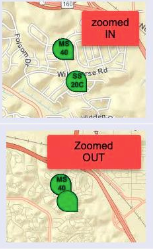- Home
- :
- All Communities
- :
- Developers
- :
- JavaScript Maps SDK
- :
- JavaScript Maps SDK Questions
- :
- Re: Symbol labels not rendering when overlapping
- Subscribe to RSS Feed
- Mark Topic as New
- Mark Topic as Read
- Float this Topic for Current User
- Bookmark
- Subscribe
- Mute
- Printer Friendly Page
- Mark as New
- Bookmark
- Subscribe
- Mute
- Subscribe to RSS Feed
- Permalink
I have a Feature Layer where the symbol labels do not render when the symbols collide. Is this by design in the Javascript API? And if so, is there any way to enable the rendering of all Symbol labels even if they overlap? I have a scenario where I need to do something similar with a custom "checkmark" inside as the symbol (instead of text). But the checkmark does NOT render when the symbols overlap
Solved! Go to Solution.
Accepted Solutions
- Mark as New
- Bookmark
- Subscribe
- Mute
- Subscribe to RSS Feed
- Permalink
Hi @JimBambrough, yes, this is by design. We use a deconfliction strategy to reduce the amount of visual clutter so that only some labels are displayed to make them easier to read when there are many features present. This is a configurable property as of 4.16, so you can try setting it to "none" and see if that works for you.
- Mark as New
- Bookmark
- Subscribe
- Mute
- Subscribe to RSS Feed
- Permalink
Hi @JimBambrough, yes, this is by design. We use a deconfliction strategy to reduce the amount of visual clutter so that only some labels are displayed to make them easier to read when there are many features present. This is a configurable property as of 4.16, so you can try setting it to "none" and see if that works for you.
- Mark as New
- Bookmark
- Subscribe
- Mute
- Subscribe to RSS Feed
- Permalink
Thanks for sharing this Noah. I did test this on the developer REPL and it did work. We are running version 4.11 so we would need to update versions to 4.16 if we go this route. Thanks again!