- Home
- :
- All Communities
- :
- Developers
- :
- JavaScript Maps SDK
- :
- JavaScript Maps SDK Questions
- :
- Re: How do I get individual values back from Featu...
- Subscribe to RSS Feed
- Mark Topic as New
- Mark Topic as Read
- Float this Topic for Current User
- Bookmark
- Subscribe
- Mute
- Printer Friendly Page
How do I get individual values back from FeatureLayers on a click event?
- Mark as New
- Bookmark
- Subscribe
- Mute
- Subscribe to RSS Feed
- Permalink
I want to be able to get individual values to populate this application: http://maps.decaturil.gov Currently when I click on a point on the map, its displays this:
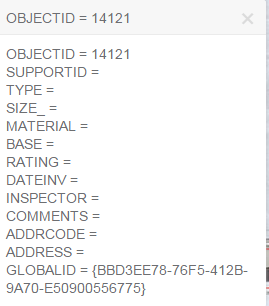
How would I get just the value of the field OBJECTID for example?
Solved! Go to Solution.
Accepted Solutions
- Mark as New
- Bookmark
- Subscribe
- Mute
- Subscribe to RSS Feed
- Permalink
You can use the onclick event of your feature layer to get any attribute you want:
yourlayer.on("click", function (evt){
theAttributeYouWant = evt.graphic.attributes.OBJECTID;
});Tim
- Mark as New
- Bookmark
- Subscribe
- Mute
- Subscribe to RSS Feed
- Permalink
When you create the layer you can specify it in the outfield property
layer = new FeatureLayer("//sampleserver6.arcgisonline.com/arcgis/rest/services/Census/MapServer/2", {
"id": "Washington",
"infoTemplate": popupTemplate,
"mode": FeatureLayer.MODE_SNAPSHOT,
"outFields": [OBJECTID],
"opacity": 0.8
});
- Mark as New
- Bookmark
- Subscribe
- Mute
- Subscribe to RSS Feed
- Permalink
This is close but I don't want a template, I know how to do that. What I want is to get the individual values so I can take the values and write them to the form below. If I had a line of code as an example, I could write the code for the other values. Any ideas? :
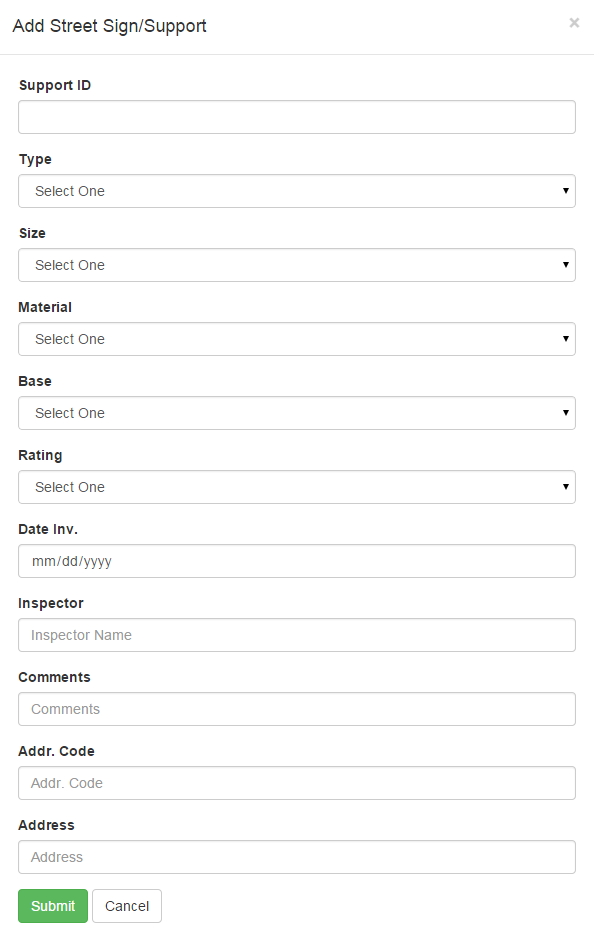
- Mark as New
- Bookmark
- Subscribe
- Mute
- Subscribe to RSS Feed
- Permalink
You can use the onclick event of your feature layer to get any attribute you want:
yourlayer.on("click", function (evt){
theAttributeYouWant = evt.graphic.attributes.OBJECTID;
});Tim
- Mark as New
- Bookmark
- Subscribe
- Mute
- Subscribe to RSS Feed
- Permalink
I think I am doing it wrong. I wrote this:
app.citizenRequestLayer.on("click", function (evt) {
myObject = evt.graphic.attributes.OBJECTID;
});
and I get: Uncaught ReferenceError: myObject is not defined
- Mark as New
- Bookmark
- Subscribe
- Mute
- Subscribe to RSS Feed
- Permalink
What happens if you leave app. off. just have it as citizenRequestLayer.on?
- Mark as New
- Bookmark
- Subscribe
- Mute
- Subscribe to RSS Feed
- Permalink
That won't work. app is an object for the purpose of unobtrusive JavaScript, so it's needed.
- Mark as New
- Bookmark
- Subscribe
- Mute
- Subscribe to RSS Feed
- Permalink
It is.
- Mark as New
- Bookmark
- Subscribe
- Mute
- Subscribe to RSS Feed
- Permalink
Where are you defining the variable "myObject" and where do you get the error? Is it in the click callback or somewhere else?