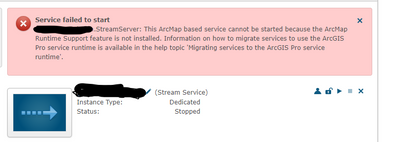- Home
- :
- All Communities
- :
- Products
- :
- ArcGIS GeoEvent Server
- :
- ArcGIS GeoEvent Server Questions
- :
- Publish Streaming Service Button Grayed Out in Geo...
- Subscribe to RSS Feed
- Mark Topic as New
- Mark Topic as Read
- Float this Topic for Current User
- Bookmark
- Subscribe
- Mute
- Printer Friendly Page
Publish Streaming Service Button Grayed Out in GeoEvent Server 11.0
- Mark as New
- Bookmark
- Subscribe
- Mute
- Subscribe to RSS Feed
- Permalink
I am trying to publish a Streaming GeoEvent Service on a fresh deployment of GeoEvent Server 11.0
The Publish Streaming Service is grayed out. My understanding is that I need to use the Default server and the Root folder. I must be missing something in the site configuration?
Solved! Go to Solution.
Accepted Solutions
- Mark as New
- Bookmark
- Subscribe
- Mute
- Subscribe to RSS Feed
- Permalink
Working with Esri support revealed that the GeoEvent Server machine needs to be authorized for both ArcGIS GeoEvent Server and ArcGIS GIS Server.
- Mark as New
- Bookmark
- Subscribe
- Mute
- Subscribe to RSS Feed
- Permalink
Anybody figure this out?
- Mark as New
- Bookmark
- Subscribe
- Mute
- Subscribe to RSS Feed
- Permalink
Working with Esri support revealed that the GeoEvent Server machine needs to be authorized for both ArcGIS GeoEvent Server and ArcGIS GIS Server.
- Mark as New
- Bookmark
- Subscribe
- Mute
- Subscribe to RSS Feed
- Permalink
- Mark as New
- Bookmark
- Subscribe
- Mute
- Subscribe to RSS Feed
- Permalink
Looks like the answer i'm seeking.
I thought it was already authorized because Geoevents is running.
Would you have any links I could refer to for authorizing both? Thank you.
- Mark as New
- Bookmark
- Subscribe
- Mute
- Subscribe to RSS Feed
- Permalink
were you able to resolve this issue? I am seeing the same problem in 11.1
- Mark as New
- Bookmark
- Subscribe
- Mute
- Subscribe to RSS Feed
- Permalink
We recently upgraded from 10.9.1 to 11.1 and are experiencing the same issue. We tried authorizing the server as GeoEvent Server, as well as authorizing as ArcGIS Server and GeoEvent Server, but that did not remedy the issue. Our existing stream services published from 10.9.1. fail to start, we get the error message "Service failed to start" "This ArcMap based service cannot be started because the ArcMap Runtime Support feature is not installed." Currently working with ESRI support to find a solution.
- Mark as New
- Bookmark
- Subscribe
- Mute
- Subscribe to RSS Feed
- Permalink
It turns out in the upgrade our credentials were lost in the Default data store connection. Supplying the credentials remedied the issue.
- Mark as New
- Bookmark
- Subscribe
- Mute
- Subscribe to RSS Feed
- Permalink
Yes you need to authorize GeoEvent Server with both ArcGIS Server and GeoEvent Server.
- Mark as New
- Bookmark
- Subscribe
- Mute
- Subscribe to RSS Feed
- Permalink
thanks for the quick response. do you have steps on how to do that?