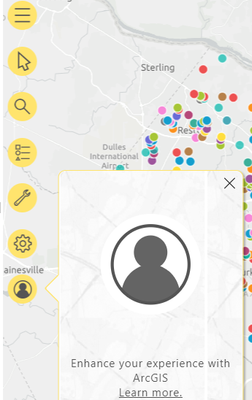- Home
- :
- All Communities
- :
- Products
- :
- ArcGIS for Power BI
- :
- ArcGIS for Power BI Questions
- :
- Standard Account Use Closes Map and Challenges for...
- Subscribe to RSS Feed
- Mark Topic as New
- Mark Topic as Read
- Float this Topic for Current User
- Bookmark
- Subscribe
- Mute
- Printer Friendly Page
Standard Account Use Closes Map and Challenges for Terms Acceptance
- Mark as New
- Bookmark
- Subscribe
- Mute
- Subscribe to RSS Feed
- Permalink
I'm experimenting with standard account use of ArcGIS for Power BI and am able to get started with a map of addresses. At seemingly random points in my use of the app, the map screen disappears and shows this:
I already accepted the terms when I opened Power BI desktop so I don't know why this is happening. I end up having to close my application and reopen it to accept the terms.
- Mark as New
- Bookmark
- Subscribe
- Mute
- Subscribe to RSS Feed
- Permalink
I don't have an answer for you, only to say that I started using ArcGIS for Power BI this week and I am experiencing the same issue. From the Power BI help guide under 'User Consent', it says you should only have to accept the terms once. I am keep getting the message randomly. Even after I accept the terms, all of a sudden, the map revert back to the image you posted above and there is no prompt to accept the terms again. I have to close Power BI Desktop, restart and then the prompt will come back again. It's very strange behavior...
- Mark as New
- Bookmark
- Subscribe
- Mute
- Subscribe to RSS Feed
- Permalink
It sure is. Thankfully, I'm seeing it far less frequently now for some reason. Another strange thing about this is the ArcGIS for Power BI profile icon not letting you sign into AGO or enterprise if you happen to be logged out. I have to add another ArcGIS window and log into it if I want to log in. This means rebuilding my map. Have you found a way around this?
- Mark as New
- Bookmark
- Subscribe
- Mute
- Subscribe to RSS Feed
- Permalink
Hey there Gregory, This is somewhat of a known painpoint with the application, I'd suggest logging a support ticket to get this written up as a feature enhancement.
- Mark as New
- Bookmark
- Subscribe
- Mute
- Subscribe to RSS Feed
- Permalink
Thanks. It's good to know I'm not missing something.