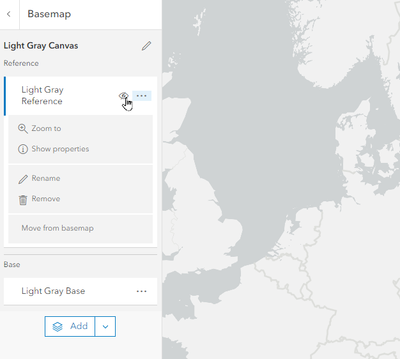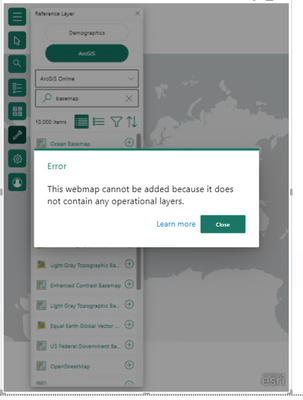- Home
- :
- All Communities
- :
- Products
- :
- ArcGIS for Microsoft
- :
- ArcGIS for Microsoft Fabric
- :
- ArcGIS for Power BI
- :
- ArcGIS for Power BI Questions
- :
- Re: How to remove base map country names (referece...
- Subscribe to RSS Feed
- Mark Topic as New
- Mark Topic as Read
- Float this Topic for Current User
- Bookmark
- Subscribe
- Mute
- Printer Friendly Page
How to remove base map country names (referecen) in Power BI?
- Mark as New
- Bookmark
- Subscribe
- Mute
- Subscribe to RSS Feed
- Permalink
Hi, I am new to ArcGis. I want to produce a world map without country name, so in ArcGIS online, I simply choose a base map (e.g. Light Grey Canvas), and untick the Refrence or even remove it.
My question is if I can do the same inside Power Bi? I couldn't find anywhere. Nor can i "import" a changed base map as a layer ("does not contain any operational layers").
Any tip?
Solved! Go to Solution.
Accepted Solutions
- Mark as New
- Bookmark
- Subscribe
- Mute
- Subscribe to RSS Feed
- Permalink
Hi @ziuffor,
Welcome to the ArcGIS World! Nice try! Thanks for your question!
"My question is if I can do the same inside Power Bi?"
- Currently, ArcGIS for Power BI doesn't support basemap configuration.
"Nor can i "import" a changed base map as a layer ("does not contain any operational layers")."
- If it doesn't contain any operational layers, it won't be added to ArcGIS for Power BI as a reference layer. See the screenshot below-
If you need to configure the basemap and bring in ArcGIS for Power BI, you will need to add the basemap to your ArcGIS organization. After you sign in with your ArcGIS account in ArcGIS for Power BI, go to Basemaps tool and you should be able to see and add the basemaps from your organization.
Please let me know if you have any questions! Thank you!
- Mark as New
- Bookmark
- Subscribe
- Mute
- Subscribe to RSS Feed
- Permalink
Hi @ziuffor,
Welcome to the ArcGIS World! Nice try! Thanks for your question!
"My question is if I can do the same inside Power Bi?"
- Currently, ArcGIS for Power BI doesn't support basemap configuration.
"Nor can i "import" a changed base map as a layer ("does not contain any operational layers")."
- If it doesn't contain any operational layers, it won't be added to ArcGIS for Power BI as a reference layer. See the screenshot below-
If you need to configure the basemap and bring in ArcGIS for Power BI, you will need to add the basemap to your ArcGIS organization. After you sign in with your ArcGIS account in ArcGIS for Power BI, go to Basemaps tool and you should be able to see and add the basemaps from your organization.
Please let me know if you have any questions! Thank you!