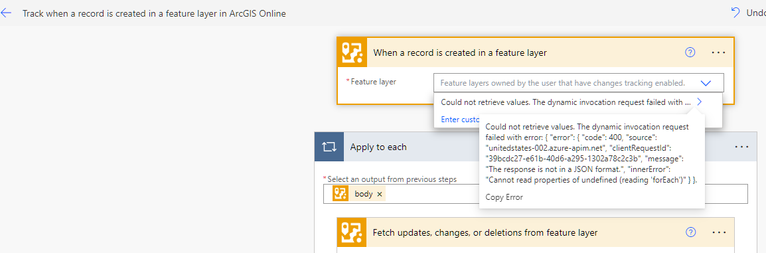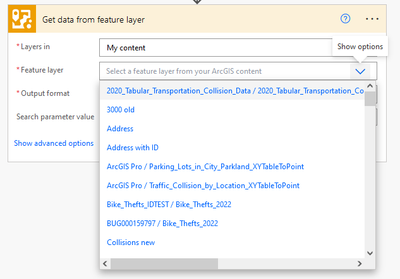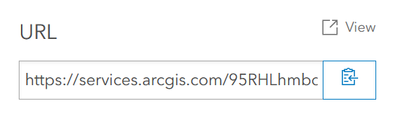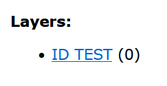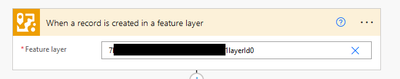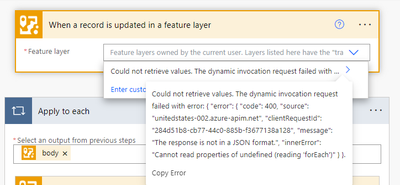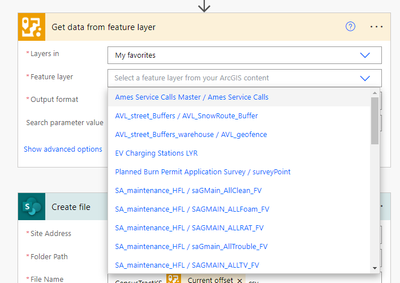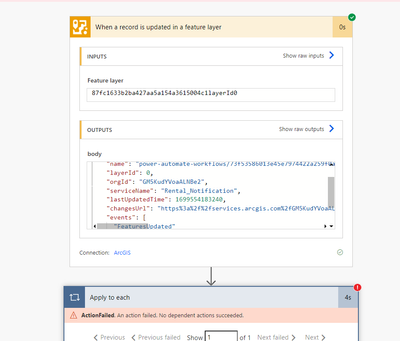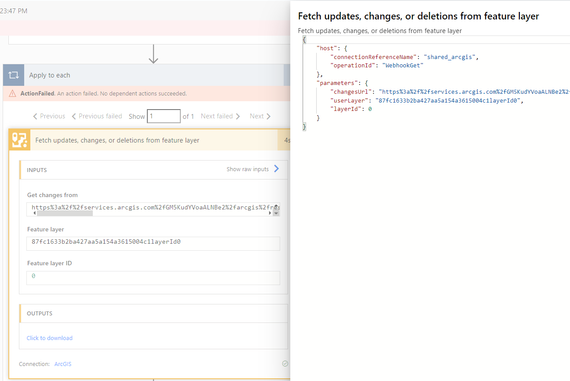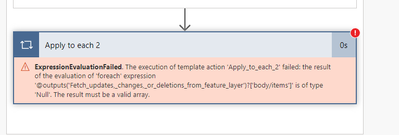- Home
- :
- All Communities
- :
- Products
- :
- ArcGIS for Power Automate
- :
- ArcGIS for Power Automate Ques.
- :
- issue retrieving feature layer using Template
- Subscribe to RSS Feed
- Mark Topic as New
- Mark Topic as Read
- Float this Topic for Current User
- Bookmark
- Subscribe
- Mute
- Printer Friendly Page
- Mark as New
- Bookmark
- Subscribe
- Mute
- Subscribe to RSS Feed
- Permalink
- Report Inappropriate Content
Hello,
I had a few Power Automate flows setup six months ago and since September they stopped working. I've try to re created from scratch using a template (Track when a record is created in a feature layer in ArcGIS Online) and I keep getting this error message:
My Connection to AGOL is valid
what am I doing wrong????
Thanks!
Could not retrieve values. The dynamic invocation request failed with error: {
"error": {
"code": 400,
"source": "unitedstates-002.azure-apim.net",
"clientRequestId": "39bcdc27-e61b-40d6-a295-1302a78c2c3b",
"message": "The response is not in a JSON format.",
"innerError": "Cannot read properties of undefined (reading 'forEach')"
}
}.
Solved! Go to Solution.
Accepted Solutions
- Mark as New
- Bookmark
- Subscribe
- Mute
- Subscribe to RSS Feed
- Permalink
- Report Inappropriate Content
This issue has been fixed by ESRI (I received an email from ESRI tech support). Everything is working fine for me once again.
- Mark as New
- Bookmark
- Subscribe
- Mute
- Subscribe to RSS Feed
- Permalink
- Report Inappropriate Content
Hello,
Thank you for your question.
We are working on identifying and fixing this issue. The drop-down should be populated with layers owned by the user.
To help us identify the issue, could you please:
Confirm if the same issue happens in the dropdown in Fetch updates, changes, or deletions from feature layer.
Confirm if you face the same issue with the dropdown when using Get data from feature layer action:
As a workaround, could you confirm if you can do the following:
- On ArcGIS online, please refer to the feature service you want to create a webhook for.
- Go to the URL:
- Copy the ServiceItemId:
- On the same page, note the Layer ID:
- In Power Automate, please select Enter custom value (under the error message).
- Enter the Item Id followed by "layerId" and the layer ID noted above, as {ItemId}layerId{Layer ID}: It should read like this example: qwertyuiopasdfghjlayerId0. Where ItemID: qwertyuiopasdfghj and LayerID: 0.
- Save flow and check if the webhook was saved successfully.
Please let us know if the workaround works while we try to address the underlying issue.
- Mark as New
- Bookmark
- Subscribe
- Mute
- Subscribe to RSS Feed
- Permalink
- Report Inappropriate Content
@PavelJ , thanks for getting back to me.
1) issue is the same for When a Record is Created and when a record is updated an in Fetch updates, changes, or deletions from feature layer.
2) drop down works for Get Data from Feature layer
3) following your workaround, the webhook was created on the HFL and the flow ran success.
- Mark as New
- Bookmark
- Subscribe
- Mute
- Subscribe to RSS Feed
- Permalink
- Report Inappropriate Content
- Mark as New
- Bookmark
- Subscribe
- Mute
- Subscribe to RSS Feed
- Permalink
- Report Inappropriate Content
This issue has been fixed by ESRI (I received an email from ESRI tech support). Everything is working fine for me once again.
- Mark as New
- Bookmark
- Subscribe
- Mute
- Subscribe to RSS Feed
- Permalink
- Report Inappropriate Content
@DominicRoberge2 - Thank you for confirming that this has been resolved. Please let me or @PavelJ know if you have any other issues.