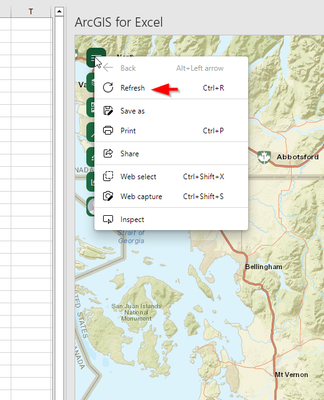- Home
- :
- All Communities
- :
- Products
- :
- ArcGIS for Microsoft
- :
- ArcGIS for Microsoft 365
- :
- ArcGIS for Excel
- :
- ArcGIS for Excel Questions
- :
- Re: Map not updating when the data changes
- Subscribe to RSS Feed
- Mark Topic as New
- Mark Topic as Read
- Float this Topic for Current User
- Bookmark
- Subscribe
- Mute
- Printer Friendly Page
- Mark as New
- Bookmark
- Subscribe
- Mute
- Subscribe to RSS Feed
- Permalink
Hello. I have a data range which can change its lat/long co-ordinates in Excel. How do I get the geocoded points on the map to update/refresh when the data range changes? Many thanks in advance.
Solved! Go to Solution.
Accepted Solutions
- Mark as New
- Bookmark
- Subscribe
- Mute
- Subscribe to RSS Feed
- Permalink
In my experience, I have had to right click the hamburger stack and force a refresh. This has worked for me in the past when my data was not updating.
- Mark as New
- Bookmark
- Subscribe
- Mute
- Subscribe to RSS Feed
- Permalink
In my experience, I have had to right click the hamburger stack and force a refresh. This has worked for me in the past when my data was not updating.
- Mark as New
- Bookmark
- Subscribe
- Mute
- Subscribe to RSS Feed
- Permalink
Many thanks Kate - this works for me, although I hope ESRI might be able to dynamically update in a future release. Thanks again for the tip.
- Mark as New
- Bookmark
- Subscribe
- Mute
- Subscribe to RSS Feed
- Permalink
Agree. It should ideally be dynamically updating. Mark as solution (though a poor one!) so that it may help others.
Thanks
Kate
- Mark as New
- Bookmark
- Subscribe
- Mute
- Subscribe to RSS Feed
- Permalink
That is a good idea, I suggest adding it to the ArcGIS for Excel Ideas board. We review the submitted ideas as we plan for the next workstream or broader semester planning. The more people up vote it, the higher priority it gets.
Sean McGinnis - Principal Product Manager, ArcGIS for Microsoft
- Mark as New
- Bookmark
- Subscribe
- Mute
- Subscribe to RSS Feed
- Permalink
Done. Thanks.