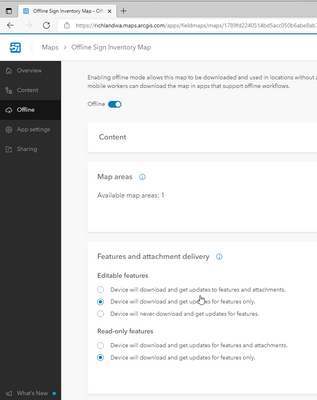- Home
- :
- All Communities
- :
- Products
- :
- ArcGIS Field Maps
- :
- ArcGIS Field Maps Questions
- :
- Re: ArcGIS Field Maps: Offline Areas Failed to Dow...
- Subscribe to RSS Feed
- Mark Topic as New
- Mark Topic as Read
- Float this Topic for Current User
- Bookmark
- Subscribe
- Mute
- Printer Friendly Page
ArcGIS Field Maps: Offline Areas Failed to Download - 'Feature tiling disabled'
- Mark as New
- Bookmark
- Subscribe
- Mute
- Subscribe to RSS Feed
- Permalink
Hello everyone,
I am just wondering if anyone else has been having this issue. I can set up an offline area in the Field Maps online web application, then when I try to download that offline area on Field Maps Mobile (tested on two android devices) I receive the "Offline Areas Failed to Download" Error and the log tells me that feature tiling is disabled. Now this is frustrating. However, when I create on offline area in the Field Maps Mobile App, the map is created an downloads just fine.
I assume this is an ESRI bug but I want to air it out on the forum first to see if anyone else is replicating this issue elsewhere.
- Mark as New
- Bookmark
- Subscribe
- Mute
- Subscribe to RSS Feed
- Permalink
I have also been seeing this issue over the past 6 months or so and haven't identified the cause or a solution. We reverted to using the app for offline area creation, as you mentioned.
Travis
- Mark as New
- Bookmark
- Subscribe
- Mute
- Subscribe to RSS Feed
- Permalink
We have noticed this ever since the last ESRI update to ArcGIS Online. It has literally wiped out 2/3 of our web maps and the ability to take them offline.
- Mark as New
- Bookmark
- Subscribe
- Mute
- Subscribe to RSS Feed
- Permalink
Ken, I am currently having this issue. I am trying to trouble shoot and then see your response here. lol. I hope I can figure something out.
- Mark as New
- Bookmark
- Subscribe
- Mute
- Subscribe to RSS Feed
- Permalink
I ran into this issue and was able to "fix" it by turning sync off, then back on for ALL layers included in the web map, make sure any tile packages included in the map or basemaps have Offline Mode enabled:
"Offline Mode
Unregistered all the Replicas created for ALL feature services in the map,
and, for some reason, I had to select the "use in Collector" and the "use in Field Maps" for it to start working again.
Not sure what (if any) of these things resolved the issue, but, it is working again now.
R_
- Mark as New
- Bookmark
- Subscribe
- Mute
- Subscribe to RSS Feed
- Permalink
I just want to add to the collective experience, I too have been getting the "Offline Areas Failed to Download" Error and it began after I added a layer to the web map which was a point layer with photo attachments. If I set the Offline Map Area to be the extent of that data it apparently "packages" it up but errors when I try to download it. I discovered I had to create a series of smaller overlapping Map Areas for it to work. A bit pants really as if I exclude that layer I can have the full extent of the datasets.
It would be good if anyone from ESRI could confirm if there was some sort of limit to the number of features with attachments or best practise with attachments. In my case I want as a read only reference layer a point layer which may have several hundred points each with a single photo attached. Is that asking too much of field maps?
- Mark as New
- Bookmark
- Subscribe
- Mute
- Subscribe to RSS Feed
- Permalink
I use the offline setting to get features only. This way, any attachments are sent TO AGOL on sync, but the attachments/photos don't get packaged into the offline area.
Rarely do I need to see the actual attachments in Field Maps once I've synced.
In case this helps, the offline area is substantially smaller:
R_
- Mark as New
- Bookmark
- Subscribe
- Mute
- Subscribe to RSS Feed
- Permalink
So I decided to downgrade the image size of my attachments because when you click on a dot to see its attachment (in field maps) it does not appear to be a zoomable image. So I decided to resize the images to 800x600 pixels which significantly reduces the file size. This allowed the download to complete without error and I get to keep the whole dataset, no need to break it up into several "Map Areas".
- Mark as New
- Bookmark
- Subscribe
- Mute
- Subscribe to RSS Feed
- Permalink
Had this issue this morning. I decreased my map areas and it works if they're small enough.
225MB=success
206MB=success
232MB=success
254MB=fail
- Mark as New
- Bookmark
- Subscribe
- Mute
- Subscribe to RSS Feed
- Permalink
I'm having the same issues described in this thread and have really been banging my head over what the issue could be... Everything was working fine then all of a sudden, our field staff are getting these download failures which I'm able to replicate. Map areas of a smaller size work fine but larger areas fail to download in Field Maps (both within the app and in the online map area creation).
I currently have a support ticket open with ESRI about this and she casually mentioned that attachments have been an issue for folks lately, but it does not appear to be a main focus of our troubleshooting so far (I do have layers with attachments). I am currently tasked with republishing all of the map layers and recreating the maps- glad (?) to know others are having this issue too and it's not just me!