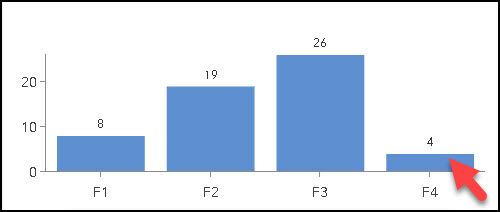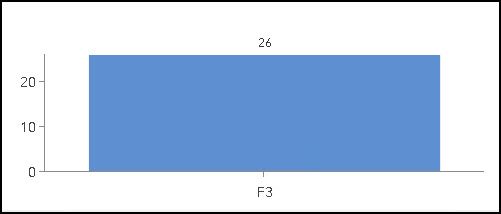- Home
- :
- All Communities
- :
- Products
- :
- ArcGIS Experience Builder
- :
- ArcGIS Experience Builder Questions
- :
- Re: Wrong filter selection on Chart Widget trigger
- Subscribe to RSS Feed
- Mark Topic as New
- Mark Topic as Read
- Float this Topic for Current User
- Bookmark
- Subscribe
- Mute
- Printer Friendly Page
Wrong filter selection on Chart Widget trigger
- Mark as New
- Bookmark
- Subscribe
- Mute
- Subscribe to RSS Feed
- Permalink
In my chart, if I click on a column, the selected result is the previous column.
In the Content tab, I selected By group as Category type and I selected the field CIV_CRI as Category field.
In the Action tab, I add a trigger to filter Data Records.
I selected both fields from the Chart and for the featureClass.
In this example, I clicked on the last column (F4 value)
The result selected column is the previous value (F3).
It seems to be an index base issue in the code behind.
I'm using Experience Builder 11.1 on ArcGIS Enterprise.
Solved! Go to Solution.
Accepted Solutions
- Mark as New
- Bookmark
- Subscribe
- Mute
- Subscribe to RSS Feed
- Permalink
@RejeanLabbe This issue should have been resolved with the recent AGOL June release.
- Mark as New
- Bookmark
- Subscribe
- Mute
- Subscribe to RSS Feed
- Permalink
Thanks @TonghuiMing I will wait for your investigation. It looks like an issue related to the the base index of the array containing values in the javascript code behind.
- Mark as New
- Bookmark
- Subscribe
- Mute
- Subscribe to RSS Feed
- Permalink
@RejeanLabbe This issue should have been resolved with the recent AGOL June release.
- Mark as New
- Bookmark
- Subscribe
- Mute
- Subscribe to RSS Feed
- Permalink
I'm seeing this issue in one of the experiences I've built. When I click on the yellow or brown slices the opposite features appear on the map. When I click on the green or orange slices they display as expected.