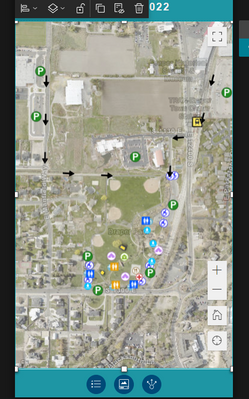- Home
- :
- All Communities
- :
- Products
- :
- ArcGIS Experience Builder
- :
- ArcGIS Experience Builder Questions
- :
- Re: Widget controller at the bottom of the map not...
- Subscribe to RSS Feed
- Mark Topic as New
- Mark Topic as Read
- Float this Topic for Current User
- Bookmark
- Subscribe
- Mute
- Printer Friendly Page
Widget controller at the bottom of the map not working when using custom layout
- Mark as New
- Bookmark
- Subscribe
- Mute
- Subscribe to RSS Feed
- Permalink
Hi everyone,
I have an Experience Builder app with a widget controller at the bottom of the map, which I'm using on a mobile device. It works fine in "auto" layout mode but when I turn on "custom" layout, the widget controller doesn't work until I click on another map tool like measure or layers.
Does anyone know why that might happen?
Steps to recreate :
- create a new Experience Builder app using the Launchpad template
- go to mobile view (small screen devices)
- change the layout to custom
- add the layers and measure map tools
- save and publish
- test on mobile (or mobile view in browser dev tools)
- try clicking on the widgets at the bottom of the screen. The widgets are not responsive.
- click on the map layers button (or the measure tool)
- click on the widgets at the bottom of the screen. Now it works!
Does anyone else have the same issue? Maybe I'm missing something!
Cheers
AndyB
Solved! Go to Solution.
Accepted Solutions
- Mark as New
- Bookmark
- Subscribe
- Mute
- Subscribe to RSS Feed
- Permalink
Hi @AndyB - it seems like you had the same problem with a recent post here:
It seems like there is somehow an extra space generated. However, I believe you could utilize their updated configuration for now as a workaround - instead of putting the widget controller inside the map, try put it outside of it:
We will take a look at the issue.
- Mark as New
- Bookmark
- Subscribe
- Mute
- Subscribe to RSS Feed
- Permalink
Hi @AndyB - it seems like you had the same problem with a recent post here:
It seems like there is somehow an extra space generated. However, I believe you could utilize their updated configuration for now as a workaround - instead of putting the widget controller inside the map, try put it outside of it:
We will take a look at the issue.
- Mark as New
- Bookmark
- Subscribe
- Mute
- Subscribe to RSS Feed
- Permalink
That's great, thanks for looking into it @TonghuiMing 👍
- Mark as New
- Bookmark
- Subscribe
- Mute
- Subscribe to RSS Feed
- Permalink
The original issue has been fixed in AGOL 10.3 release - now you can put the widget controller inside the map with a custom mobile layout, without blocking any bottom areas.