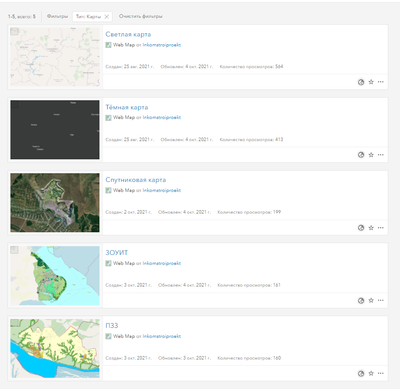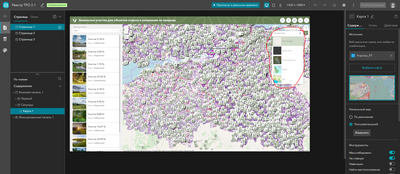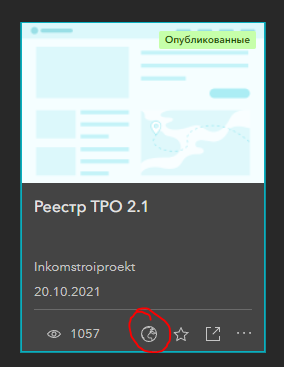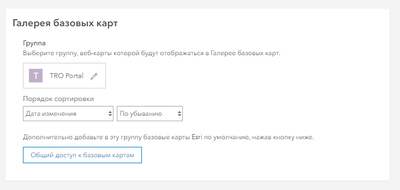- Home
- :
- All Communities
- :
- Products
- :
- ArcGIS Experience Builder
- :
- ArcGIS Experience Builder Questions
- :
- Re: Show local basemap on global app
- Subscribe to RSS Feed
- Mark Topic as New
- Mark Topic as Read
- Float this Topic for Current User
- Bookmark
- Subscribe
- Mute
- Printer Friendly Page
Show local basemap on global app
- Mark as New
- Bookmark
- Subscribe
- Mute
- Subscribe to RSS Feed
- Permalink
In our work we use specialized basemaps and we want them to be available to global users. Now such users have access to a list of all basemaps - not local ones of our organization as we want. We have already seen similar topics on the forum, but a custom widget from one of the topics does not give results. Maybe there is an updated version of it or another solution?
- Mark as New
- Bookmark
- Subscribe
- Mute
- Subscribe to RSS Feed
- Permalink
Sounds like you want to create a custom basemap gallery for your organization? Here is a link to a tutorial:
https://www.esri.com/arcgis-blog/products/arcgis-online/mapping/custom-basemap-gallery/
- Mark as New
- Bookmark
- Subscribe
- Mute
- Subscribe to RSS Feed
- Permalink
The custom gallery is already there, now we want to make it available to global users without authorization
- Mark as New
- Bookmark
- Subscribe
- Mute
- Subscribe to RSS Feed
- Permalink
Then you would just share it Publicly. If you keep it to the organization level or group level, you would require a login.
To share it publicly, go to the group and click "Settings" tab, then change the group membership and/or designation settings.
- Mark as New
- Bookmark
- Subscribe
- Mute
- Subscribe to RSS Feed
- Permalink
The settings of the group and all base maps are already set as global
- Mark as New
- Bookmark
- Subscribe
- Mute
- Subscribe to RSS Feed
- Permalink
Can you show me where you are currently sharing this list with global users? It may be a setting in your web application.
- Mark as New
- Bookmark
- Subscribe
- Mute
- Subscribe to RSS Feed
- Permalink
Settings of ExB app global too.
When we use the preview in ExB, local maps are displayed in the basemap list, but when the application is published there is a standard list
- Mark as New
- Bookmark
- Subscribe
- Mute
- Subscribe to RSS Feed
- Permalink
Go to your organization settings, under the "Map" section, change the Basemap gallery group. This should change which basemap is used when creating web applications. Not sure if it will update in your current web application. Maybe try a new one to test after you change the settings?
- Mark as New
- Bookmark
- Subscribe
- Mute
- Subscribe to RSS Feed
- Permalink
The problem is that local basemaps work only for authorized users, and if you open app globally without authorization in list avelibale only standart basemaps.