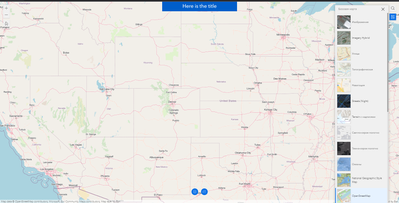- Home
- :
- All Communities
- :
- Products
- :
- ArcGIS Experience Builder
- :
- ArcGIS Experience Builder Questions
- :
- Show local basemap on global app
- Subscribe to RSS Feed
- Mark Topic as New
- Mark Topic as Read
- Float this Topic for Current User
- Bookmark
- Subscribe
- Mute
- Printer Friendly Page
Show local basemap on global app
- Mark as New
- Bookmark
- Subscribe
- Mute
- Subscribe to RSS Feed
- Permalink
In our work we use specialized basemaps and we want them to be available to global users. Now such users have access to a list of all basemaps - not local ones of our organization as we want. We have already seen similar topics on the forum, but a custom widget from one of the topics does not give results. Maybe there is an updated version of it or another solution?
- Mark as New
- Bookmark
- Subscribe
- Mute
- Subscribe to RSS Feed
- Permalink
for new applications, the same problem: local basemaps are not selected for global users
- Mark as New
- Bookmark
- Subscribe
- Mute
- Subscribe to RSS Feed
- Permalink
What web application are you using? I want to see if I can reproduce this issue on my end.
- Mark as New
- Bookmark
- Subscribe
- Mute
- Subscribe to RSS Feed
- Permalink
Experiece Builder. Try to publish any app and open it with incognito mode on yur browser.
- Mark as New
- Bookmark
- Subscribe
- Mute
- Subscribe to RSS Feed
- Permalink
I did what you said and I published a blank map in the experience building which has all my basemaps that I configured for use in my basemap gallery. Here is the app, try and see if you can see it:
https://experience.arcgis.com/experience/9b4d07a39c56496baa51d9d4ce3a051f/
- Mark as New
- Bookmark
- Subscribe
- Mute
- Subscribe to RSS Feed
- Permalink
I see all standart basemaps on this list.
- Mark as New
- Bookmark
- Subscribe
- Mute
- Subscribe to RSS Feed
- Permalink
Yes... i see the same thing too. This doesn't make sense since all my items in the basemap gallery are shared, marked as authoritative, and even shared to open data. Question... do you have to use the experience builder? I know there is a way to customize the basemap in the web app builder to show your custom basemaps.
- Mark as New
- Bookmark
- Subscribe
- Mute
- Subscribe to RSS Feed
- Permalink
Unfortunately, we need an experience builder.
- Mark as New
- Bookmark
- Subscribe
- Mute
- Subscribe to RSS Feed
- Permalink
I think I have a solution for you! I created a web app in the classic web map and web app viewer where I customized my basemap settings. I copied the URL from the web app. I then created a blank experience builder and used the embed widget to paste my URL from the web app. It now shows my web app viewer with custom basemap selector in the experience builder!
Check it out: https://experience.arcgis.com/experience/c53a659d1c3d453ca70c3b1653e3894a
- Mark as New
- Bookmark
- Subscribe
- Mute
- Subscribe to RSS Feed
- Permalink
It's very nice, but all other widgets (lists, filters, tabs) in our ExB app configure with map. We can't use our settings with embed widget.
- « Previous
-
- 1
- 2
- Next »
- « Previous
-
- 1
- 2
- Next »