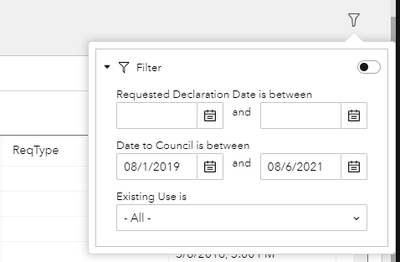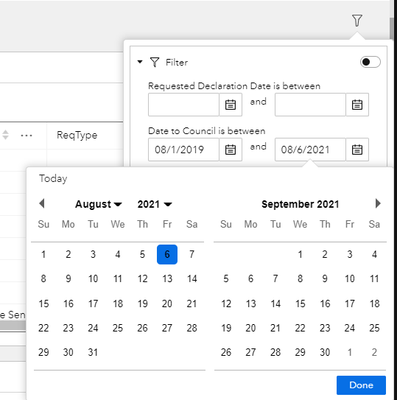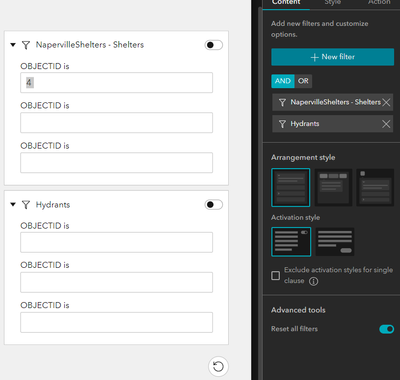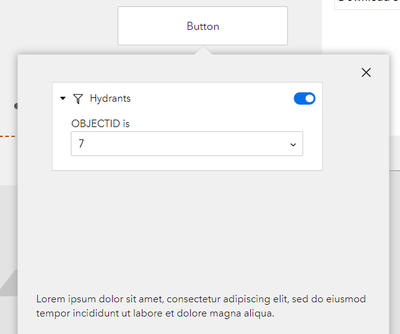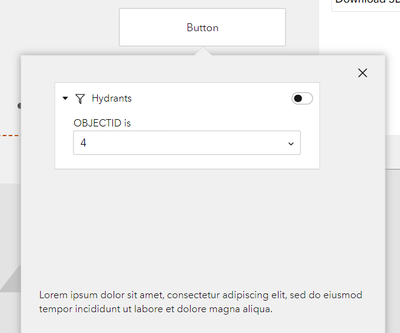- Home
- :
- All Communities
- :
- Products
- :
- ArcGIS Experience Builder
- :
- ArcGIS Experience Builder Questions
- :
- Re: How to clear/reset dates within Filter widget?
- Subscribe to RSS Feed
- Mark Topic as New
- Mark Topic as Read
- Float this Topic for Current User
- Bookmark
- Subscribe
- Mute
- Printer Friendly Page
How to clear/reset dates within Filter widget?
- Mark as New
- Bookmark
- Subscribe
- Mute
- Subscribe to RSS Feed
- Permalink
Hi all, I probably missed a setting somewhere. But I'm unable to figure out how to clear or reset a date filter to no value after selecting dates? Of course I can turn the filter off, but the date values remain, so that when I go to turn the filter back on for something else, the dates still exist and I must have dates selected.
The attribute filters I can manually set back to "All" or similar. But what am I missing when it comes to dates?
A "clear all" would be great too.
Thank you! Screenshots are from ArcGIS Online.
Solved! Go to Solution.
Accepted Solutions
- Mark as New
- Bookmark
- Subscribe
- Mute
- Subscribe to RSS Feed
- Permalink
@BrittanyBurson @JonathanMcDougall The reset all filters function has been provided with the latest AGOL 10.2 release. Now as long as the default value is empty and configured properly, the reset button can achieve the goal of clearing all user input:
- Mark as New
- Bookmark
- Subscribe
- Mute
- Subscribe to RSS Feed
- Permalink
I'd take the simple approach and remove the date filter moving it to its own filter. What you've created above is a group of filters that are intrinsically linked, not unique therefore you are asking the user to always make three choices.
- Mark as New
- Bookmark
- Subscribe
- Mute
- Subscribe to RSS Feed
- Permalink
Thanks for the suggestion, I'll consider this. They're setup to use "OR" and the user prefers to access them all in one click/one place. In Web AppBuilder, each filter can be toggled on/off uniquely while using a single Filter widget. So to really get around this, I'd have to use a unique filter widget for each date. Or refresh the page each time.
- Mark as New
- Bookmark
- Subscribe
- Mute
- Subscribe to RSS Feed
- Permalink
I agree with a "Clear", perhaps post this in ExpB Ideas, it'll get a Kudos from me.
- Mark as New
- Bookmark
- Subscribe
- Mute
- Subscribe to RSS Feed
- Permalink
Yeah, fully appreciate the user wanting only one interaction, makes sense. The filter can be applied to the Framework, so this means still only one date selection interaction.
- Mark as New
- Bookmark
- Subscribe
- Mute
- Subscribe to RSS Feed
- Permalink
Hi @BrittanyBurson - this is the same issue as discussed in this post - Custom Filter widget to reset filter. It is something we haven't supported yet but a potential ENH we will take a look in the near future. Keep tuned.
Thanks,
Tonghui
- Mark as New
- Bookmark
- Subscribe
- Mute
- Subscribe to RSS Feed
- Permalink
@BrittanyBurson - Oh and a workaround - currently, if you put the Filter widget (ExB) into a window, and when you close the window, the values got reset:
Note that this behavior might change in the future.
- Mark as New
- Bookmark
- Subscribe
- Mute
- Subscribe to RSS Feed
- Permalink
@BrittanyBurson @JonathanMcDougall The reset all filters function has been provided with the latest AGOL 10.2 release. Now as long as the default value is empty and configured properly, the reset button can achieve the goal of clearing all user input:
- Mark as New
- Bookmark
- Subscribe
- Mute
- Subscribe to RSS Feed
- Permalink
Hi,
I recently enabled the 'Reset all filters' in the EB I have. This is really the only change I've made in the past few months. However I'm trying to figure out if this is related, but now I am commonly seeing 'No data' show in my filter options where as I hadn't noticed this months ago. It seems this is due to a lag because eventually options show up but for awhile I can cycle thru the filter options I have set and see 'No data' but I know there is data. Have others noticed this after enabling the 'Reset all filters' option?
The issue besides the lag becomes very confusing to the end user and therefor the app loses credibility. I just saved a version of the EB and disabled the setting 'Reset all filters' and I have not been able to get the 'No data' messages possibly once but nothing like when the 'Reset all filters' is enabled. This is really unfortunate because I was so excited about the 'Reset all filters' addition.
Thanks,
- Mark as New
- Bookmark
- Subscribe
- Mute
- Subscribe to RSS Feed
- Permalink
@kmsmikrud - Technically, these two should not affect each other at all. It looks like a data-specific issue though, based on your description. Care to share your app/data?