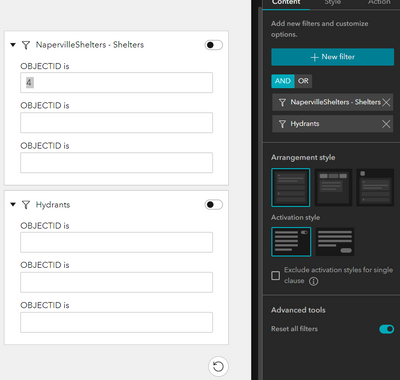- Home
- :
- All Communities
- :
- Products
- :
- ArcGIS Experience Builder
- :
- ArcGIS Experience Builder Questions
- :
- custom Filter widget to reset filter
- Subscribe to RSS Feed
- Mark Topic as New
- Mark Topic as Read
- Float this Topic for Current User
- Bookmark
- Subscribe
- Mute
- Printer Friendly Page
custom Filter widget to reset filter
- Mark as New
- Bookmark
- Subscribe
- Mute
- Subscribe to RSS Feed
- Permalink
When using Filter widget, the filter will apply to the same data source cross all the pages. for example, in first page, if created first filter to filter a layer (e.g., population, filter by age > 70). If in second page, created second filter with same data source, need to use whole dataset, however only filtered data available, and there is no way to clear the filtering to reset the filter.
Question: is it possible to modify existing Filter Widget to have rest option? or create a custom widget to reset the filter? Can someone provide sample to show how to create a widget to reset the filter?
- Mark as New
- Bookmark
- Subscribe
- Mute
- Subscribe to RSS Feed
- Permalink
@RyanBohan from the design perspective, you could configure the popup and save the layer as an item to the content. In this way, when you create a map and add the layer item in. any changes on popup will be saved to the layer item and picked up by all the maps that use the same layer item. As we talked about before, it would be nice to break down one big data layer to a few if each map is aiming at one category for performance purpose.
- Mark as New
- Bookmark
- Subscribe
- Mute
- Subscribe to RSS Feed
- Permalink
@RyanBohan - well, another possible solution is to add the same map that you prepare into the data source panel multiple times, and they will be treated as different data sources in Experience Builder. After that, you could use them separately for different pages.
For the "clear previous filters", it could be something we consider as an enhancement in the future. Just to clarify, your purpose is to turn off filters, not to clear the input values when the ask-for-values option is turned on, correct? Those are two cases where the purposes are slightly different.
- Mark as New
- Bookmark
- Subscribe
- Mute
- Subscribe to RSS Feed
- Permalink
Jianxia I agree filtering the data down to smaller sets would be ideal. Once our project gets more stable I will apply definition filters to get smaller data sets.
Thank you Tonghui! I did not realize I could add the same map multiple times as a data source. I tested quickly and this will allow me to give the desired functionality. And keep maintenance easy once we go into user testing.
Thank you Exb Team!
- Mark as New
- Bookmark
- Subscribe
- Mute
- Subscribe to RSS Feed
- Permalink
@TonghuiMing Could you help this?
- Mark as New
- Bookmark
- Subscribe
- Mute
- Subscribe to RSS Feed
- Permalink
The reset all filters function has been provided in the Filter widget (as well as the List widget) to achieve the user case -
- Mark as New
- Bookmark
- Subscribe
- Mute
- Subscribe to RSS Feed
- Permalink
What version of exB does your "Reset all Filters" come with? I guess it's based on the version of the users ArcGIS Solutions for ArcGIS Enterprise. I'm at 10.9.1. Thanks.
- Mark as New
- Bookmark
- Subscribe
- Mute
- Subscribe to RSS Feed
- Permalink
hi @TonghuiMing
I read your response about the filter reset button, which is a great addition to the widget. But I do not see an option to control the reset button's location, size or color. My user audience will have trouble finding that button in it's current state.
Do you of a way of creating a custom reset button using one of the widgets? possibly the Button widget?
I'm using ArcGIS Enterprise 11.1
Thanks
- Mark as New
- Bookmark
- Subscribe
- Mute
- Subscribe to RSS Feed
- Permalink
Hi @doronwen
Unfortunately, we do not have that option with Button widget or the OOTB filter widget. However, with more user requests coming up, we are considering enhancing their flexibility.
Thanks for bringing that up, button might be a enhance direction too.
- Mark as New
- Bookmark
- Subscribe
- Mute
- Subscribe to RSS Feed
- Permalink
@TonghuiMing is there a way to add a button to reset two lists. I have two lists and they both target a map in terms of pan and zoom. The one list is polygons and if you select an item from that list it shortens the list of points in the second list. When I add the clear selection buttons to the list widget they take up a lot of real estate in terms of the UI. Is there a way to add a button that would clear both lists or clear the selection on the map like a master reset button? Thanks!
- Mark as New
- Bookmark
- Subscribe
- Mute
- Subscribe to RSS Feed
- Permalink
@FredMitchell A workaround I can think of is to add a Button, set the link to the current page through URL - basically, you click the button and discard any URL parameters, so that previous selections are cleared. Hope it works for your case (I assume you are using the framework-level filter data records when selection is made).