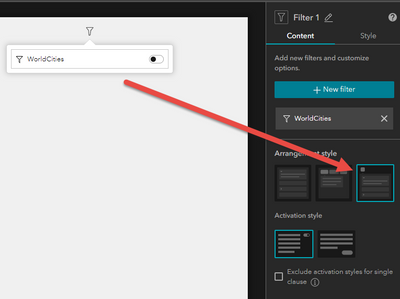- Home
- :
- All Communities
- :
- Products
- :
- ArcGIS Experience Builder
- :
- ArcGIS Experience Builder Questions
- :
- Filters in a Window
- Subscribe to RSS Feed
- Mark Topic as New
- Mark Topic as Read
- Float this Topic for Current User
- Bookmark
- Subscribe
- Mute
- Printer Friendly Page
- Mark as New
- Bookmark
- Subscribe
- Mute
- Subscribe to RSS Feed
- Permalink
So, I thought I was being smart, clearly failed again. 🙂
To save screen "real-estate" I thought it would be good to have a number of filters brought forward through a window. The screengrab below shows the result is correct as I apply a filter from the window, I've included the count which I used to verify it was working, however, as soon the window is deactivated (clicked off) it clears the filter.
Is there a setting, or something I'm missing to keep the filter(s) active after closing the window?
- Mark as New
- Bookmark
- Subscribe
- Mute
- Subscribe to RSS Feed
- Permalink
Hi Jonathan,
I can reproduce your issue and confirm that it is a bug. We will look into it.
Before this bug can be fixed, there is a work around that you can use the filter widget's icon arrangement style.
Thanks for your reporting.
Regards,
Shengdi
- Mark as New
- Bookmark
- Subscribe
- Mute
- Subscribe to RSS Feed
- Permalink
Hi, thanks for the response.
Have tried your suggestion, however, same result with the filter "switching off" as soon as I close the window. All filters remain active, using the other arrangements too, right to the point of clicking off window.
Looking forward to the bug-fix.
- Mark as New
- Bookmark
- Subscribe
- Mute
- Subscribe to RSS Feed
- Permalink
Sorry I didn't make it clear in my last reply. What I mean is that you can put the icon filter widget on the page, but not on the window.
As for the window issue, after discussion it is not an easy bug to fix (or more like an enhancement), and I'm afraid it cannot be solved in the next release.
Regards,
Shengdi
- Mark as New
- Bookmark
- Subscribe
- Mute
- Subscribe to RSS Feed
- Permalink
Was there ever a solution to this? I have the same problem. The filter in the window works fine, I can actually see the map update in the background. But as soon as I close the window, the map reverts back to not being filtered. I wanted a wizard style set of intro screens to step users through filtering the map, if possible. It's so close to working.
- Mark as New
- Bookmark
- Subscribe
- Mute
- Subscribe to RSS Feed
- Permalink
Was there ever a solution to this? I have the same problem. The filter in the window works fine, I can actually see the map update in the background. But as soon as I close the window, the map reverts back to not being filtered. I wanted a wizard style set of intro screens to step users through filtering the map, if possible. It's so close to working.
(Still wondering about this.)
- Mark as New
- Bookmark
- Subscribe
- Mute
- Subscribe to RSS Feed
- Permalink
@ShengdiZhang I too would be really interested in a solution to this, for the same screen real-estate and wizard format reasons as the other users in this thread @AndyWells @JonathanMcDougall
- Mark as New
- Bookmark
- Subscribe
- Mute
- Subscribe to RSS Feed
- Permalink
Any further updates? I'm running into the same issue and would really like to persist the filter when the window is closed.
- Mark as New
- Bookmark
- Subscribe
- Mute
- Subscribe to RSS Feed
- Permalink
I would also really appreciate this to be fixed. The workaround with the filter button format only works if you have one filter widget to use, while I wanted to include two separate filter widgets in a column in the window... I guess another workaround will be to make a button to open a sidebar panel with filters (a type of trigger that's already available on AGOL and on Enterprise from 11.3).
- Mark as New
- Bookmark
- Subscribe
- Mute
- Subscribe to RSS Feed
- Permalink
This bug is fixed in the June 2025 AGOL release.