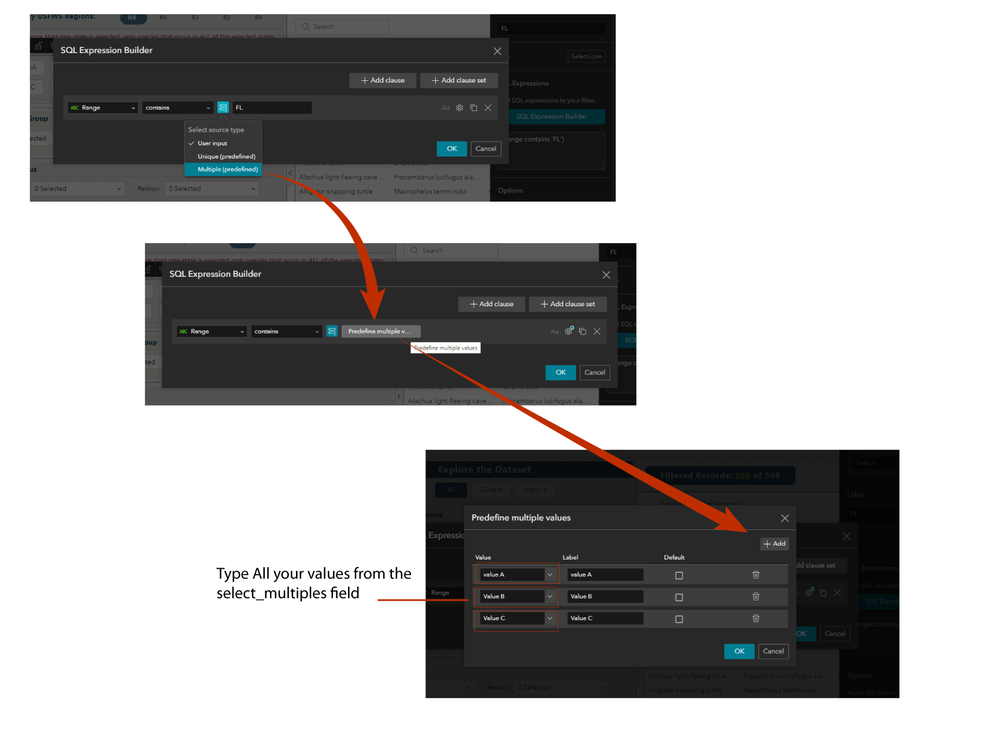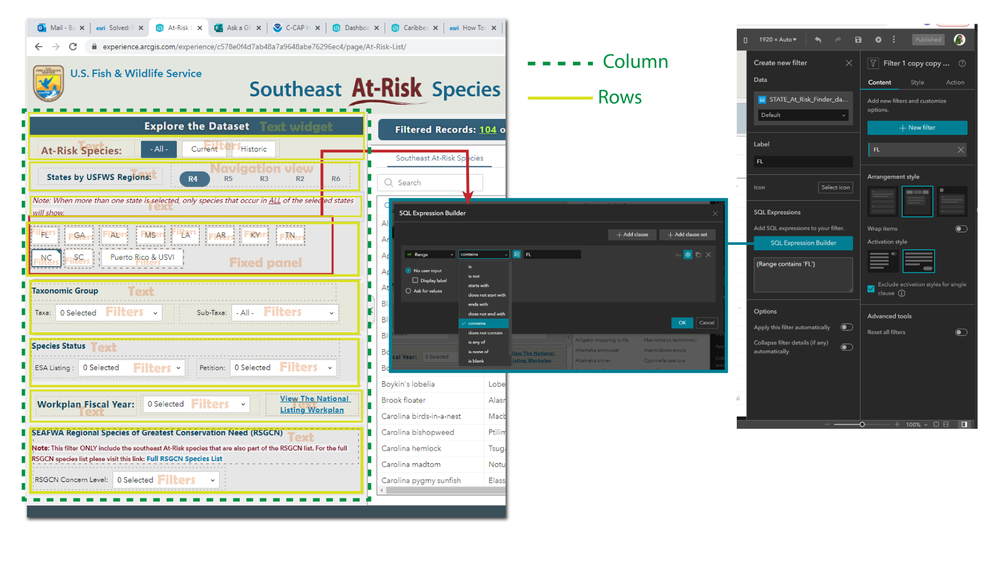- Home
- :
- All Communities
- :
- Products
- :
- ArcGIS Experience Builder
- :
- ArcGIS Experience Builder Questions
- :
- Filter widget -selecting multiples values
- Subscribe to RSS Feed
- Mark Topic as New
- Mark Topic as Read
- Float this Topic for Current User
- Bookmark
- Subscribe
- Mute
- Printer Friendly Page
Filter widget -selecting multiples values
- Mark as New
- Bookmark
- Subscribe
- Mute
- Subscribe to RSS Feed
- Permalink
Hello experience builder community,
Does anyone know if is possible to select multiple values on the experience builder filter widget? I know that it is possible in dashboard but I can't figure out how to do it in exp. builder. An example will be an user selecting multiple U.S. States and ethnic groups to filter a data table. Thanks for any suggestions!
JB
Solved! Go to Solution.
- Mark as New
- Bookmark
- Subscribe
- Mute
- Subscribe to RSS Feed
- Permalink
Ah, ok, you've got multiple states in a state field 🙂 So perhaps need to flip this.
- Mark as New
- Bookmark
- Subscribe
- Mute
- Subscribe to RSS Feed
- Permalink
Hi Jonathan,
I followed this thread as I have a similar situation.
I have multiple states in a state field, and I attempting to use the Filter Widget to filter the related data on a Map and a List Widget.
For example, one of the state fields is 'zone'. Each plant has more than one zone listed, or multiples states. I the SQL Expression Builder, neither 'contains' or, 'is any of' will work. I also created one state or one state field, but I am not sure how this works and I would prefer to continue with my data as is, multiple states in one state field.
I added the following visuals to hopefully help explain the situation. Any help is greatly appreciated!
Kim

- Mark as New
- Bookmark
- Subscribe
- Mute
- Subscribe to RSS Feed
- Permalink
hello @JoseBarrios1
I would like to ask about the filtering for multiple select.
the situation is the following, in the survey you can choose several options in a question, that is to say a multiple select.
the problem occurs in the buldier experience, i would like to be able to filter by each unique value that is in that field. i.e. filter by the list that composes that select multiple and not by the records sent. if i use the expression "is any of" only allows me to select by the options that have been sent and not by the values of the table.
Would you know any way to make this filter.
Thanks in advance.
Greetings Javier
- Mark as New
- Bookmark
- Subscribe
- Mute
- Subscribe to RSS Feed
- Permalink
Hello Javier,
I'm not sure if I'm clearly understand your requirements. Do you mean using the filter widget on Exp. Builder to filter a table widget on the survey123 field that contains the values separated by commas? Take a look at this example that I created. (https://arcg.is/1fjjzv) If you select the "At Risk List" menu at the top menu you can see a set of filters on the left and a table on the right...the user can filter by State...on the State field that contains multiple values. Does this similar to what you need?
JB
- Mark as New
- Bookmark
- Subscribe
- Mute
- Subscribe to RSS Feed
- Permalink
good afternoon,
I have visited the link (thanks for posting it) and if it is something similar to what I need. I need to make a filter that allows me a multiple selection (as in your experience), the problem is that when I create the filter in the experience it does not show me the values of the list that I have in the survey, but the records that have been sent and being a multiple select, these records appear separated by commas.
How could I create a filter that allows me to perform multiple selection and show me the selection values as they are shown in survey123, that is to say separated and not as they were sent after the survey?
thanks
greetings Javier
P,S: if you speak Spanish, we can write to each other in Spanish. hehehehehe
- Mark as New
- Bookmark
- Subscribe
- Mute
- Subscribe to RSS Feed
- Permalink
see if this workflow works for you!
- Mark as New
- Bookmark
- Subscribe
- Mute
- Subscribe to RSS Feed
- Permalink
Thanks for this workflow, but the filter still doesn't show the options separately (but treats each combination as a different option) as in your case with state abbreviations. How did you get to have that interface on your left?
- Mark as New
- Bookmark
- Subscribe
- Mute
- Subscribe to RSS Feed
- Permalink
Here is a graphic representation of the left side panel. The left container of the "slider widget" have a column and a bunch of colored rows inside, separated with a divider and space. Inside the rows are some text box for titles and filters. Very simple. For the "states" I just created a bunch of filters to look the value on the table column with states separated by commas. Let me know if you have any other questions!
JB
- Mark as New
- Bookmark
- Subscribe
- Mute
- Subscribe to RSS Feed
- Permalink
Hi Jose,
Thank you for posting this. I came across your post while searching for answers for a similar situation - I see you have to type in all the possible values beforehand to configure this "contains" search filter. Is it possible to let the user dynamically put in the potential values for search for? Or is this not possible with EXB? e.g. I have a column with values separated as "A, B, C, ...", and I want the user to be able to type "A" and filter to those rows containing "A" in their values. e.g. "A, B", "A", "A, B, C, D" etc.
Many thanks!
- Mark as New
- Bookmark
- Subscribe
- Mute
- Subscribe to RSS Feed
- Permalink
Hello ENGEOGIS1
Absolutely — this is possible!
If your data column contains values like "A, B, C" and you want users to type "A" and return all rows that include "A" (such as "A, B", "A", or "A, B, C, D"), you can configure this using the Filter widget in AGOL Experience Builder.
Take a look at the screenshot to see the exact setup. Here’s how to configure it:
Add the Filter widget to your app.
Select the field that contains the multi-value entries (e.g., "A, B, C").
Choose the "contains" operator.
Under Input settings, select “User input” and check "Ask for values" to allow users to type in their own search terms.
(Optional but helpful) Add a Hint to guide users on what kind of value they should enter (e.g., "Type a letter to search, like A").
This setup enables dynamic filtering based on user-entered values.
- « Previous
-
- 1
- 2
- Next »
- « Previous
-
- 1
- 2
- Next »