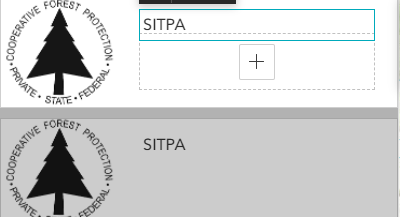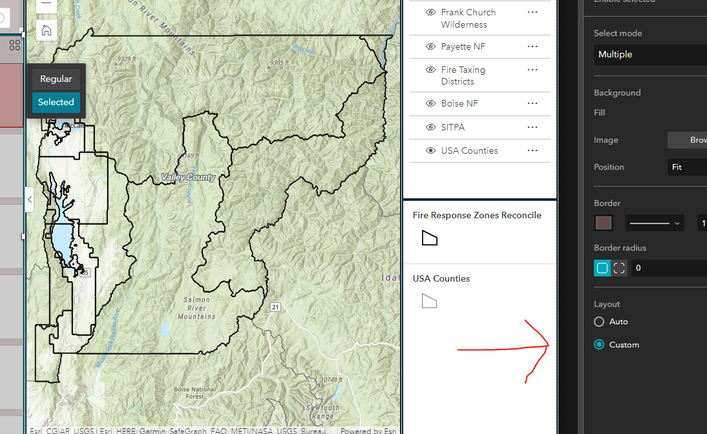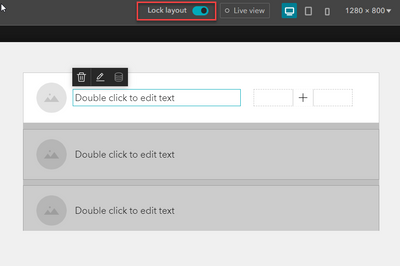- Home
- :
- All Communities
- :
- Products
- :
- ArcGIS Experience Builder
- :
- ArcGIS Experience Builder Questions
- :
- Re: Experience Builder List Widget no longer allow...
- Subscribe to RSS Feed
- Mark Topic as New
- Mark Topic as Read
- Float this Topic for Current User
- Bookmark
- Subscribe
- Mute
- Printer Friendly Page
Experience Builder List Widget no longer allows text box to resize or move
- Mark as New
- Bookmark
- Subscribe
- Mute
- Subscribe to RSS Feed
- Permalink
We used to be able to make the text boxes in the list widget any size we wanted, we could resize them and move them around and actually customize the list. We could also resize the image and button widgets inside of the list widget, but now we have lost this capability. Please bring it back, otherwise we can't customize in the ways we need and want to change the look and feel of our lists in accordance with our project needs. Nor can we center and create white space to our own specifications. I should specify I am not able to resize or move text boxes around in the selected view of the list.
Solved! Go to Solution.
Accepted Solutions
- Mark as New
- Bookmark
- Subscribe
- Mute
- Subscribe to RSS Feed
- Permalink
I Have figured this out. Apparently, there is now a Layout option for the selected list items that is by default set to "auto" and I have to change that to "custom". This is on the content tab and not the styles tab. I have been using EB since it's inception and have not experienced this issue; it could have bee added or changed with the March updates? Either way, problem solved!
- Mark as New
- Bookmark
- Subscribe
- Mute
- Subscribe to RSS Feed
- Permalink
Hi @KaraUtter - I recently needed to re-add a list widget in one of my online version EBs, and when I brought the widget in, I had to bring in a separate text box and separate image widget into the 'Regular' state config setting. Only at that time could I resize, etc and apply to 'Selected'.
When I wanted to Isolate the 'Selected' state, I had to bring in separate text and image for that as well.
So, yes this is an issue for sure
- Mark as New
- Bookmark
- Subscribe
- Mute
- Subscribe to RSS Feed
- Permalink
A big issue. David, can you give my post a kudos above? The more kudos, the more attention it gets from ESRI.
- Mark as New
- Bookmark
- Subscribe
- Mute
- Subscribe to RSS Feed
- Permalink
Hi @KaraUtter
I think it's because you have the Lock layout option enabled, can you check that?
Regards,
Shengdi
- Mark as New
- Bookmark
- Subscribe
- Mute
- Subscribe to RSS Feed
- Permalink
It is not because of the lock. I was editing in unlock mode but the screenshot was taken when the layout was locked.
- Mark as New
- Bookmark
- Subscribe
- Mute
- Subscribe to RSS Feed
- Permalink
I can verify that I have not and do not have the lock layout option enabled. I created the experience I am working with in March 2021. I do use custom layout setting for mid and small screen sizes.
- Mark as New
- Bookmark
- Subscribe
- Mute
- Subscribe to RSS Feed
- Permalink
Hi KaraUtter,
Are you using the EB developers edition? I just finish an app using the list widget and I was able to resize all elements within the list widget container. The only issue is that the size is not dynamic, meaning that the size of the parent container won't resize or react to changes in size of the child container.
- Mark as New
- Bookmark
- Subscribe
- Mute
- Subscribe to RSS Feed
- Permalink
No, we are not using the developers edition.
- Mark as New
- Bookmark
- Subscribe
- Mute
- Subscribe to RSS Feed
- Permalink
Not sure what is the problem. The only aspect that I can think is that the size and position on the style editor are set to auto ( instead of stretch) or lock. That will disable the resizing.
- Mark as New
- Bookmark
- Subscribe
- Mute
- Subscribe to RSS Feed
- Permalink
No Jose, I don't have my style height or width set to auto and the aspect ratio isn't locked. I should be able to manipulate size and position of the text and image boxes in that list panel freely. Without having to delete the default text boxes and pull in a new one like @DavidColey did above.