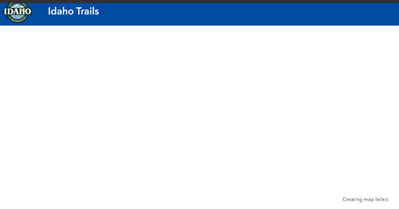- Home
- :
- All Communities
- :
- Products
- :
- ArcGIS Experience Builder
- :
- ArcGIS Experience Builder Questions
- :
- Re: Creating map failed error Chrome browse only
- Subscribe to RSS Feed
- Mark Topic as New
- Mark Topic as Read
- Float this Topic for Current User
- Bookmark
- Subscribe
- Mute
- Printer Friendly Page
Creating map failed error Chrome browse only
- Mark as New
- Bookmark
- Subscribe
- Mute
- Subscribe to RSS Feed
- Permalink
For reference only, not the solution to this iteration though: https://community.esri.com/t5/arcgis-experience-builder-questions/creating-map-failed-error/m-p/1370...
On a single Dell laptop with Win10 or 11?, with Chrome as default browser but Edge available, this error occurs on Chrome ...but not in Edge.
What would be the approach to diagnosing this on a single PC when the issue is with Chrome only?
App https://experience.arcgis.com/experience/97a42a2a73c944ba918042faf518c689
(With the Splash screen rendering without issue on app startup, clear and continue...) App frame renders but the map (widget) will not render, and none of the several various widget buttons and Search dialog will render. In the order of operations that an Experience app must render components, does this give any clue as to where the process breaks and where to look to resolve?
- Mark as New
- Bookmark
- Subscribe
- Mute
- Subscribe to RSS Feed
- Permalink
Considering that the issue is confined to a single computer and browser, the issue is most likely in the browser settings on that computer.
I was able to open your Experience in both Chrome and Edge.
City of Arlington, Texas
- Mark as New
- Bookmark
- Subscribe
- Mute
- Subscribe to RSS Feed
- Permalink
We have members of the public experiencing a similar issue with our newly launch Experience Builder web application PublicGIS (pierce.wa.us). We are unable to replication the issue internally and are finding it hard to identify a solution without access to the computers. I would love to hear if you found a solution.
UPDATE: In our instance we found that Chrome had automatically disabled WebGL because of a potential stability issue on the computer. On internal computers we tested switching between the "Hardware accelerated" and "Disabled" setting for the WebGL and WebGL2 and were able to replicate the results. The person's Chrome was up-to-date, but the computer was older.
Pierce County, WA
- Mark as New
- Bookmark
- Subscribe
- Mute
- Subscribe to RSS Feed
- Permalink
This issue happened for a couple users at my agency, as well, both in Chrome and Firefox. It resolved when we updated their browser versions.