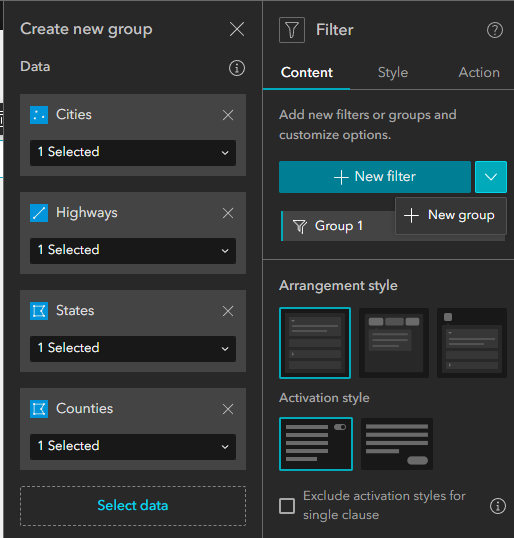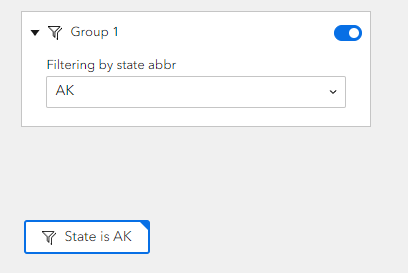- Home
- :
- All Communities
- :
- Products
- :
- ArcGIS Experience Builder
- :
- ArcGIS Experience Builder Ideas
- :
- Ability to filter multiple layers based on a commo...
- Subscribe to RSS Feed
- Mark as New
- Mark as Read
- Bookmark
- Follow this Idea
- Printer Friendly Page
Ability to filter multiple layers based on a common field
- Mark as New
- Bookmark
- Subscribe
- Mute
- Subscribe to RSS Feed
- Permalink
When using the filter widget in Experience Builder, it currently only applies to a single data source / layer. This is proving to be a major limitation when creating experiences that have multiple layers with a common field. Ideally I need that filter to apply to all layers based on the common field in all layers.
For example, I have added two maps side-by-side on my page - one with a layer for "scenario A" and the other with a layer for "scenario B". The attribute tables of both layers have a common "region" field. I've added a filter widget that filters on the "region" field from the "scenario A" layer, but there is no way for that filter to flow through to the "scenario B" layer.
In Dashboards, this can be achieved under the category selector actions by selecting the source field and the target field. Similar functionality in Experience Builder would be really useful.
This Experience Builder question here also requests the same functionality.
- « Previous
-
- 1
- 2
- 3
- 4
- 5
- Next »
@BlakeMorrison Upon further research, the workaround does not quite work. It is useful for limited purposes like making one list filter another, but it's not broadly useful.
More information here. Check the comments for more possible workarounds. https://community.esri.com/t5/experience-builder-tips-and-tricks/using-one-datasource-to-filter-anot...
Crucial to our UX. Please add. Thank you
Definitely need this! So many of my web apps from WebAppBuilder rely on the ability to filter multiple layers using the Group Filter Widget.
Scheduled to be in the next update
The new group filtering capability has been provided in the Filter widget, along with the latest AGOL release:
Add a group for multiple data sources
Add expressions using the Group SQL Expression Builder
At runtime, use the same style with a regular filter item to filter across multiple layers:
@TI Since we will need to populate values from the main field associated data source for the type, operator, and values as what you would need to configure in this OOTB widget, I don't think we can do that through URL.
That makes sense. In Web App Builder, we had a group filter widget which could be applied to multiple layers using a single search term (filtering on the same field in each layer), and therefore it could be included in the URL parameters. This was incredibly useful for us, and I would like to be able to do this in Experience Builder.
You must be a registered user to add a comment. If you've already registered, sign in. Otherwise, register and sign in.