- Home
- :
- All Communities
- :
- Products
- :
- ArcGIS Enterprise
- :
- ArcGIS Enterprise Questions
- :
- Re: How to publish a service from ArcGIS Pro to Ar...
- Subscribe to RSS Feed
- Mark Topic as New
- Mark Topic as Read
- Float this Topic for Current User
- Bookmark
- Subscribe
- Mute
- Printer Friendly Page
How to publish a service from ArcGIS Pro to ArcGIS server?
- Mark as New
- Bookmark
- Subscribe
- Mute
- Subscribe to RSS Feed
- Permalink
Hi,
I am trying to figure out how to publish a service to ArcGIS Server directly from ArcGIS Pro. I found out how to make the connection to the server and how to share my map as a webmap. So now I want to know if there is a way to publish the same map via ArcGIS Server.
Thanks a lot for your help!
Solved! Go to Solution.
- Mark as New
- Bookmark
- Subscribe
- Mute
- Subscribe to RSS Feed
- Permalink
Please upvote https://community.esri.com/ideas/12258?commentID=47537
- Mark as New
- Bookmark
- Subscribe
- Mute
- Subscribe to RSS Feed
- Permalink
Already did
Get Outlook for iOS<https://aka.ms/o0ukef>
- Mark as New
- Bookmark
- Subscribe
- Mute
- Subscribe to RSS Feed
- Permalink
Portal in my eyes, and the internal administration that gives with it, is more for when you need some secure services behind the firewall. Originally it seems to have made for those agencies that had absolutely no access to the Internet, and therefore no AGOL. It took professional services to install it because it was so complicated. It, like most of Esri software, has evolved a lot in the past few years to a point that it is an easy install. (ArcGIS server used to take me 2-3 days, but it too is a couple/few hour job now).
So, Portal was basically an on premise AGOL. It does seem to be a lot more now, but although ArcGIS Desktop (map/catalog) may be retired in 5-6 years, I see no reason that you can't continue as you have...just make sure you don't federate Portal. federation of Portal takes over administration, security and some control of Server.
Eventually this new platform and design may work for all, but for now, if not ready (our org is not), stick with what you have. My opinion.
- Mark as New
- Bookmark
- Subscribe
- Mute
- Subscribe to RSS Feed
- Permalink
Hi Mark,
Thanks for the feedback. Re: your point about what was said at the user conference: I think you misconstrued my statement. I did not mean to imply that you had to publish to Portal for ArcGIS. "A portal" was meant as a product-agnostic term speaking to either your ArcGIS Enterprise (using Portal for ArcGIS) environment,or "a portal" set up using ArcGIS Online. Sorry for the confusion, and thanks for up-voting the "publish direct to ArcGIS Server" idea.
Best,
Mike
- Mark as New
- Bookmark
- Subscribe
- Mute
- Subscribe to RSS Feed
- Permalink
Mike
Sorry I was not implying that you specifically said this to me, I can't remember who I talked to a couple years ago. They were product engineers for esri though. So can you explain this. ArcGIS Pro can only publish services to ArcGIS online or Portal for ArcGIS on premise. Can Portal for ArcGIS use the same named user accounts as ArcGIS online or do we need to purchase portal named users. It is not advised that you put Portal for ArcGIS on the same server as your ArcGIS server correct? So this means you have to stand up another server. Also, can portal use the same rest endpoint/ web adaptor that our Current ArcGIS server uses? If not we would have to re-route all of our web maps through the new portal correct? Also can you publish dyanamic map services through Portal of ArcGIS or just feature layers?
- Mark as New
- Bookmark
- Subscribe
- Mute
- Subscribe to RSS Feed
- Permalink
Hi Mark,
ArcGIS Pro can publish different kinds of services to ArcGIS Online and ArcGIS Enterprise. Each of the two environments support different service types- e.g. ArcGIS Online supported hosted feature layers (powered by underlying feature services), hosted scene layers (powered by scene services), and hosted tile layers (powered by cached map services). Publishing from ArcGIS Pro to ArcGIS Enterprise supports all of those same layer types as well as the many others that you are familiar with from prior ArcGIS Server including traditional dynamic map services that many in this thread are looking for.
This presentation from the UC 2017 hopefully helps explain the architecture of ArcGIS Enterprise including the relationship between ArcGIS Server and Portal for ArcGIS (both of which are part of ArcGIS Enterprise): ArcGIS Enterprise: Architecting Your Deployment - YouTube (slides: http://proceedings.esri.com/library/userconf/proc17/tech-workshops/tw_738-330.pdf)
One of the points in this presentation is that it is certainly possible to have multiple components of ArcGIS Enterprise on a single machine. It all depends on the size of your hardware and your scalability needs now and in the future.
Cheers,
Philip
- Mark as New
- Bookmark
- Subscribe
- Mute
- Subscribe to RSS Feed
- Permalink
Philip seemed to miss some of your questions so Ill fill them in:
Mark Yerington wrote:
Can Portal for ArcGIS use the same named user accounts as ArcGIS online or do we need to purchase portal named users
Purchase named users for Portal on Premise. You will receive a specific amount for the level of Enterprise server licensing you get, any additional named users can be purchased in bundle packages.
As an administrator you would log into AGOL (corporate account holder which has access to the licensing) and generate your named user Level 2 and Level 1 perpetual license. In doing so, you are given a Level 1 or Level 2 License number (ECPxxxxxxxxx) to install those counts to your Portal (on premise).
e.g.
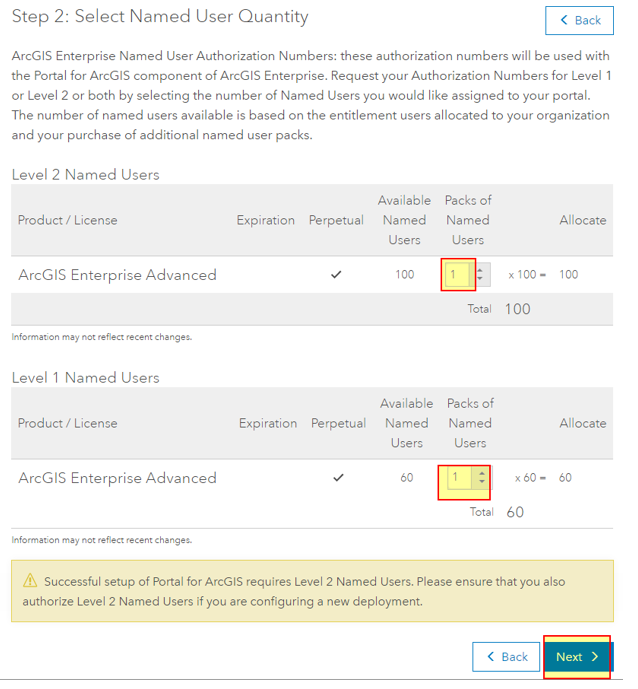
Mark Yerington wrote:
It is not advised that you put Portal for ArcGIS on the same server as your ArcGIS server correct?
This depends on your corporate EA strategy. Typically in an enterprise world, no. You keep the resources and server specific to the software. This reduces troubleshooting, patching, upgrading and better resourcing. But as a POC or test box, or simply, can you? Yes.
Mark Yerington wrote:
Also, can portal use the same rest endpoint/ web adaptor that our Current ArcGIS server uses?
You can however that is not a method supported by ESRI. I have done this in the past but would never do so in a production environment.
It is very easy to Re-run the web adaptor install and call the web adaptor something else, you can install many. E.g. arcgis for ArcGIS Server and arcgisportal or Portal for ArcGIS.
You can add additional web adaptors for specific windows authenitcations as well (this example is of course for IIS - windows ) e.g. one for Kerberos, one for NTLM. call it arcgisKerb and arcgisNTLM.
Mark Yerington wrote:
If not we would have to re-route all of our web maps through the new portal correct?
Yep.
this can be easily done in the Portal ITEMS config files, find replace...easy if you know where to look. (no need to create new web maps).
Mark Yerington wrote:
Also can you publish dyanamic map services through Portal of ArcGIS or just feature layers?
the question is wrong since you can publish much more than just feature layers.
What can you add to your portal?—Portal for ArcGIS | ArcGIS Enterprise
Hope this helps
Happy holidays
- Mark as New
- Bookmark
- Subscribe
- Mute
- Subscribe to RSS Feed
- Permalink
We have a server/portal architecture that has two portals accessing a single server. One portal sits outside the firewall, serving to "everyone" on the internet, and one portal sits inside the firewall, serving to "everyone" on the intranet. This allows us to keep some data accessible to staff only, without having to make all staff named users, something we simply could not afford to do.
After the UC, I attempted, with esri tech support assistance, to find some way to enable this architecture with federation. The final answer was that there was NO WAY to do it. Since we cannot do what we need to do with a single portal, we are unable to publish from ArcGIS Pro, and so will have little reason to adopt it. This means we are dead-ended on a platform that esri does not intend to enhance, simply for the lack of this one function.
I returned from the UC excited to start learning and using Pro, but after a month of beating my head against this incompatibility, I feel only disappointment and frustration. A chain is only as strong as its weakest link, and this is Pro's weak link. I guess it would have been a cool new way to make maps if it hadn't been hobbled like this.
I strongly urge esri to enable some way to publish to ArcGIS Server directly from Pro, or to enable multiple web adaptors to a federated server, so that multiple portals can be used to access it, including through firewalls.
Please up-vote https://community.esri.com/ideas/12258 (enable publishing from ArcGIS Pro to ArcGIS Server)
- Mark as New
- Bookmark
- Subscribe
- Mute
- Subscribe to RSS Feed
- Permalink
Agree completely. There are many reasons I avoid Federated...some are...
ESRI strongholds everyone to this named user money maker and is very frustrating. I am servicing a client with 12K employees. No way in hell does it make sense to Federate and require a million dollars in named users.
The business requirements must have restrictions on layers for specific groups leveraging A.D. 300 users can only see this content here... 200 there. all 500 need to see some of the same etc.. the named user list is literally all staff. They do NOT want to sign in every time (e.g. making fake groups to lower the Named user count) but the user must know their group user/password.
Its really frustrating for me when i get requests of symbol scaling but not able to use Pro because Portals are not federated and ArcMap is not capable of. Portals are not Federated w AGS simply due to the insane licensing scheme outlined for named users.
ESRI seems to be slightly lost when it comes to application and use in large organizations with GIS and focus too much on social/public platforms. IMO SAP will mop up ESRI if they dont get a better understanding of internal business data and GIS cross departmentally.