- Home
- :
- All Communities
- :
- Products
- :
- ArcGIS Enterprise
- :
- ArcGIS Enterprise Questions
- :
- Re: How about the performance of ArcGIS Enterprise...
- Subscribe to RSS Feed
- Mark Topic as New
- Mark Topic as Read
- Float this Topic for Current User
- Bookmark
- Subscribe
- Mute
- Printer Friendly Page
How about the performance of ArcGIS Enterprise with 4 Cores licensing that is installed on a server machine with 64 cores?
- Mark as New
- Bookmark
- Subscribe
- Mute
- Subscribe to RSS Feed
- Permalink
- Report Inappropriate Content
How about the performance of ArcGIS Enterprise with 4 Cores licensing that is installed on a server machine with 64 cores?
I couldn’t figure out how the number of cores licensing is affecting the performance (or whatever else) of the ArcGIS Enterprise.
For example, how the ArcGIS Enterprise with 4 Cores licensing that is installed on a server machine with 64 cores is different from the ArcGIS Enterprise with 8 Cores licensing that is installed on a same server machine (64 cores)?
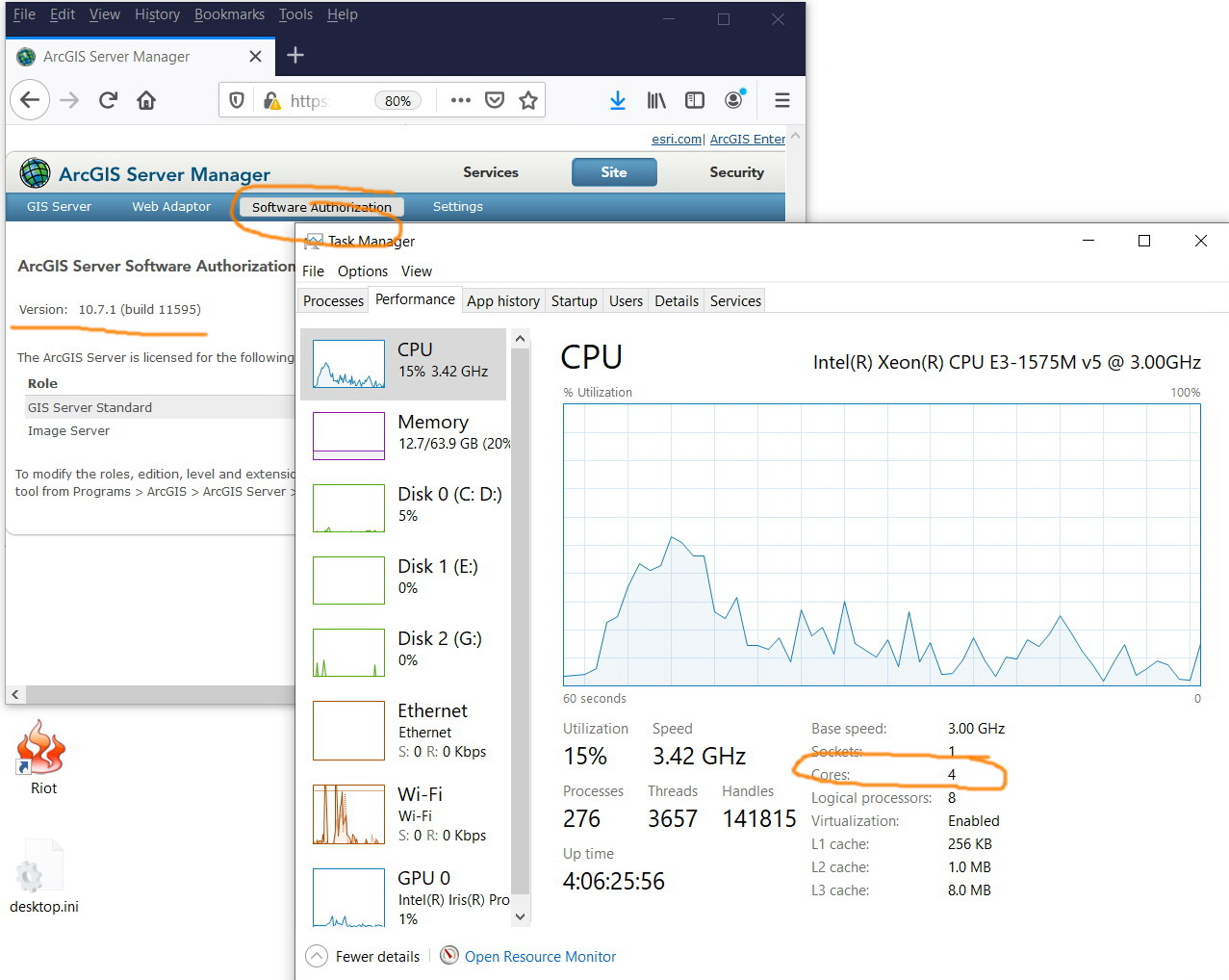
Jamal Numan
Geomolg Geoportal for Spatial Information
Ramallah, West Bank, Palestine
- Mark as New
- Bookmark
- Subscribe
- Mute
- Subscribe to RSS Feed
- Permalink
- Report Inappropriate Content
Core licensing is a licensing issue and not a technical issue, i.e., the ArcGIS Server service either is not aware of the core licensing or doesn't adhere to it. If you install ArcGIS GIS Server on a machine with 64 cores and license it with a 4-core license, it will use as many of the 64 cores as it can.
There are multiple strategies for remaining compliant with licensing ranging from purchasing more licenses (license cores) to sizing VMs to fit existing licenses to using CPU affinity/pinning.
- Mark as New
- Bookmark
- Subscribe
- Mute
- Subscribe to RSS Feed
- Permalink
- Report Inappropriate Content
Jamal, Joshua is correct - the ArcGIS Server service isn't "aware" of the core licensing in the way you described. The performance issues you're encountering aren't due to the licensing of ArcGIS Enterprise; they could be attributed to environment variables, how ArcGIS Enterprise is set-up, etc. We'd need more information to be sure.
Do keep in mind that this would be in violation of your license agreement until you purchase a license for the additional cores. This is explained further in this whitepaper.