- Home
- :
- All Communities
- :
- Products
- :
- ArcGIS Enterprise
- :
- ArcGIS Enterprise Questions
- :
- Re: Configure HTTPS only, for site - Privacy error...
- Subscribe to RSS Feed
- Mark Topic as New
- Mark Topic as Read
- Float this Topic for Current User
- Bookmark
- Subscribe
- Mute
- Printer Friendly Page
Configure HTTPS only, for site - Privacy error.
- Mark as New
- Bookmark
- Subscribe
- Mute
- Subscribe to RSS Feed
- Permalink
I had installed ArcGIS Server 10.4 and had selected 'Configure HTTPS Only for your site' and receive privacy error. Previously it was set to http and I was able to connect to ArcGIS Server using port 6080. After setting it to https only, and while trying to access HTTPS URL of ArcGIS Server, I receive Privacy error. Any help appreciated.
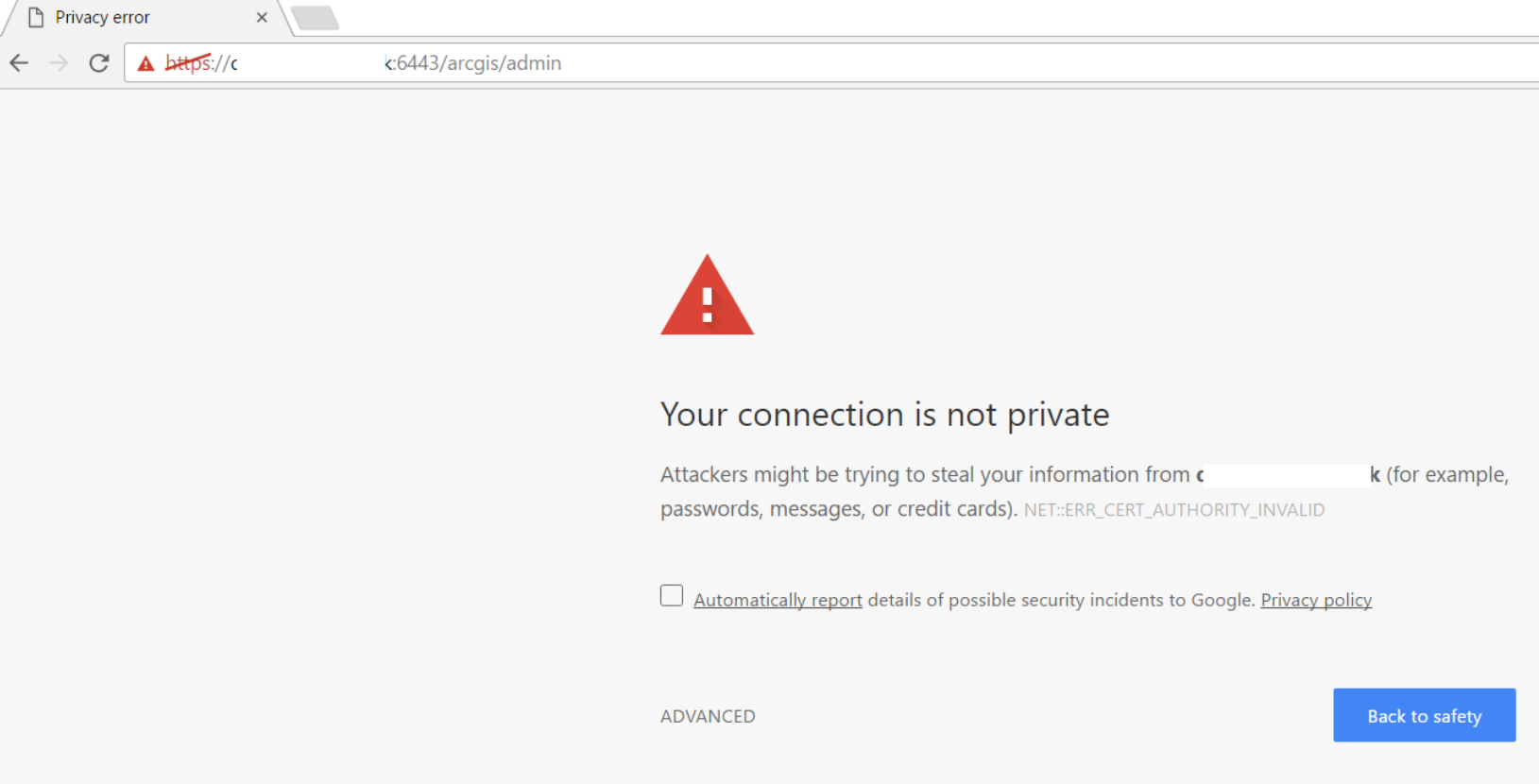 Enterprise GIS arcgis enterprise dlaw-esristaff
Enterprise GIS arcgis enterprise dlaw-esristaff
Solved! Go to Solution.
Accepted Solutions
- Mark as New
- Bookmark
- Subscribe
- Mute
- Subscribe to RSS Feed
- Permalink
Hi Sandy - You are receiving this error because you need to install a security certificate to make the site trusted. There are several tutorials in the help to guide you. If this is a production site, I would suggest getting a cert through a certificate authority (CA).
Hope this helps.
-Adam Z
- Mark as New
- Bookmark
- Subscribe
- Mute
- Subscribe to RSS Feed
- Permalink
Hi Sandy - You are receiving this error because you need to install a security certificate to make the site trusted. There are several tutorials in the help to guide you. If this is a production site, I would suggest getting a cert through a certificate authority (CA).
Hope this helps.
-Adam Z