- Home
- :
- All Communities
- :
- Products
- :
- ArcGIS Enterprise
- :
- ArcGIS Enterprise Questions
- :
- Re: Can't publish service: "Probable cause: The fi...
- Subscribe to RSS Feed
- Mark Topic as New
- Mark Topic as Read
- Float this Topic for Current User
- Bookmark
- Subscribe
- Mute
- Printer Friendly Page
Can't publish service: "Probable cause: The file is inaccessible to Server."
- Mark as New
- Bookmark
- Subscribe
- Mute
- Subscribe to RSS Feed
- Permalink
I've been pulling my hair out for three days dealing with this, and it's driving me crazy now.
I have a server running ArcGIS Server 10.2.2 that has been running reliably for a couple of years. I had not created or altered any services for a while, but when I did it last, maybe in April or May, it worked smoothly. This week, I went to alter one of the services running on it, as I needed to change the symbology of one of the layers slightly. I made my changes to the .mxd, and went through the file->share->share as service dialog as I always do, but when I clicked on the publish button, I got a dialog that says this:
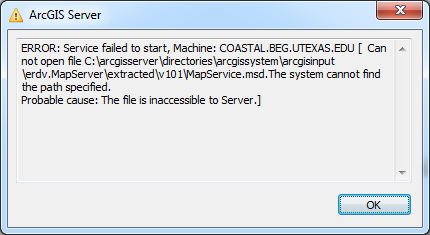
After some troubleshooting involving deleting the service and recreating it, I get this when attempting to publish the service:
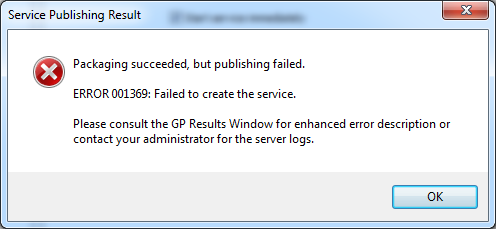
The service is actually created, however, but just refuses to start. Attempting to start it manually, either via the context menu in the catalog or the Manager UI, results in that same error message as seen in the first dialog.
I've tried the following to fix this issue, and nothing seems to make any difference at all:
- Checked permissions for the .msd file it talks about. The ArcGIS user owns the entire c:\arcgisserver tree and has "full control" access to it, but the .msd file in question doesn't actually exist. Notably, for other services on the server, a .msd file does exist.
- Rerun the "Configure ArcGIS Server" account wizard.
- Checked the geoprocessing results window in Arcmap for the results. This is what I get:
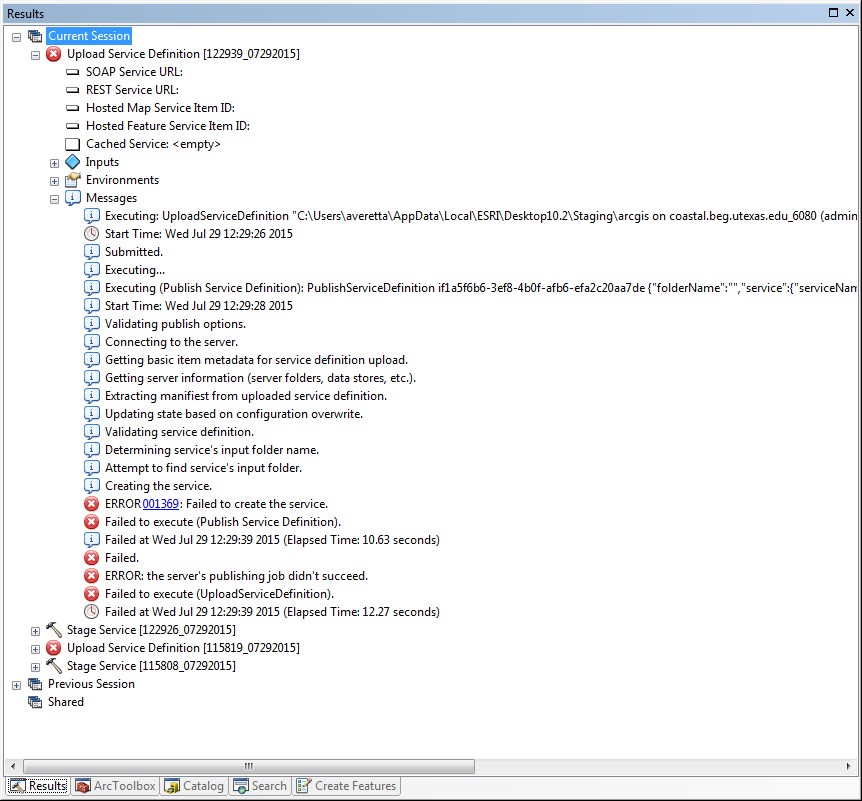
- Checked the data connections being used for the layers in this service. There are three layers, in the same ArcSDE 10.2 geodatabase. I get no warnings about data being copied to the server when hitting the "Analyze" button, and the data store is definitely registered with the server.
- Run the "Repair" procedure for ArcGIS server through the Programs and Features icon in the system control panel.
- Installed another copy of ArcGIS server on a totally separate machine, registered the data sources and attempted to publish the same .mxd file. Oddly, I get the same error. This suggests the data source is the source of my problem, but I can't find anything wrong with it.
- I turned on verbose logging, but don't get anything terribly descriptive. It's basically just two or three more copies of that same error message from that first dialog, for every time I've tried to start the service.
- Tried turning off the Windows firewall.
- Tried creating a totally unrelated service, with layers from another ArcSDE database and a totally new map document. This fails too.
- Tried creating a service definition file, and then create the service through the manager UI.
About the server:
OS: Windows Server 2012, patches are current
RAM: 128GB
CPU: Dual Xeon E5-2643s
ArcGIS: Server 10.2.2 and Desktop 10.2.2 are installed
I'm using Desktop 10.2.2 to publish this service, but I've also tried 10.2 and 10.3.1 as well. The version used seems to make no difference.
Any ideas about what I'm doing wrong here?
- Mark as New
- Bookmark
- Subscribe
- Mute
- Subscribe to RSS Feed
- Permalink
Update:
I've managed to at least get the most important services back up and running by doing the following:
Uninstalling ArcGIS Server 10.2.2, and installing vanilla 10.2. I tried reinstalling 10.2.2 repeatedly, and that alone didn't help.
Delete the c:\users\[myusername]\AppData\Local\Esri directory tree
Delete the c:\users\[myusername]\AppData\Roaming\Esri directory tree
Install ArcGIS Desktop 10.2 on the server
Publish services on the server.
It's still a little flaky. it sometimes still chokes, but it at least doesn't refuse to publish EVERY document.
I'd very much still like to know why it's doing this. If I can get it to host services, I guess that's good enough, but it sure is a pain in the neck about it now, and that really doesn't inspire a lot of confidence.
- Mark as New
- Bookmark
- Subscribe
- Mute
- Subscribe to RSS Feed
- Permalink
We had a similar issue with 10.1. It occurred after installing a patch. There was a known bug with the patch that conflicted with a previous patch that was installed. We had to uinstall both patches and just install the newest one.
- Mark as New
- Bookmark
- Subscribe
- Mute
- Subscribe to RSS Feed
- Permalink
Interesting. In my case, I haven't installed any updates to any ESRI products, so I doubt it's exactly the same issue, but it does seem to behave a little different from one version of the server/client to another. I can totally imagine the problem being something similar. That said, my googling has turned up a variety of instances where folks have had this problem, and the errors seem to be kind of generic, with no one solution.
Right now, I've got it where it will pretty reliably publish new services if I run ArcGIS Desktop on the server (which means I have to use the same version of the server and client). Unfortunately, it still doesn't work if I publish the services from the machine on my desk, which is SUPER irritating, but at least I'm not totally out of business.
- Mark as New
- Bookmark
- Subscribe
- Mute
- Subscribe to RSS Feed
- Permalink
Has the Windows Server 2012 where AGS is installed onto gotten any Windows OS patches or updates since the last time you successfully published a mapservice? Just wondering if an OS update might be causing your problems.
- Mark as New
- Bookmark
- Subscribe
- Mute
- Subscribe to RSS Feed
- Permalink
It was set to patch itself automatically, but only reboot manually.
I don't remember if it installed updates between when the last successful publish operation happened and when it stopped working, but I would assume that it had, as it had been a while.
- Mark as New
- Bookmark
- Subscribe
- Mute
- Subscribe to RSS Feed
- Permalink
I go the "Packaging succeeded, but publishing failed" error just recently too. It was due to the fact that I had an edit session active in the .mxd I was trying to publish from. Something else to check.
- Mark as New
- Bookmark
- Subscribe
- Mute
- Subscribe to RSS Feed
- Permalink
You might monitor your ram and cpu usage as you are publishing. If they max out, it may cause issues. With 128 GB of ram, I wouldn't think that would be the problem though.
How many services are you running?
-Steven
- Mark as New
- Bookmark
- Subscribe
- Mute
- Subscribe to RSS Feed
- Permalink
I'm currently running four, and I was running probably eight or nine when the problem started happening. I don't think I ever saw the server's ram utilization go past maybe 20 percent.
At this point, I'm not actually convinced that the problem is the server anyway. I've got it now where I can publish services by running ArcMap on the server, but not from my desktop machine. I ran out of time today, but I'll try another machine tomorrow.
- Mark as New
- Bookmark
- Subscribe
- Mute
- Subscribe to RSS Feed
- Permalink
You had mentioned you tried turning off the firewall. Have you turned off Anti-Virus and tried publishing?
-Steven