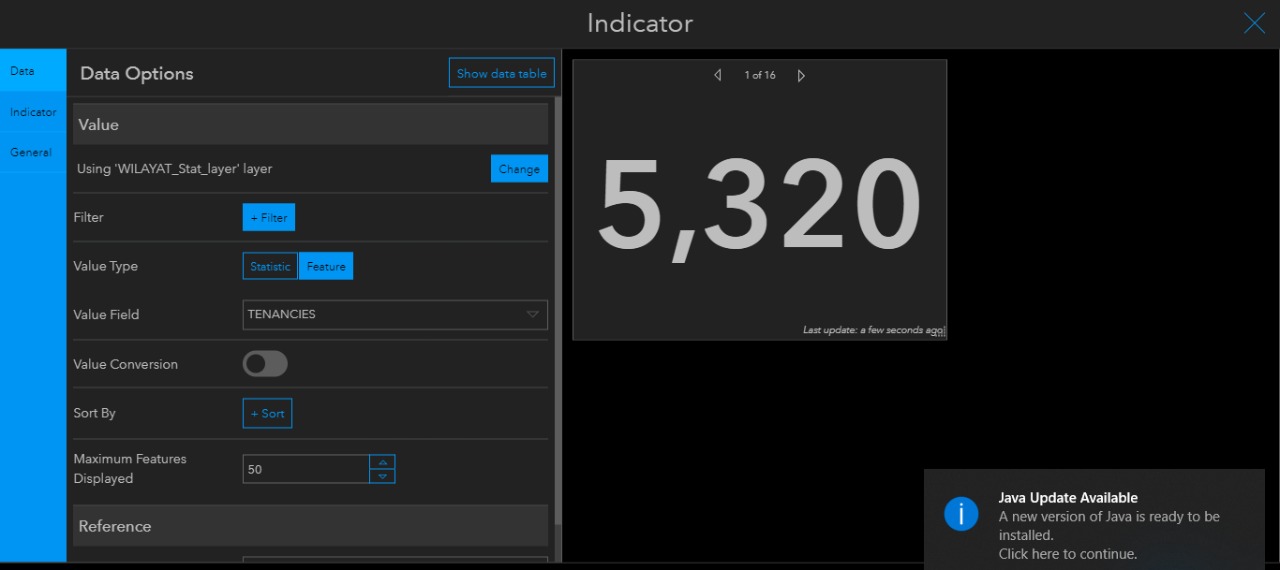- Home
- :
- All Communities
- :
- Products
- :
- ArcGIS Dashboards
- :
- ArcGIS Dashboards Questions
- :
- how to solve can't access data
- Subscribe to RSS Feed
- Mark Topic as New
- Mark Topic as Read
- Float this Topic for Current User
- Bookmark
- Subscribe
- Mute
- Printer Friendly Page
how to solve can't access data
- Mark as New
- Bookmark
- Subscribe
- Mute
- Subscribe to RSS Feed
- Permalink
hi,
I am facing " can't access data" when I try to create own dashboard.
regards,
- Mark as New
- Bookmark
- Subscribe
- Mute
- Subscribe to RSS Feed
- Permalink
Hi Mohammed,
> I am facing " can't access data" when I try to create own dashboard.
At which point in the authoring process of a dashboard do you see this message? When trying to configure an element in dashboard? Which element? FYI: in general, ArcGIS Dashboards supports feature and image layers,
Understand data sources—ArcGIS Dashboards | Documentation
Hope this helps,
- Mark as New
- Bookmark
- Subscribe
- Mute
- Subscribe to RSS Feed
- Permalink
Thank Derek for your quick replay,
actually, when I configure an element :
1- using statistics in any widgets for example ( feature or group values )
2- when I try to filter any widget using map extent it even sometime the layer not appear at even after remove the action.
appreciated your support.
- Mark as New
- Bookmark
- Subscribe
- Mute
- Subscribe to RSS Feed
- Permalink
Hi Mohammed,
The error message you posted suggests that the data you want to use in the element is not supported or not accessible.
- What kind of data are you trying to use? Please see the link I referenced previously.
- Have you checked that you have access permissions to the data?
Hope this helps,
- Mark as New
- Bookmark
- Subscribe
- Mute
- Subscribe to RSS Feed
- Permalink
dear,
I think my issues in type of layer, could you please explain how can create feature service.
- Mark as New
- Bookmark
- Subscribe
- Mute
- Subscribe to RSS Feed
- Permalink
Hi Mohammed,
> I think my issues in type of layer, could you please explain how can create feature service.
Please review this help topic,
Feature layers—ArcGIS Online Help | Documentation
Hope this helps,
- Mark as New
- Bookmark
- Subscribe
- Mute
- Subscribe to RSS Feed
- Permalink
How did you solve this issue?
- Mark as New
- Bookmark
- Subscribe
- Mute
- Subscribe to RSS Feed
- Permalink
Hi guys
Although i had a very thorough research an a lot of forums no solution was found. After making my own research the problem seems to be ''data store'' and data communication especially if host your data on SDE drive. Easiest workaround is just RE SHARE your service with no amendments on it.