- Home
- :
- All Communities
- :
- Products
- :
- ArcGIS Collector
- :
- ArcGIS Collector Questions
- :
- Re: Offline Map Area Error
- Subscribe to RSS Feed
- Mark Topic as New
- Mark Topic as Read
- Float this Topic for Current User
- Bookmark
- Subscribe
- Mute
- Printer Friendly Page
Offline Map Area Error
- Mark as New
- Bookmark
- Subscribe
- Mute
- Subscribe to RSS Feed
- Permalink
I am trying to use ArcGIS Online to create a 'map area' for offline use in Collector. After drawing the map area I receive an error message, "The two items must be shared the same way for this Relationship Type". When I create the map area in Collector itself there is no error, but I want to create in ArcGIS Online so I can easily allow others to use. Any suggestions?
- Mark as New
- Bookmark
- Subscribe
- Mute
- Subscribe to RSS Feed
- Permalink
I am having the same problem. For me the share settings for the map and the hosted feature layer look identical.
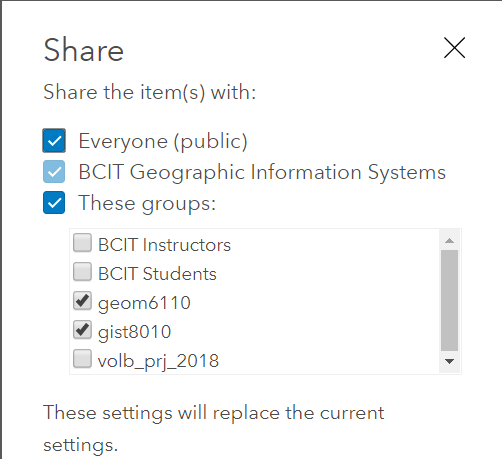
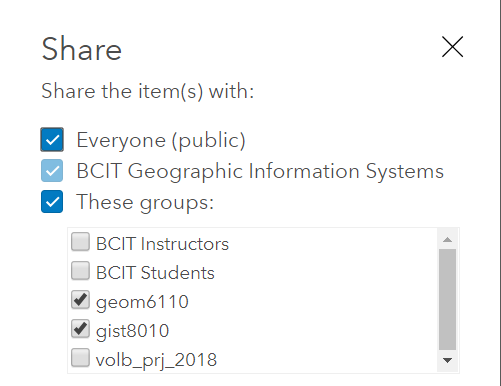
- Mark as New
- Bookmark
- Subscribe
- Mute
- Subscribe to RSS Feed
- Permalink
Robert -- same for me. The share settings are identical in my situation as well.
- Mark as New
- Bookmark
- Subscribe
- Mute
- Subscribe to RSS Feed
- Permalink
Did either of you find a solution to this? I am getting the same error.
- Mark as New
- Bookmark
- Subscribe
- Mute
- Subscribe to RSS Feed
- Permalink
I talked to ESRI Support today and they confirmed that this is a bug (BUG-000119242) in the system but it will be fixed with the next version (7.1). The workaround is to turn off all sharing and then go in and make your Map Areas. It worked great for me. Make sure to turn off all sharing include the Sharing that you can do directly from the Content window.
- Mark as New
- Bookmark
- Subscribe
- Mute
- Subscribe to RSS Feed
- Permalink
Thanks for perusing this, I got bogged down by AppStudio on another issue. I turned off sharing on the map (left the layers as is) and I was able to generate the map areas. Sharing is back on now. I will test with collector in a day or two.
- Mark as New
- Bookmark
- Subscribe
- Mute
- Subscribe to RSS Feed
- Permalink
I experienced this issue today in the latest version of ArcGIS Online. Your suggested solution of turning off all the sharing settings for the map and all layers within it worked for me. However, you said that the bug was fixed in version 7.1, and the current version as of today is 8.4. Could this be a new bug with repeat behavior?
Katie
If this answer helped you, please consider giving a kudos and/or marking as the accepted solution. Thanks!
- Mark as New
- Bookmark
- Subscribe
- Mute
- Subscribe to RSS Feed
- Permalink
I keep running into this issue too. Seems like a possible regression? It's really frustrating. My work around is to make people generate their own offline areas; my maps are too complicated to turn off sharing for every layer a practical thing. 😞
- Mark as New
- Bookmark
- Subscribe
- Mute
- Subscribe to RSS Feed
- Permalink
It's now 2022. Issue still remains. Turned off all sharing. Error message appeared.
- Mark as New
- Bookmark
- Subscribe
- Mute
- Subscribe to RSS Feed
- Permalink
5 months later and same