- Home
- :
- All Communities
- :
- Developers
- :
- ArcGIS API for Python
- :
- ArcGIS API for Python Questions
- :
- Re: Map Won't Display
- Subscribe to RSS Feed
- Mark Topic as New
- Mark Topic as Read
- Float this Topic for Current User
- Bookmark
- Subscribe
- Mute
- Printer Friendly Page
Map Won't Display
- Mark as New
- Bookmark
- Subscribe
- Mute
- Subscribe to RSS Feed
- Permalink
Hello,
I am just trying to render a map on my jupyter notebook and it is not displaying. What am I doing wrong here? For this example I am my using my organizations account to log into AGOL because i plan to use some layers.
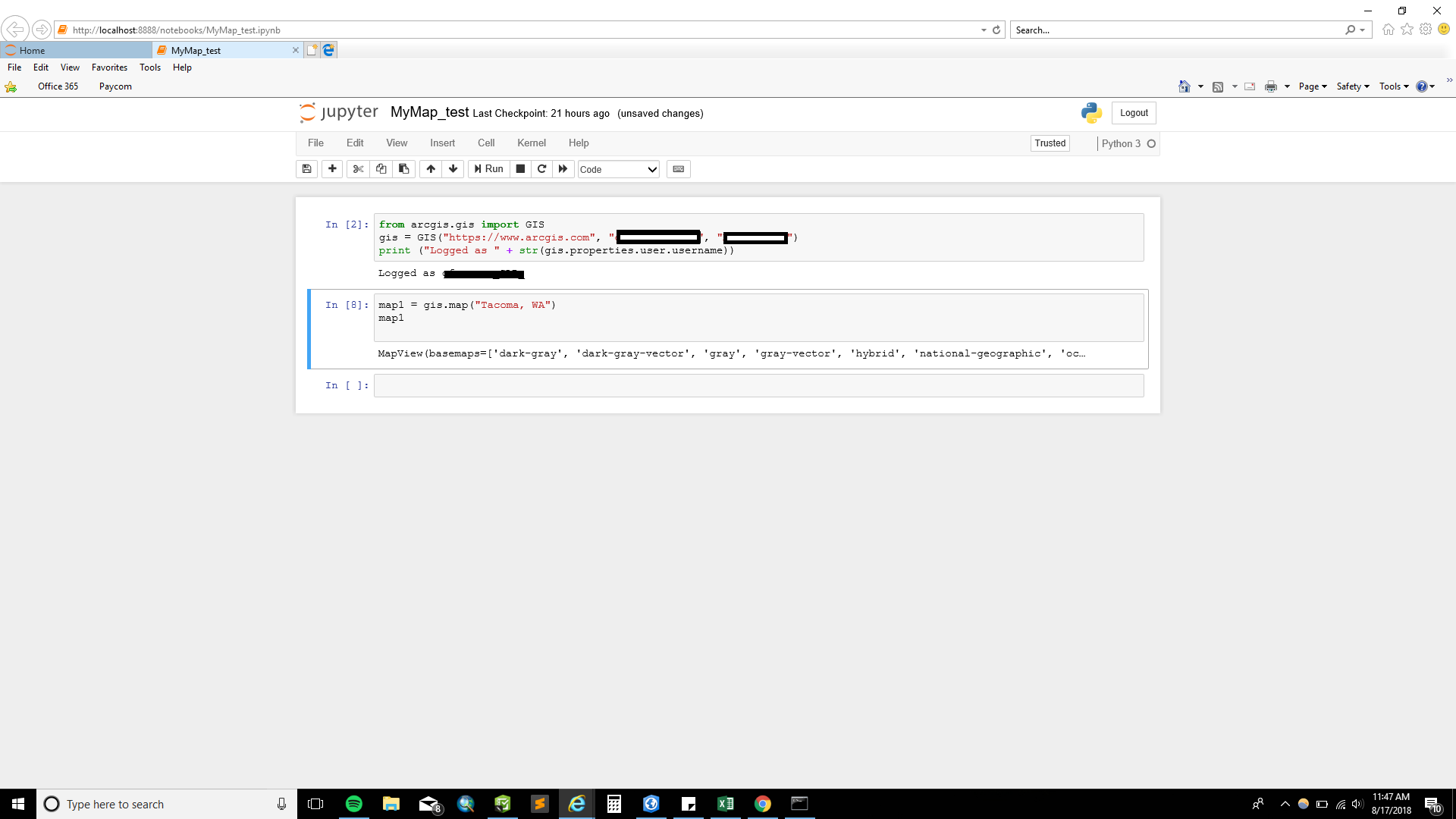
Thanks
Gina
- Mark as New
- Bookmark
- Subscribe
- Mute
- Subscribe to RSS Feed
- Permalink
Hello Gina,
What version of ArcGIS Pro are you using? If it is not version 2.2.1, please upgrade to that version and try to run the Jupyter notebook again.
- Mark as New
- Bookmark
- Subscribe
- Mute
- Subscribe to RSS Feed
- Permalink
Hello,
I am currently using the ArcGIS Pro 2.2.1 version.
G
- Mark as New
- Bookmark
- Subscribe
- Mute
- Subscribe to RSS Feed
- Permalink
A few things to check:
Firstly, check the versions of the following modules:
print("python version: ",sys.version)
print("arcgis API version: ",arcgis.__version__)
print("widgetnbextension: ",widgetsnbextension.__version__)
print("ipywidgets version: ",ipywidgets.__version__)
Secondly, check if the map widget is enabled?
- Mark as New
- Bookmark
- Subscribe
- Mute
- Subscribe to RSS Feed
- Permalink
Hello so I checked for the extensions on my jupyter nb and got this 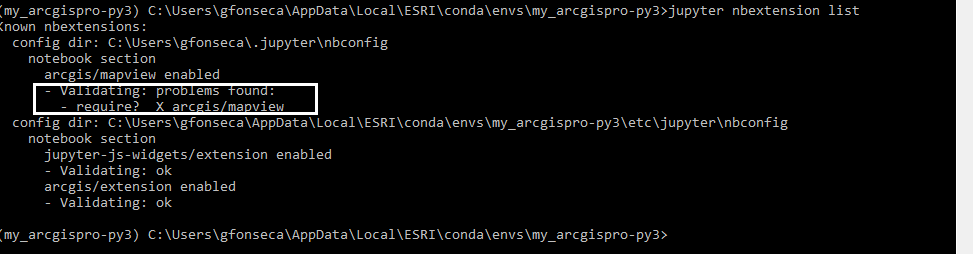
- Mark as New
- Bookmark
- Subscribe
- Mute
- Subscribe to RSS Feed
- Permalink
I also here are the module versions
simo xu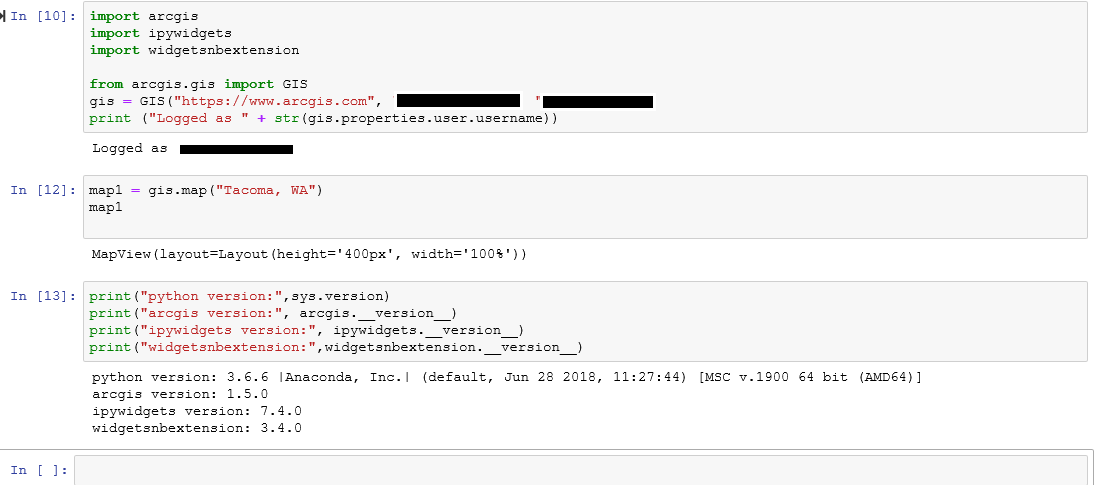
- Mark as New
- Bookmark
- Subscribe
- Mute
- Subscribe to RSS Feed
- Permalink
It seems you installed ArcGIS Python API 1.5.0 on the copy of the ArcGIS Pro python environment.
Something went wrong when you were upgrading the pre-installed Python API to the lastest version 1.5.0. and the problem you have in the arcgis/mapview validation is an indication that the old Python API was not fully removed or it's only the configuration not updated properly.
What you can do, at least give it a try at the moment is:
Remove the arcgis/mapview extension entry in the <your user home folder>\.jupyter\nbconfig, then restart the Jupyter server and see if it works.
If not, uninstall ArcGIS Python API using
conda remove -c esri arcgis
and reinstall it using
conda install -c esri arcigs
- Mark as New
- Bookmark
- Subscribe
- Mute
- Subscribe to RSS Feed
- Permalink
I am having a similar issue with not being able to get the maps to load in Jupyter Notebook. Or, I've had the same issue, and have perhaps moved forward a step to the 'next' issue. The map widget seems to initialize, but will never actually load a map:
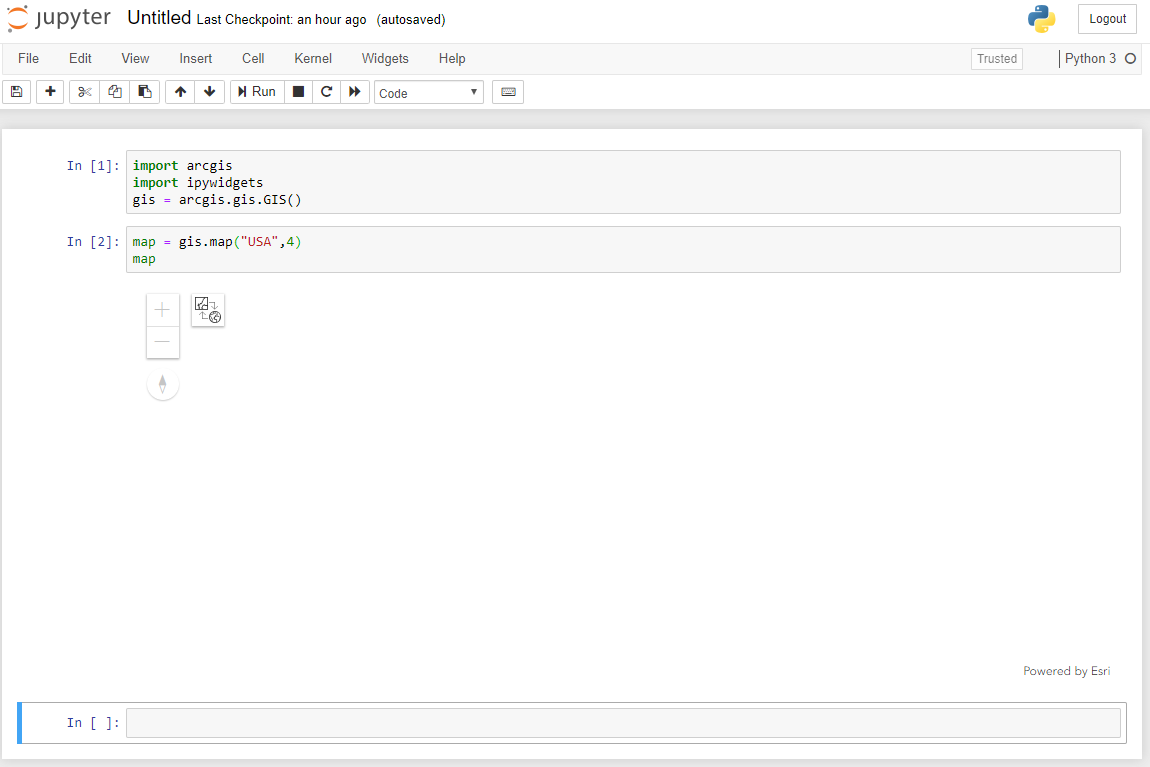
The web server window references to files that don't exist in my directory structure, giving 404 errors:
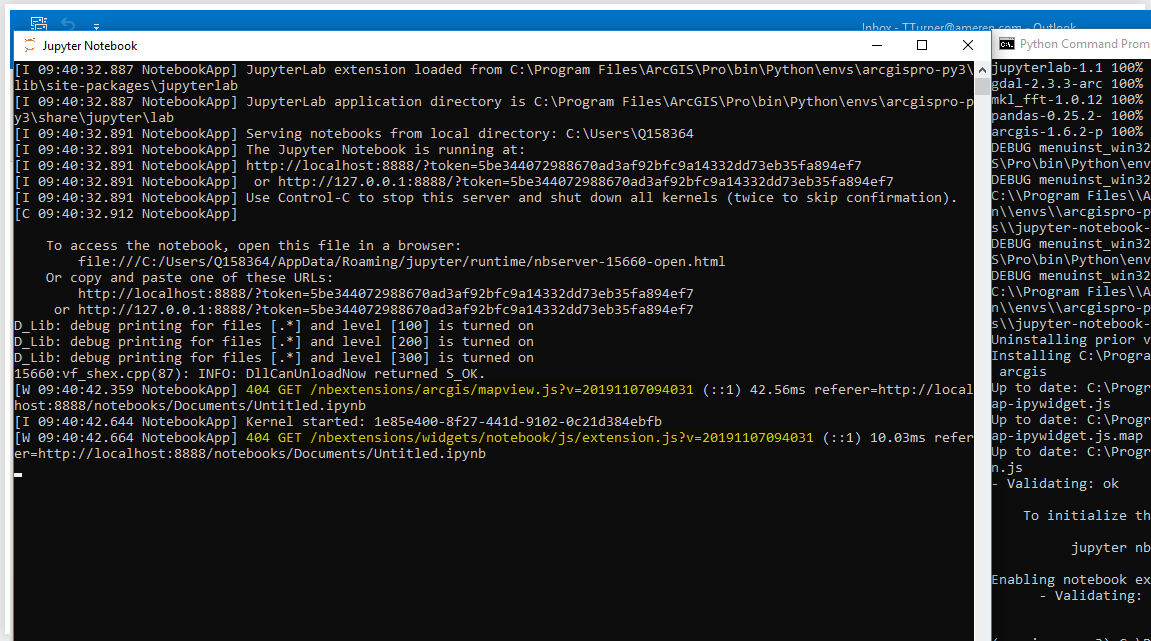
I have tried all suggestions in the previous posts, including the uninstall and re-install of the arcgis package with conda. Those files just aren't there. I found an extension.js file in another folder:
C:\Program Files\ArcGIS\Pro\bin\Python\envs\arcgispro-py3\share\jupyter\nbextensions\jupyter-js-widgets
I tried making the ..\widgets\notebook\js folder and copying it in - it removed that particular error message, but didn't seem to solve any problem. And, just putting it there willy-nilly, I don't know if that might actually lead to other problems, so I removed it.
I can find no mapview.js file anywhere in the entire installation. Is that supposed to install with the arcgis package?
For kicks, here are my install versions. Though, I'm unsure as to whether ipywidgets or widgetnbextenion even relate to this issue.
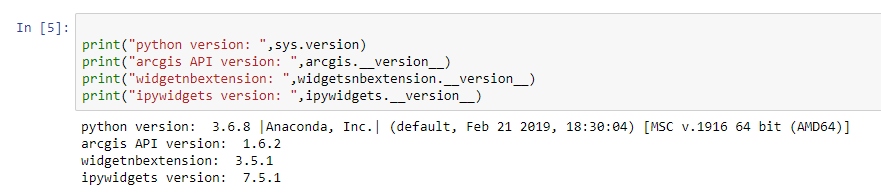
I also have the same arcgis/mapview problems message that Gina Fonseca was showing
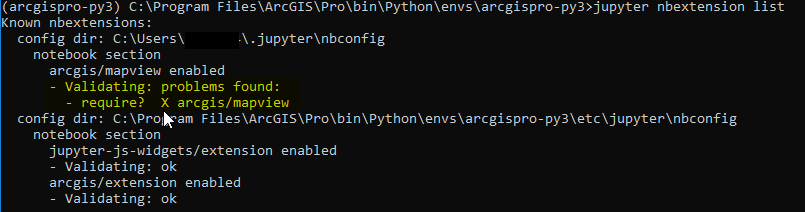
And, here's a twist: This happens in Chrome and IE. The map loads, be it VERY slowly, in Edge. "Well, just use Edge, then!" is not an acceptable solution. I need to figure out how to get this working in Chrome.
Help, please!
- Mark as New
- Bookmark
- Subscribe
- Mute
- Subscribe to RSS Feed
- Permalink
I had the same issue with you. After that, I install nodejs and it has been solved.
Check this link and use this command: conda install nodejs