- Home
- :
- All Communities
- :
- Developers
- :
- ArcGIS API for Python
- :
- ArcGIS API for Python Questions
- :
- Error prepare data
- Subscribe to RSS Feed
- Mark Topic as New
- Mark Topic as Read
- Float this Topic for Current User
- Bookmark
- Subscribe
- Mute
- Printer Friendly Page
- Mark as New
- Bookmark
- Subscribe
- Mute
- Subscribe to RSS Feed
- Permalink
I'm trying to prepare training data with this detail :
ArcGIS Pro 2.4.2
inRaster = "E:\Work\ArcDL\Base\MANADO_FIX.tif" (raster 8bit unsigned, thematic, with nodata=0)
out_folder = "E:\Work\ArcDL\gtg6"
in_training = "E:\Work\ArcDL\Experiment_BuildFoot_2\MyProject\Shape\House.shp" (shp that has Classvalue, Classname, RED, GREEN, BLUE field)
image_chip_format = "TIFF"
tile_size_x = "256"
tile_size_y = "256"
stride_x="128"
stride_y="128"
output_nofeature_tiles="ONLY_TILES_WITH_FEATURES"
metadata_format="Labeled_Tiles"
start_index = 0
classvalue_field = "Classvalue"
buffer_radius = 1
in_mask_polygons = "E:\Work\ArcDL\Experiment_BuildFoot_2\MyProject\Shape\Mask.shp"
rotation_angle = 0
I run my prepare data syntax just like this :
data = prepare_data('gtg6')
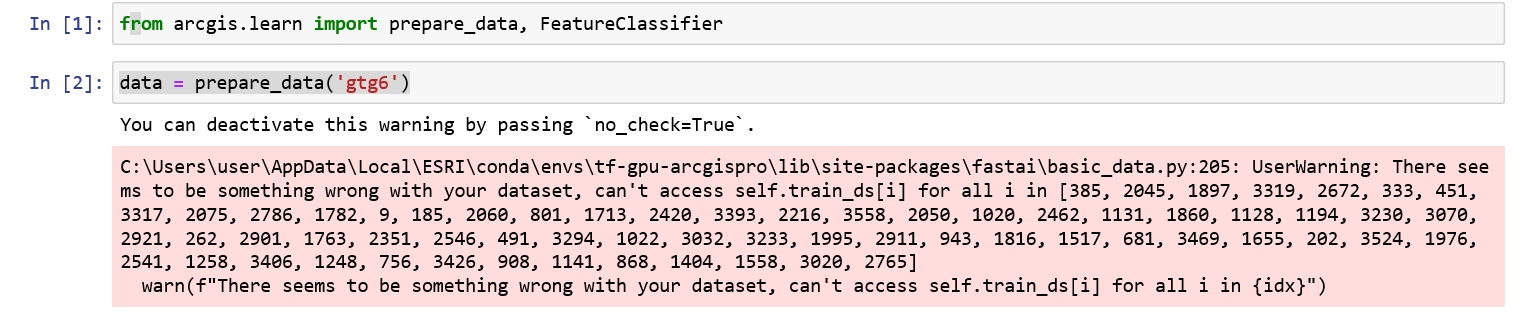
But I always ended up in this kind of error for labeled_tiles metadata format, there's no further explanation and I cant use the data for training since data.show_batch() will result in OSError: -2
Any solution?
Thanks in advance.
Solved! Go to Solution.
- Mark as New
- Bookmark
- Subscribe
- Mute
- Subscribe to RSS Feed
- Permalink
Sandeep,
I ran pip uninstall pillow and pip install pillow. I can now import an image with pillow. However, this appears to have broken my fastai:

Is there a way to fix pillow with out breaking fastai? Thank you for your time!
-Nick
- Mark as New
- Bookmark
- Subscribe
- Mute
- Subscribe to RSS Feed
- Permalink
Try this
pip install pillow==6.2.1
- Mark as New
- Bookmark
- Subscribe
- Mute
- Subscribe to RSS Feed
- Permalink
Thank you Sandeep. I had actually gotten it fixed last night by updating libtiff:
conda install libtiff=4.0.10 --force
- « Previous
- Next »
- « Previous
- Next »