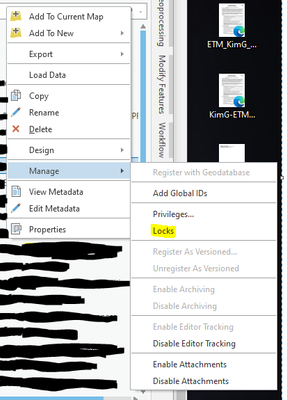- Home
- :
- All Communities
- :
- Developers
- :
- ArcGIS API for Python
- :
- ArcGIS API for Python Questions
- :
- Re: ERROR 000464: Cannot get exclusive schema lock...
- Subscribe to RSS Feed
- Mark Topic as New
- Mark Topic as Read
- Float this Topic for Current User
- Bookmark
- Subscribe
- Mute
- Printer Friendly Page
ERROR 000464: Cannot get exclusive schema lock. Either being edited or in use by another application or service
- Mark as New
- Bookmark
- Subscribe
- Mute
- Subscribe to RSS Feed
- Permalink
I just upgraded from 2.7 to 2.9 and now every time I run a geoprocessing tool in jupyter notebook (I have python 3.7.11), I get ERROR 000464. I have no instances of pro open and I have restarted over and over. Here is what I am running when it goes wrong and I get the error. It worked fin until the update, so I'm not sure if I am needing to change something or if it is a bug.
Thank you
m.addDataFromPath(newlocations)
arcpy.management.AddGeometryAttributes(newlocations, "POINT_X_Y_Z_M", '', '', "GEOGCS['GCS_WGS_1984',DATUM['D_WGS_1984',SPHEROID['WGS_1984',6378137.0,298.257223563]],PRIMEM['Greenwich',0.0],UNIT['Degree',0.0174532925199433]]")
- Mark as New
- Bookmark
- Subscribe
- Mute
- Subscribe to RSS Feed
- Permalink
Did you try upgrading to version 2.0?
It recently became available and fixed many bugs.
Upgrade through conda,
or the package manager or
Release v2.0.0 · Esri/arcgis-python-api (github.com)
... sort of retired...
- Mark as New
- Bookmark
- Subscribe
- Mute
- Subscribe to RSS Feed
- Permalink
Is the data coming from a service, or from a file geodatabase, or from an enterprise gdb...?
If you open the Catalog Pane and right click your feature class that you are running the tool (in python) against and right click it and select "locks"... does it report any locks?
Might you have anyone else viewing or editing the same data at the same time, or have a service that is referencing the data? Just trying to eliminate things can can lock a dataset.
- Mark as New
- Bookmark
- Subscribe
- Mute
- Subscribe to RSS Feed
- Permalink
Were you ever able to resolve this issue? Did it go away in ArcGIS Pro 3.0?