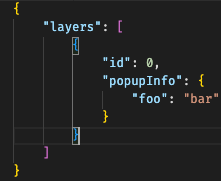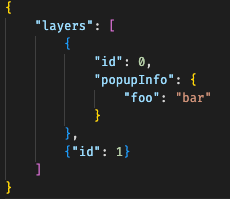- Home
- :
- All Communities
- :
- Products
- :
- ArcGIS Online
- :
- ArcGIS Online Questions
- :
- Adding a layer to a hosted feature server
- Subscribe to RSS Feed
- Mark Topic as New
- Mark Topic as Read
- Float this Topic for Current User
- Bookmark
- Subscribe
- Mute
- Printer Friendly Page
Adding a layer to a hosted feature server
- Mark as New
- Bookmark
- Subscribe
- Mute
- Subscribe to RSS Feed
- Permalink
Hello,
I already have a hosted feature service. Is it possible to add another layer into this? For example, when I try to publish a shapefile, the system forces me to give a different feature server name, hence it creates a separate feature server.
If this is indeed possible, how can I do it by using the REST API?
Thanks
- Mark as New
- Bookmark
- Subscribe
- Mute
- Subscribe to RSS Feed
- Permalink
Potentially you could update an existing feature layer published from a Shapefile, SD file or a FGDB and add another layer to an existing service. If a lot of web maps already reference the feature layer, I'd recommend just publishing a new layer as a new service. This way you can easily find and add the new data to webmaps without needing to worry about it updating and working with content that is already created.
- Mark as New
- Bookmark
- Subscribe
- Mute
- Subscribe to RSS Feed
- Permalink
Hello Kelly, thanks for the reply. The option that you mentioned is for updating the data. The documentation says:
"You must use the same source file type and schema when you overwrite a hosted feature layer."
What I am looking for is just adding another layer with a completely different schema while keeping the data in existing layers as it is.
For example, please take a look at the attached screenshot. In this case, there are already four layers in my hosted feature server. I want to add a fifth layer into this. Is it possible?
- Mark as New
- Bookmark
- Subscribe
- Mute
- Subscribe to RSS Feed
- Permalink
Hi Zeno Team, you can do that doing something like this (for a Point Layer Type):
const YOUR_TOKEN = "<place your token here>";
const SERVICE_NAME = "<your service name>"; // Probably similar to your item name
const HOST = "<the subdomain of your service>"; // Something like: services7
const INSTANCE = "<your instance id>"; // Something like: d9R4ThD32qsG1Wu4
const LAYER_NAME = "<your layer name>";
const layerDefinition = {
"layers": [
{
"currentVersion": 10.51,
"id": 0,
"name": LAYER_NAME,
"type": "Feature Layer",
"displayField": "",
"description": "",
"copyrightText": "",
"defaultVisibility": true,
"editingInfo": {
"lastEditDate": null
},
"relationships": [],
"isDataVersioned": false,
"supportsAppend": true,
"supportsCalculate": true,
"supportsTruncate": true,
"supportsAttachmentsByUploadId": true,
"supportsAttachmentsResizing": true,
"supportsRollbackOnFailureParameter": true,
"supportsStatistics": true,
"supportsAdvancedQueries": true,
"supportsValidateSql": true,
"supportsCoordinatesQuantization": true,
"supportsApplyEditsWithGlobalIds": false,
"advancedQueryCapabilities": {
"supportsPagination": true,
"supportsPaginationOnAggregatedQueries": true,
"supportsQueryRelatedPagination": true,
"supportsQueryWithDistance": true,
"supportsReturningQueryExtent": true,
"supportsStatistics": true,
"supportsOrderBy": true,
"supportsDistinct": true,
"supportsQueryWithResultType": true,
"supportsSqlExpression": true,
"supportsAdvancedQueryRelated": true,
"supportsCountDistinct": true,
"supportsLod": true,
"supportsReturningGeometryCentroid": false,
"supportsQueryWithDatumTransformation": true,
"supportsHavingClause": true,
"supportsOutFieldSQLExpression": true
},
"useStandardizedQueries": true,
"geometryType": "esriGeometryPoint",
"minScale": 0,
"maxScale": 0,
"extent": {
"xmin": -0.000004988163709640503,
"ymin": 2504688.542852979,
"xmax": 2504688.542843003,
"ymax": 5009377.085700966,
"spatialReference": {
"wkid": 102100
}
},
"allowGeometryUpdates": true,
"hasAttachments": false,
"htmlPopupType": "esriServerHTMLPopupTypeNone",
"hasM": false,
"hasZ": false,
"objectIdField": "OBJECTID",
"uniqueIdField": {
"name": "OBJECTID",
"isSystemMaintained": true
},
"globalIdField": "",
"typeIdField": "",
"fields": [
{
"name": "OBJECTID",
"type": "esriFieldTypeOID",
"alias": "OBJECTID",
"sqlType": "sqlTypeOther",
"nullable": false,
"editable": false,
"domain": null,
"defaultValue": null
},
{
"name": "Name",
"type": "esriFieldTypeString",
"actualType": "nvarchar",
"alias": "Name",
"sqlType": "sqlTypeNVarchar",
"length": 256,
"nullable": true,
"editable": true,
"visible": true,
"domain": null,
"defaultValue": null
}
],
"indexes": [],
"types": [],
"supportedQueryFormats": "JSON, geoJSON",
"hasStaticData": false,
"maxRecordCount": 2000,
"standardMaxRecordCount": 32000,
"tileMaxRecordCount": 8000,
"maxRecordCountFactor": 1,
"capabilities": "Query,Editing,Create,Update,Delete,Sync",
"syncEnabled": true,
"adminLayerInfo": {
"geometryField": {
"name": "Shape",
"srid": 102100
}
}
}
],
"tables": []
}
const settings = {
"url": `https://${HOST}.arcgis.com/${INSTANCE}/arcgis/rest/admin/services/${SERVICE_NAME}/FeatureServer/addToDefinition`,
"method": "POST",
"timeout": 0,
"headers": {
"Content-Type": "application/x-www-form-urlencoded"
},
"data": {
"addToDefinition": JSON.stringify(layerDefinition),
"f": "json",
"token": YOUR_TOKEN
}
};
$.ajax(settings).done(function (response) {
console.log(response);
});In November I wrote some documentation about how to work with hosted feature services through the REST API.
Best regards,
Raul
- Mark as New
- Bookmark
- Subscribe
- Mute
- Subscribe to RSS Feed
- Permalink
Hi Raul,
Hopefully it's OK to revive this old thread. I have run into a strange issue with this workflow a few times, when adding a layer to a hosted feature layer, exactly the same way you describe above. The layer is added successfully (response indicates success), and I can also see it in the REST directory for the service, but it is not visible at all on the item page in AGOL for the service (not on the main page, not under data, visualization, etc.). The layer is also not included when adding the service to a new webmap, or to a Pro map.
I did call the `refresh` endpoint on both the service and the layer level after the operation as well, but that did not help.
Any ideas what might cause this, or is this something I should contact support about?
- Mark as New
- Bookmark
- Subscribe
- Mute
- Subscribe to RSS Feed
- Permalink
@philnagel I have a ticket open with ESRI on this issue.
Here's what I'm seeing:
- From ArcGIS Pro (I'm using g 3.0.1)
- Publish feature layer with popups enabled to ArcGIS Online
- Add new feature to published feature layer using rest endpoint Add to Definition
- New feature shows up in feature layer under admin rest endpoint, but not under Contents
Now try the same process again. Only this time disable popups before publishing from ArcGIS Pro.
Does the new feature show up now?
- Mark as New
- Bookmark
- Subscribe
- Mute
- Subscribe to RSS Feed
- Permalink
Hi Ryan!
I totally forgot I had this thread going here. I was able to find out what the cause of this is, and I do have a workaround. You are indeed on the right track with what you posted.
The issue is that some configuration like pop-ups, labels, etc are stored in AGOL not at the service level, but at the item level. If this item-level data is not configured, the item page displays info pulled from the REST endpoint regarding the layers and tables that are present.
If the item-level data IS configured, this is what will be shown. And so when you use the REST endpoint to add to the service definition, it will update the service properly, but neglects to update the data stored in the item details. So now there is a discrepancy that is not being resolved anywhere.
You can manually fix this by modifying the item data, either clearing it out completely if you don't need the configuration stored here (for example, if all your layer configs are webmap driven), or you can just add a blank layer object for your added layer to the layers array in the item data.
An easy way to modify item data is through ArcGIS Online Assistant, or you can use the REST API to modify the item data: https://developers.arcgis.com/rest/users-groups-and-items/item-data.htm
They did file an enhancement request for this, since you are working with support, please have them attach this to your account and ask them to escalte this as well - for some reason, they think this is Low priority currently. The enhancement is
ENH-000129299
There's also a bug for the same thing. Not sure why there's 2 filings of the same issue. The bug shows closed for some reason:
#BUG-000152038
Here's an example of the item data before I add layer ID 1:
And this would be the "empty" layer object for layer 1 added to make it appear on the item page:
- Mark as New
- Bookmark
- Subscribe
- Mute
- Subscribe to RSS Feed
- Permalink
How to upload file while using AddToDefination API ? I couldn't find any option.
- Mark as New
- Bookmark
- Subscribe
- Mute
- Subscribe to RSS Feed
- Permalink
Chiming in here, I was working on this issue yesterday. Check out my response to this post here, I shared a snippet of my code in which I update the Item Details to reflect the layer change. Hope it helps.
Katie
If this answer helped you, please consider giving a kudos and/or marking as the accepted solution. Thanks!