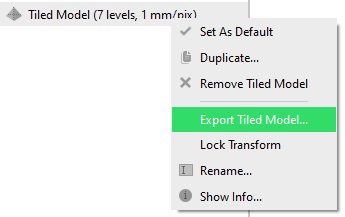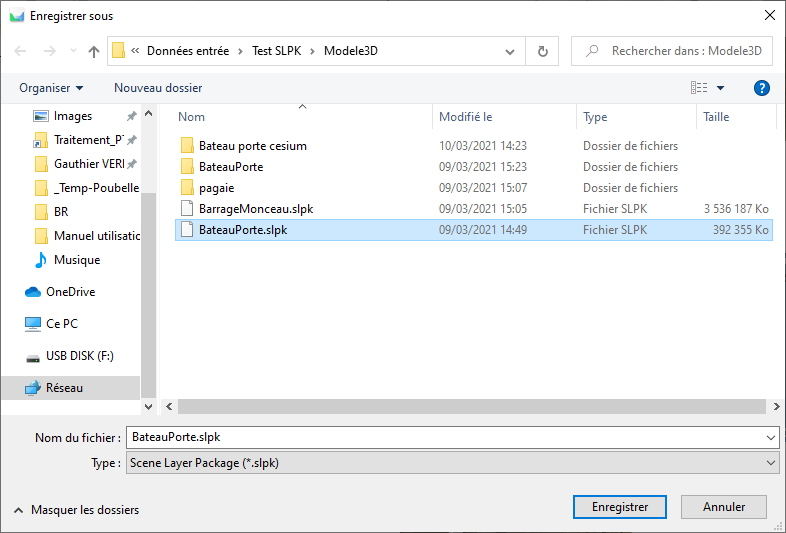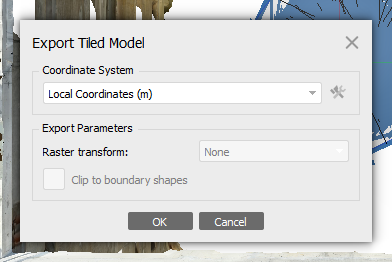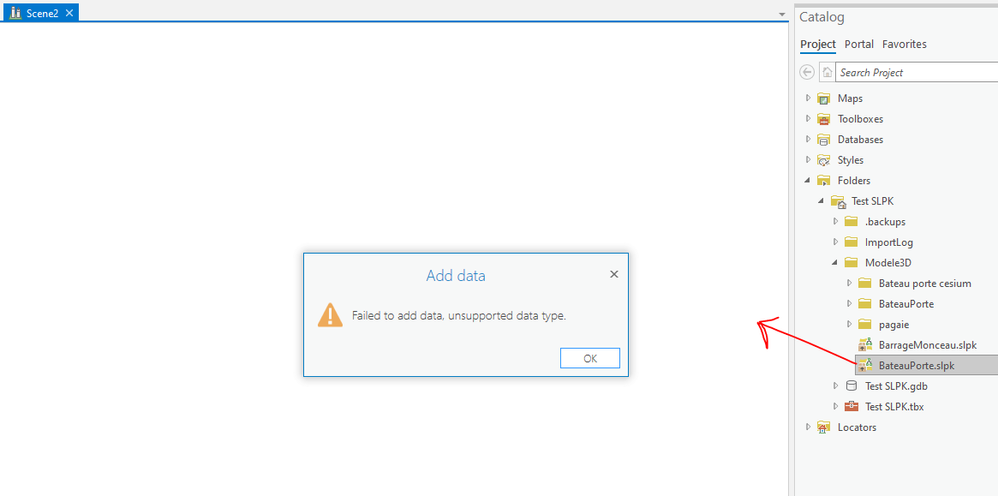- Home
- :
- All Communities
- :
- Products
- :
- ArcGIS Pro
- :
- ArcGIS Pro Questions
- :
- Change Coordinate Systems slpk
- Subscribe to RSS Feed
- Mark Topic as New
- Mark Topic as Read
- Float this Topic for Current User
- Bookmark
- Subscribe
- Mute
- Printer Friendly Page
- Mark as New
- Bookmark
- Subscribe
- Mute
- Subscribe to RSS Feed
- Permalink
Hello,
I was wondering if this is possible to change the coordinate systems of a 3d model. The 3d model comes from Agisoft Photoscan and is at the format .slpk (Scene Layer Package).
When exporting from Photoscan, .slpk are always transformed in the same coordinate system which is :
GCS WGS 1984 and VCS EGM 2008 Geoid
I also wanted to know if .slpk object are allowed to have no coordinate systems and how we can manage to do that if so.
Thank you,
Best regards
Gauthier
Solved! Go to Solution.
Accepted Solutions
- Mark as New
- Bookmark
- Subscribe
- Mute
- Subscribe to RSS Feed
- Permalink
Hi,
It is not possible to change the coordinate system of a slpk as it is a cached dataset and the coordinate system is set in stone. It is also not possible to have a slpk without a coordinate system. Let me know if you have any other questions!
thanks,
Andrew
- Mark as New
- Bookmark
- Subscribe
- Mute
- Subscribe to RSS Feed
- Permalink
Hi,
I just wanted to follow up here and let you know that the Project tool will support projecting slpks to any coordinate system at the ArcGIS Pro 2.7 release.
thanks,
Andrew
- Mark as New
- Bookmark
- Subscribe
- Mute
- Subscribe to RSS Feed
- Permalink
Hi,
It is not possible to change the coordinate system of a slpk as it is a cached dataset and the coordinate system is set in stone. It is also not possible to have a slpk without a coordinate system. Let me know if you have any other questions!
thanks,
Andrew
- Mark as New
- Bookmark
- Subscribe
- Mute
- Subscribe to RSS Feed
- Permalink
Hi Andrew,
Thank you for the answer. Do you know if the .slpk format will change to allow the modfication of coordinate systems one day ?
Best regards,
Gauhtier
- Mark as New
- Bookmark
- Subscribe
- Mute
- Subscribe to RSS Feed
- Permalink
It is something that we have discussed but in the near term there are no plans. It would have to be something similar to the Project tool where a new output dataset is created in the new coordinate system rather than the existing data coordinate system being updated. If anything changes i'll be sure to post back here and provide an update.
thanks,
Andrew
- Mark as New
- Bookmark
- Subscribe
- Mute
- Subscribe to RSS Feed
- Permalink
Hi,
I just wanted to follow up here and let you know that the Project tool will support projecting slpks to any coordinate system at the ArcGIS Pro 2.7 release.
thanks,
Andrew
- Mark as New
- Bookmark
- Subscribe
- Mute
- Subscribe to RSS Feed
- Permalink
Hi Andrew,
Thanks for the update. The Project Tool is working but we still can't do what we expect. Our goal is to work in a local coordinate system.
Recently, Metashape (formely Photoscan) added a new feature wich gives us the right to export SLPK 3D model in local coordinate as u can see on the images bellow.
However, ArcGIS Pro seems to not support the SLPK with a local coordinate system (last image bellow the text). I think the problem comes form ArcGIS Pro not giving us the possibilities to set a local or unknow coordinate system for the scene.
Steps of 3D Tiled model export in Metashape :
I also tried to export my 3D model in OSGB format in a local coordinate system and use the tool "Create integrated mesh scene layer package" but we still got the same error we had before. You can check it on this topic : https://community.esri.com/t5/arcgis-pro-questions/create-integrated-mesh-scene-layer-package-tool/t...
Do you know were the problem comes from and if local coordinate system will be a thing in a futur patch of ArcGIS Pro ?
Thanks,
Best regards,
Gauthier