- Home
- :
- All Communities
- :
- Products
- :
- ArcGIS Pro
- :
- ArcGIS Pro Questions
- :
- ArcGIS Pro Layout Scale Bar
- Subscribe to RSS Feed
- Mark Topic as New
- Mark Topic as Read
- Float this Topic for Current User
- Bookmark
- Subscribe
- Mute
- Printer Friendly Page
- Mark as New
- Bookmark
- Subscribe
- Mute
- Subscribe to RSS Feed
- Permalink
Arcgis Pro v 2.12
I'd like to size a scale bar so the divisions are divisible by 5. I can get:
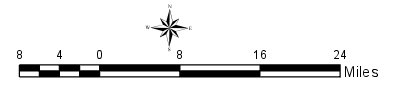
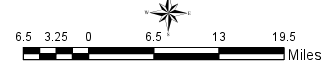

And all I want is 0,5,10,15,20 miles....
Also, is it me or does the select map element tool just not work?
Solved! Go to Solution.
Accepted Solutions
- Mark as New
- Bookmark
- Subscribe
- Mute
- Subscribe to RSS Feed
- Permalink
Joe,
You'll want to hit the Scale Bar > Design tab. Go to the Divisions group. You want your divisions to be values of 5, so set the Division Value to 5. If you want to hold the division value constant, change the Resize Behavior to 'Adjust number of divisions'
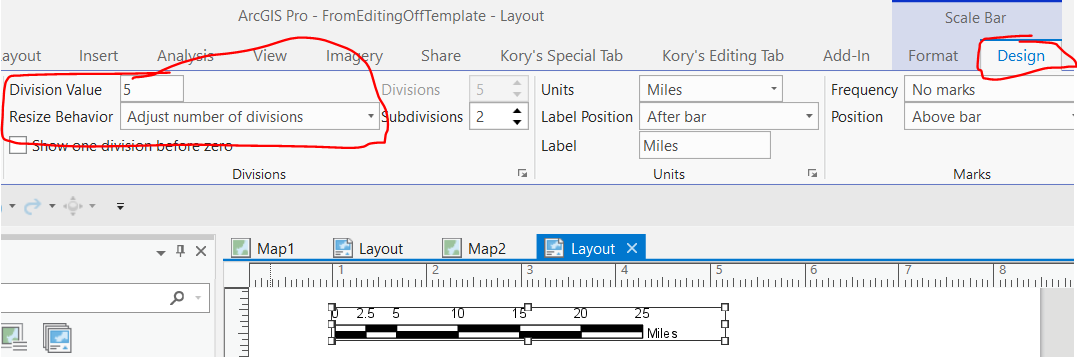
If I drag it wider:
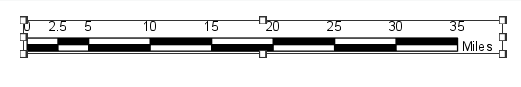
Or narrower:
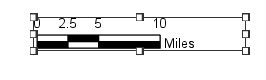
My division value is maintained and the number of divisions is adjusted.
Hope this helps.
- Mark as New
- Bookmark
- Subscribe
- Mute
- Subscribe to RSS Feed
- Permalink
Joe... right-click on the scalebar, go to properties... there are the usual simple things, but if you click on the drop down arrows, it opens up a whole new world of things you can vary.
You have to putz around, but you can get what you need. perhaps it is unique to the miles/feet thing... metric is perfect ![]()
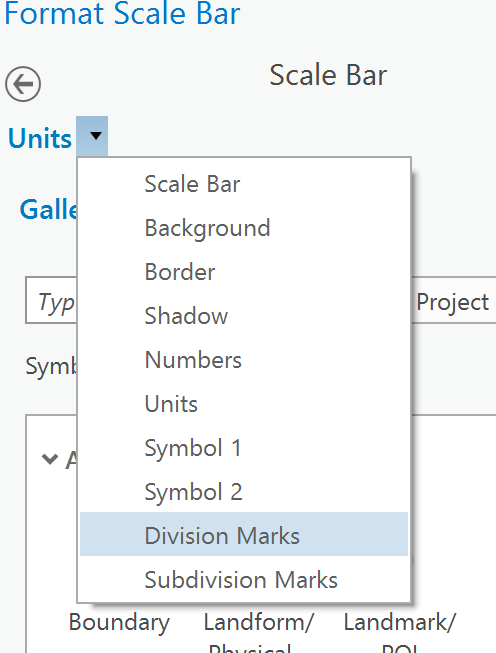
- Mark as New
- Bookmark
- Subscribe
- Mute
- Subscribe to RSS Feed
- Permalink
Tried that Dan; didn't work for me....
- Mark as New
- Bookmark
- Subscribe
- Mute
- Subscribe to RSS Feed
- Permalink
you did the obvious stretch/shrink thing first (which is a real pain), and the manual setting on the width etc?
I found the creating scalebar thing the same as in ArcMap... fussy, finicky, but eventually you get it.
Picture 30 students in a class all fussing with scalebars, until one gets it... a class hero is born ![]()
- Mark as New
- Bookmark
- Subscribe
- Mute
- Subscribe to RSS Feed
- Permalink
Joe.. any crashes? seems like making maps with legends and scalebars is causing issues
https://community.esri.com/thread/211227-legend-formatting-and-crashing-software-212-disappoints
- Mark as New
- Bookmark
- Subscribe
- Mute
- Subscribe to RSS Feed
- Permalink
I sized the scale bar manually and by setting the width in .01 inch increments in the properties. Sizing by hand is weird as the only way I could select any layout element was from the contents pane, not with the traditional mouse click approach:tried all the selection types, rectangle, lasso etc nothing worked but the the contents pane.
Didn't get any crashes, but I did notice Pro gets 'confused' while in layout mode. Changing text will first display no change, then the old text string and new text string mashed together and then finally the desired change. Same thing happens when resizing a text box.
I'll give a pass for now, especially since most of the work I do dosen't include layouts anyway. I've only dabbled with Pro and arcpy so far: the python window has me stmyied, as I like to (aka used to) see the whole code block and not one small line at a time. Maybe there is a way to adjust the properties of the python window; my old-guy eyes have a really hard time with it. I'm curious to see how the sdk approach to customizing the gui will work versus the python addin approach.
The only difference beween your students and the rest of us is we are out of school. The learning never stops!
- Mark as New
- Bookmark
- Subscribe
- Mute
- Subscribe to RSS Feed
- Permalink
Joe,
You'll want to hit the Scale Bar > Design tab. Go to the Divisions group. You want your divisions to be values of 5, so set the Division Value to 5. If you want to hold the division value constant, change the Resize Behavior to 'Adjust number of divisions'
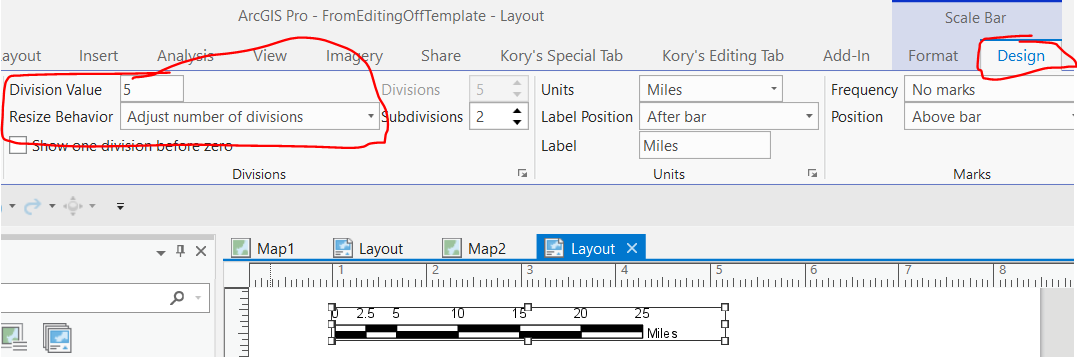
If I drag it wider:
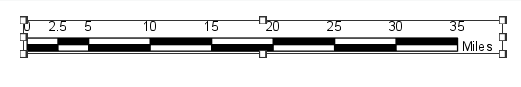
Or narrower:
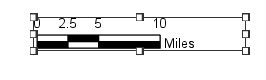
My division value is maintained and the number of divisions is adjusted.
Hope this helps.
- Mark as New
- Bookmark
- Subscribe
- Mute
- Subscribe to RSS Feed
- Permalink
Kory- that's the ticket. Thanks!
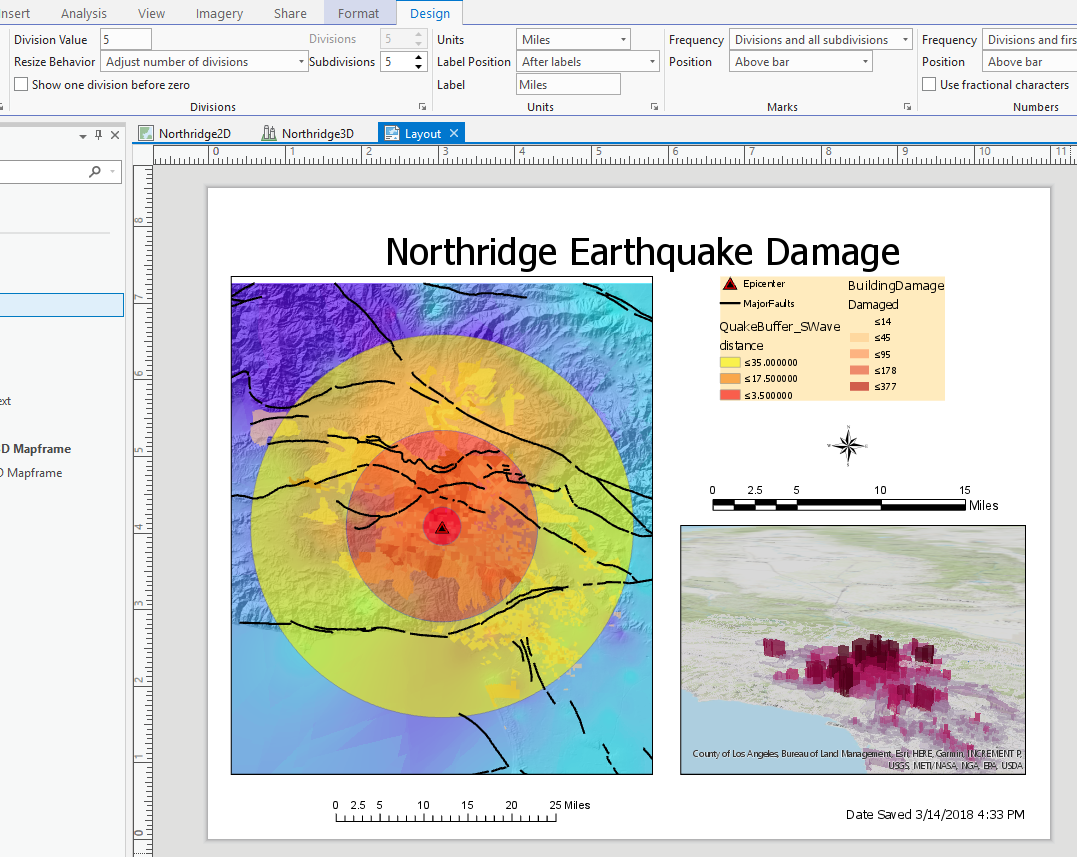
Is there a trick to selecting the elements? I can't seem to get them interactively, only by a single click with in the contents pane.
- Mark as New
- Bookmark
- Subscribe
- Mute
- Subscribe to RSS Feed
- Permalink
Hmmm, silly question, but do you have the Select tool activated?
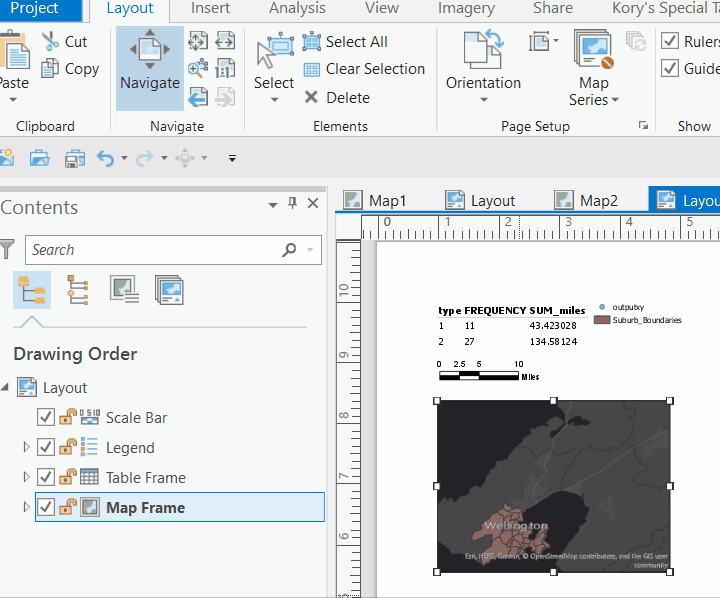
- Mark as New
- Bookmark
- Subscribe
- Mute
- Subscribe to RSS Feed
- Permalink
Yep. Doing just what you are demonstrating above, but none of the select tools are working for me.