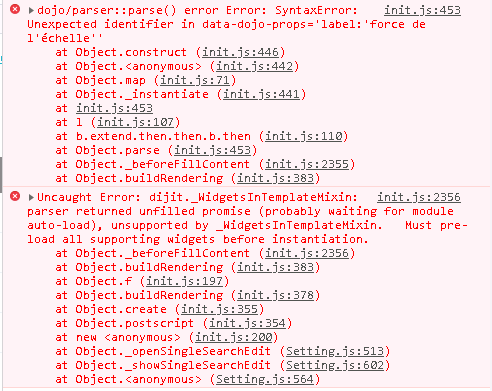- Home
- :
- All Communities
- :
- User Groups
- :
- Web AppBuilder Custom Widgets
- :
- Questions
- :
- Re: Esearch custom widget not working
- Subscribe to RSS Feed
- Mark Topic as New
- Mark Topic as Read
- Float this Topic for Current User
- Bookmark
- Subscribe
- Mute
- Printer Friendly Page
Esearch custom widget not working
- Mark as New
- Bookmark
- Subscribe
- Mute
- Subscribe to RSS Feed
- Permalink
Hello guys,
It's my fisrt time using a custom widget and adding it to my Portal following these steps:
Add custom widgets—Portal for ArcGIS | ArcGIS Enterprise
I tried to add the Esearch widget on:
Enhanced Search Widget Version 2.7 - 2/23/18
When I try to use it, the link "Add a search layer" does not open a windows for me, instead it creates an empty line at "Search title" like in the image below:
I don't know what's the reason, is it my fault ?
- Mark as New
- Bookmark
- Subscribe
- Mute
- Subscribe to RSS Feed
- Permalink
Sara,
Portal is several version behind when it comes to the version of WAB it is running. So you using 2.7 of my widget is likely the issue. What version of Portal are you using?
- Mark as New
- Bookmark
- Subscribe
- Mute
- Subscribe to RSS Feed
- Permalink
I am using Portal 10.6 ?
- Mark as New
- Bookmark
- Subscribe
- Mute
- Subscribe to RSS Feed
- Permalink
Sara,
Then you need to download the eSearch 2.6 version
About release versions—Portal for ArcGIS | ArcGIS Enterprise
- Mark as New
- Bookmark
- Subscribe
- Mute
- Subscribe to RSS Feed
- Permalink
Robert,
I have tried 2.6 and 2.7 and both of them show the same problem
- Mark as New
- Bookmark
- Subscribe
- Mute
- Subscribe to RSS Feed
- Permalink
Sara,
What is the error in your browsers web console (open develop tools F12)?
- Mark as New
- Bookmark
- Subscribe
- Mute
- Subscribe to RSS Feed
- Permalink
Sara,
So it looks like you are using French locale and there seems to be an issue with my translation string for "Force Scale" in the
eSearch\setting\nls\fr\strings.js. I have forceScale: "force de l\'échelle", which produces the error you are showing so edit the eSearch\setting\nls\fr\strings.js and change forceScale: "force de l\'échelle" to something else that does not use \'é. Maybe: "Échelle de force"
- Mark as New
- Bookmark
- Subscribe
- Mute
- Subscribe to RSS Feed
- Permalink
Robert,
I have edit it, refreshed the web server, added it again as an appBuilder extension and tried to add a layer, the same two errors keep showing
- Mark as New
- Bookmark
- Subscribe
- Mute
- Subscribe to RSS Feed
- Permalink
Hmm. Some how you are not getting the updated file then. I am not a Portal user so I am not sure what you are missing.