- Home
- :
- All Communities
- :
- User Groups
- :
- T3G
- :
- Questions
- :
- Re: T3G2017 AGO Topic: Collaboration
- Subscribe to RSS Feed
- Mark Topic as New
- Mark Topic as Read
- Float this Topic for Current User
- Bookmark
- Subscribe
- Mute
- Printer Friendly Page
T3G2017 AGO Topic: Collaboration
- Mark as New
- Bookmark
- Subscribe
- Mute
- Subscribe to RSS Feed
- Permalink
In T3G2017, as part of homework AFTER Day 1 (April22) and BEFORE Day2 (by Thu April27), we want participants to look at information on GeoNet and post a question, offer an answer, or give an observation about working in ArcGIS Online Organization accounts. The four themes from which to choose and contribute at least one entry are
- Technical: start up, generating logins, setting roles and privileges
- Content/sharing: Getting users generating and sharing content
- Collaboration: Creating, using, and managing groups effectively
- Management: Organization operations, especially maintenance at end of marking period, semester, or year.
THIS THREAD IS ABOUT COLLABORATION ASPECTS. (REPLY BELOW)
- Mark as New
- Bookmark
- Subscribe
- Mute
- Subscribe to RSS Feed
- Permalink
Our NHEdGIS Organization is available to the public at http://nhedgis.maps.arcgis.com/home/index.html although I confess we haven't updated our gallery in quite awhile. Something else to add to our "To Do" list. The Geospatial 101 changes a bit every time it is offered, depending on where it is being offered and the strengths of the presenters. You can access most of the information from links to past training on the NHEdGIS Training page (Current Training - NH Educational GIS Partnership ) For example, the 101 offered by Rebecca Lilja and Shane Bradt last year is described in more detail at: 2016 Geospatial 101 Resources - NH Educational GIS Partnership Here's a link to a Google Site from one of the 2015 Geospatial 101 showing some of the resources and work the participants did: 1 Geospatial 101 North - NHEdGISSummer2015 Last year the 101 at Hopkinton ended up as a combined workshop in which we attempted to cover a lot of the Geospatial 101 content but also the content we had planned for a second workshop entitled "WebMaps Galore." rwoolner61 and I planned most of that one, and you can access our schedule here: https://docs.google.com/spreadsheets/d/14UKUixuHSn873iu2FV7vep5AOznxOYJN8QsPW5fBdRs/edit?usp=sharing
- Mark as New
- Bookmark
- Subscribe
- Mute
- Subscribe to RSS Feed
- Permalink
What if I am working in one org (The National Park Service) and those that are part of my project are teachers that 1) don't have an org account yet or 2) wont have access to any org account because they are in an organization that will never be able to purchase an org account, and we are all working on one project with is hosted by the NPS is there a way to create a "group" for AGOL that includes all of them?
- Mark as New
- Bookmark
- Subscribe
- Mute
- Subscribe to RSS Feed
- Permalink
Oh, I'm curious about this, too.
- Mark as New
- Bookmark
- Subscribe
- Mute
- Subscribe to RSS Feed
- Permalink
We worked with the Park Service on a project three years ago. I was able to add our NPS contacts to the group within our university org. I don't know if that would be different in a K-12 org, or not.
- Mark as New
- Bookmark
- Subscribe
- Mute
- Subscribe to RSS Feed
- Permalink
Good to know! Thanks!
- Mark as New
- Bookmark
- Subscribe
- Mute
- Subscribe to RSS Feed
- Permalink
I think they should all be able to create Developer accounts and then you can invite their Developer account username to the group. The Developer account acts as a one-person organization.
Try adding your personal Developer account to a group that you have created in the NPS org.
- Mark as New
- Bookmark
- Subscribe
- Mute
- Subscribe to RSS Feed
- Permalink
Thanks Amy, I'll try that. I'm still a little confused as to what a developer account is and how it differs from a subscription account.
Janice
- Mark as New
- Bookmark
- Subscribe
- Mute
- Subscribe to RSS Feed
- Permalink
Janice - check out this document that helps to explain a bit more about some of the differences between a Public Account, Organizational Account, and Developer Account.
https://esri.app.box.com/v/agousestrategies
https://esri.app.box.com/v/agousestrategies
Another way to think of a Developer account is that it is a "one-person organization account." It is free to acquire and you have access to similar functionality that is possible in an full-fledged organization account. K12 has access to organization accounts through the ConnectEd program, but other non-profits or businesses must pay for Organizational accounts and for credits. So if someone doesn't have access to an Organization, they could create a Developer account to do analyses, create web mapping applications, etc.
- Mark as New
- Bookmark
- Subscribe
- Mute
- Subscribe to RSS Feed
- Permalink
Yes an administrator in an AGOO can invite community members to the AGOO. One way to do it would be to have
- They create a free public AGO account
- They go to their profile and select to make it visible to everyone (public) make their profile public under their profile

- you go to or create a group for them to join in your AGOO
- under groups you click on invite users
- uncheck the box to Only search for members in The GRACE Project Organization.
- search for their name or username. Here is what it looks when I searched for my username:
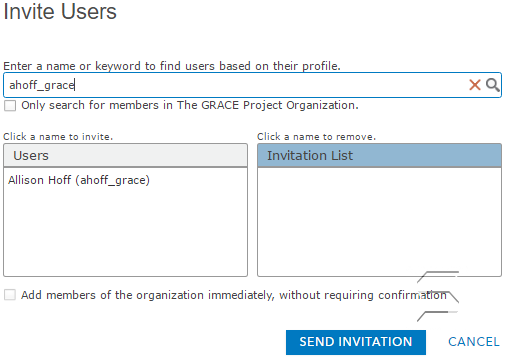
- The invitee will get an email with instructions to join the group
- Mark as New
- Bookmark
- Subscribe
- Mute
- Subscribe to RSS Feed
- Permalink
Hi Allison-
I think you will find a problem trying to add a "public" account to group in an organization. I'm not sure about Developer accounts as I haven't set one of those up, and they are supposed to be like a "one-person organization" so they might work, but when I attempted to add my public account to a group in my organization it wouldn't work. See: https://community.esri.com/thread/188240-managing-groups-in-arcgis-organizational-public-accounts (although I think this thread has some confusion because they are dealing with two separate issues….one is inviting a public account to join an organization group (which can't happen) and the other is inviting someone with a public account to join their account to an organization (which can happen, but I wouldn't recommend as it will then no longer be a public account).