- Home
- :
- All Communities
- :
- Industries
- :
- State & Local Government
- :
- State & Local Government Questions
- :
- Re: The dreaded Spiral Curve
- Subscribe to RSS Feed
- Mark Topic as New
- Mark Topic as Read
- Float this Topic for Current User
- Bookmark
- Subscribe
- Mute
- Printer Friendly Page
The dreaded Spiral Curve
- Mark as New
- Bookmark
- Subscribe
- Mute
- Subscribe to RSS Feed
- Permalink
- Mark as New
- Bookmark
- Subscribe
- Mute
- Subscribe to RSS Feed
- Permalink
Thanks for your post.
I'm looking for different examples of spirals in platted documents, so that we can work on design and specifications for supporting these in a future release. I will contact you directly via e-mail to see if you can share some of these examples.
If there are others that would like to contribute please also attach your example to this thread.
Thanks,
-Tim
- Mark as New
- Bookmark
- Subscribe
- Mute
- Subscribe to RSS Feed
- Permalink
Nick,
Thanks for your post.
I'm looking for different examples of spirals in platted documents, so that we can work on design and specifications for supporting these in a future release. I will contact you directly via e-mail to see if you can share some of these examples.
If there are others that would like to contribute please also attach your example to this thread.
Thanks,
-Tim
Hey Tim,
Sorry this took so long, I've been really busy around here. Here are a few examples...
- Mark as New
- Bookmark
- Subscribe
- Mute
- Subscribe to RSS Feed
- Permalink
Tim, I was wondering if ESRI is planning to incorporate spiral curves into Info in the future. We have had to keep the old ArcInfo on a seperate computer as it computes spirals for us.
I also have a few documents that have spiral curves in the legal description. Let me know where to send them.
Thanks for your time and concern.
- Mark as New
- Bookmark
- Subscribe
- Mute
- Subscribe to RSS Feed
- Permalink
Bill, please feel free to respond directly to this thread and attach your documents, or you can otherwise contact me via e-mail at thodson@esri.com.
We intend to support spirals in a future release. Our core geometry engine now supports spirals at 10.0, and so we have the underlying framework needed to do this work; however, there is further design and development required to add support for spirals into the parcel fabric data model and parcel editor tool-set.
Thanks,
-Tim
- Mark as New
- Bookmark
- Subscribe
- Mute
- Subscribe to RSS Feed
- Permalink
- Mark as New
- Bookmark
- Subscribe
- Mute
- Subscribe to RSS Feed
- Permalink
In tomorrow�??s Land Records meet-up, we will be doing a poll and discussion on this topic, (see examples in the documents attached to this post.) Since spirals often go hand-in-hand with Station-Offsets, and definition of a highway or road centerline, we�??ll cover stationing tools as well. Example (100+152.36, offset 10.00 left)
Part of the poll is to determine if you ever encounter spirals and/or stationing and offsets while processing the parcel records at your organization, and if so how you enter or use them. For example, do you represent the spiral as a chord, like Betty? Or else do you keep older Esri ArcInfo software on hand to compute the spirals, as Bill does? �?�and so on.
We are also interested to see if there is a geographic pattern to where spirals are referenced within recorded deeds and other land records. This will help us to learn if this is something that is more common on the US west coast, for example. We�??d like to hear from international customers too.
Some of the meet-up poll questions may require longer answers, so if you are either not able to attend the meet-up, or would like to add further info on this topic, then please give us your feedback by responding to this post. Even something brief will be helpful, for example , �??Yes [/no], we do [/do not] need spirals and station offset utilities for managing our land records here in [organization], [department], [county], [state /province]�?�
Thanks,
-Tim
- Mark as New
- Bookmark
- Subscribe
- Mute
- Subscribe to RSS Feed
- Permalink
thodson-esristaff, What's the status of the spiral curve? I encounter them quite frequently and would love to have an easier way to enter them.
Summit County, Utah
- Mark as New
- Bookmark
- Subscribe
- Mute
- Subscribe to RSS Feed
- Permalink
Hi Jeff,
You may have already seen a hint of forthcoming support for spirals in ArcGIS Pro; when you COGO-enable a lines feature class, you will notice that there is a Radius2 field.
The 10.x ArcGIS support for spirals is available only via the SDK. There is a recent addition (yesterday) to the Parcel Edit Helper Add-In that allows you to create a spiral as part of the Edit Sketch.
The add-in is here (10.4 and higher): http://arcg.is/2fXvAO8
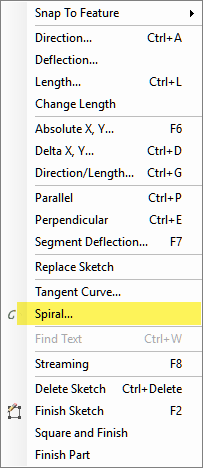
That same add-in allows the edit sketch to be turned into a parcel in the fabric. Note that this particular add-in is only supported as SDK product; the functionality you see is used as a set of examples by developers for customizing the parcel fabric editing experience. However, if there are bugs or issues that you encounter while using the add-in, please report them anyway, at the GitHub location, where you can also find the code:
When a spiral is created the resulting polyline is a series of straight segments that approximate a spiral. However the end point of that polyline is accurately computed, regardless of how the polyline was densified (there are 3 different methods of densifying the spiral.)
Since spirals are often used as a tangent into, or a tangent out of, a circular arc or straight line, the Spiral add-in is designed to capture the exit tangent of the computed spiral and constrain the sketch bearing to the tangent of the last spiral created. Some care should be taken not to use Tangent Curve command after a spiral is constructed because that tangency would be based on the last segment of the polyline approximation of the spiral rather than the true tangent of the spiral itself. Therefore, for the true tangent, accept the sketch constraint that gets set after clicking Create on the Spiral dialog.
Example; when constructing a series of courses in the sequence: straight line, spiral, transition curve, spiral, straight line, proceed as follows:
- Create straight line with edit sketch using any of the normal methods
- Right-click to get Edit Sketch context menu, click Deflection, enter 0° for deflection to constrain the sketch rubber-banding to a tangent bearing
- Right-click, Spiral, accept the given bearing in the first entry of the dialog, and enter the other parameters for the spiral, click Create. The spiral is created and the sketch is constrained to tangent exit bearing from the mathematically computed spiral, and is different to the tangent that would be calculated off the last segment.
- Right-click, Spiral, accept the given bearing in the first entry of the dialog, and enter parameters of the circular arc by entering the same radius value for Start Radius and End Radius; a tangent circular arc is created.
- Keep the tangent direction constraint rubber-banding from the circular arc, or since the circular arc is a true parametric geometry, it would also be OK at this point to hit Esc key to free the constraint and then use the Deflection = 0° to reset it; the result should be the same tangent.
- Enter the distance for the straight line.
- Finish Sketch/ finish Part, add another segment, etc.
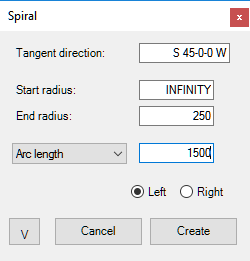
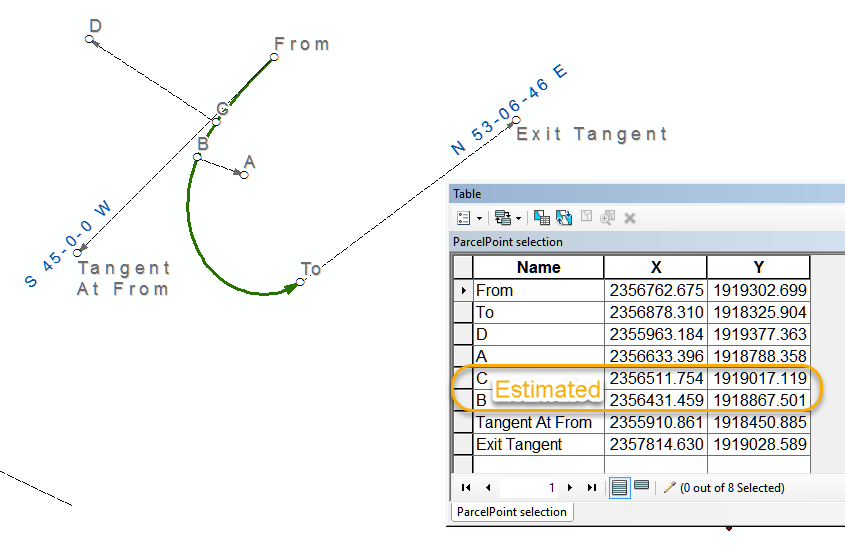
Jonathan McDowell - including Jon, as he has written a similar tool for the ORMAP group.
Thanks,
-Tim