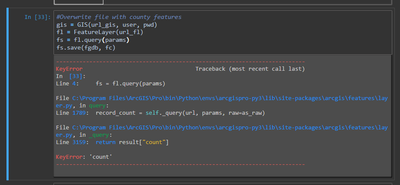- Home
- :
- All Communities
- :
- Developers
- :
- Python
- :
- Python Questions
- :
- Re: Using arcpy to copy a portal feature service t...
- Subscribe to RSS Feed
- Mark Topic as New
- Mark Topic as Read
- Float this Topic for Current User
- Bookmark
- Subscribe
- Mute
- Printer Friendly Page
Using arcpy to copy a portal feature service to a fgdb feature class
- Mark as New
- Bookmark
- Subscribe
- Mute
- Subscribe to RSS Feed
- Permalink
ArcGIS Pro 2.4.3
In pro, you can add a feature service and manually export the features to a file geodatabase feature class.
How do you mimic that functionality in python? I have tried:
import arcpy
source = r'https://path/toOur/rest/services/MapServer/0'
arcpy.FeatureClassToFeatureClass_conversion(source,r'C:\pathTo\Test.gdb','newFC')
and get :
ExecuteError: ERROR 000210: Cannot create output C:\pathTo\Test.gdb\newFC
Failed to execute (FeatureClassToFeatureClass).
I googled the error, and then tried to use the same python approach with an Egdb feature class as the source, and it worked splendidly. Is this a case for the python api?
Solved! Go to Solution.
Accepted Solutions
- Mark as New
- Bookmark
- Subscribe
- Mute
- Subscribe to RSS Feed
- Permalink
Wow, that is an Esri Support #fail for sure. That technical article is ancient from a web GIS perspective. It was "last published" right around the time of the first release of the ArcGIS API for Python, which likely explains why it is not using that API and instead having people make HTTP calls themselves.
Here are some basic steps to download a feature service layer as a feature class in a file geodatabase:
from arcgis.gis import GIS
from arcgis.features import FeatureLayer
url_gis = # URL to AGOL or Portal
url_fl = # URL for feature layer to download as feature class
user = # AGOL or Portal username
pwd = # user password
fgdb = # path to file geodatabase
fc = # name of feature class
gis = GIS(url_gis, user, pwd)
fl = FeatureLayer(url_fl)
fs = fl.query()
fs.save(fgdb, fc)- Mark as New
- Bookmark
- Subscribe
- Mute
- Subscribe to RSS Feed
- Permalink
Joe, ArcPy isn't really built to directly deal with "web GIS," which is why the ArcGIS API for Python | ArcGIS for Developers was developed. Use arcgis.features module — arcgis 1.7.0 documentation to retrieve a FeatureLayer of the service layer, then query it to get a FeatureSet that has a save option to file geodatabase.
- Mark as New
- Bookmark
- Subscribe
- Mute
- Subscribe to RSS Feed
- Permalink
Mondays project... Thanks.
- Mark as New
- Bookmark
- Subscribe
- Mute
- Subscribe to RSS Feed
- Permalink
Joshua- esri tech support provided this link to me : How To: Create and download a file geodatabase replica from a hosted feature service using Python . This particular approach creates a replica and uses userLib2(); as I told them, I'm not interested in a replica and userlib2() is not available in 3.x. Maybe ESRI can get on board to provide us a more modern approach....
- Mark as New
- Bookmark
- Subscribe
- Mute
- Subscribe to RSS Feed
- Permalink
Wow, that is an Esri Support #fail for sure. That technical article is ancient from a web GIS perspective. It was "last published" right around the time of the first release of the ArcGIS API for Python, which likely explains why it is not using that API and instead having people make HTTP calls themselves.
Here are some basic steps to download a feature service layer as a feature class in a file geodatabase:
from arcgis.gis import GIS
from arcgis.features import FeatureLayer
url_gis = # URL to AGOL or Portal
url_fl = # URL for feature layer to download as feature class
user = # AGOL or Portal username
pwd = # user password
fgdb = # path to file geodatabase
fc = # name of feature class
gis = GIS(url_gis, user, pwd)
fl = FeatureLayer(url_fl)
fs = fl.query()
fs.save(fgdb, fc)- Mark as New
- Bookmark
- Subscribe
- Mute
- Subscribe to RSS Feed
- Permalink
Thank you so much Joshua. I've been floundering about with Jupyter notebooks for the pas hour or so, but this looks just like what I need. Locally, we do have a little glitch with the GIS() method, but I'm working with the S.A to get past that.
- Mark as New
- Bookmark
- Subscribe
- Mute
- Subscribe to RSS Feed
- Permalink
Joshua Bixby - Back when I used to work with MapService type services, you had to set a maximum number of features that could be retrieved. The default was 1000 and you could set it higher, but a very large data set could always be more than whatever number you put in there. So a query like this always ran the risk of not getting all the features.
Is that an issue with your code querying FeatureService type services? If so, any suggestions for a work-around?
- Mark as New
- Bookmark
- Subscribe
- Mute
- Subscribe to RSS Feed
- Permalink
David, the ArcGIS API for Python is REST API-aware, so the underlying code addresses the feature limit of services and does the appropriate batching of records to retrieve the entire data set.
- Mark as New
- Bookmark
- Subscribe
- Mute
- Subscribe to RSS Feed
- Permalink
This code is very good, but my results is:
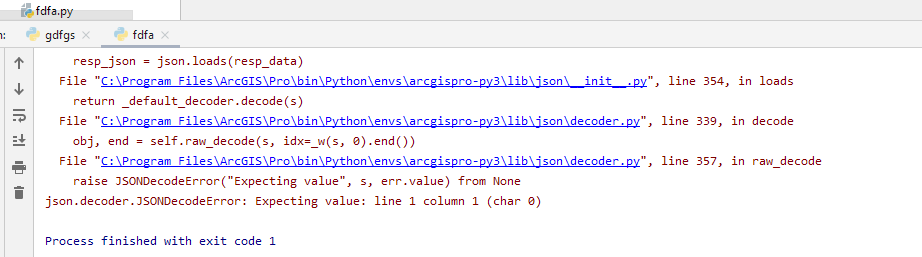
Can you help me?
- Mark as New
- Bookmark
- Subscribe
- Mute
- Subscribe to RSS Feed
- Permalink
Hi Josh! Hoping to troubleshoot an error I'm getting in the query portion of my code. I think because of the number of features. Any tips on how I can adjust my code to accommodate the size of the feature layer I'm trying to download. The error I get is KeyError: 'count'