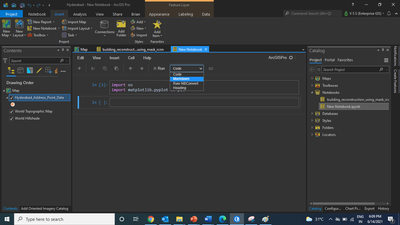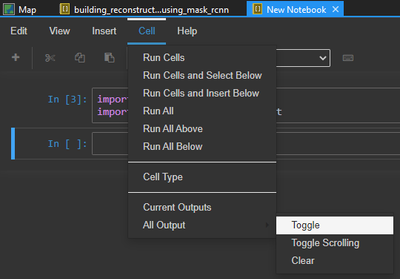Turn on suggestions
Auto-suggest helps you quickly narrow down your search results by suggesting possible matches as you type.
Cancel
- Home
- :
- All Communities
- :
- Developers
- :
- Python
- :
- Python Questions
- :
- Re: Plot a maps not working in Notebook
Options
- Subscribe to RSS Feed
- Mark Topic as New
- Mark Topic as Read
- Float this Topic for Current User
- Bookmark
- Subscribe
- Mute
- Printer Friendly Page
Plot a maps not working in Notebook
Subscribe
1750
2
06-14-2021 02:43 AM
2 Replies
06-14-2021
05:42 AM
- Mark as New
- Bookmark
- Subscribe
- Mute
- Subscribe to RSS Feed
- Permalink
Hi,
Do it these two settings in your notebook.
1. In Run do it Markdown as mention in below pic.
2. All Output to be toggle.
06-14-2021
06:43 AM
- Mark as New
- Bookmark
- Subscribe
- Mute
- Subscribe to RSS Feed
- Permalink
To simply show the map, all you need to do is
aus_poas.plot()
What your code is doing, however, is assigning the output of the plot function to the variable ax, but not actually calling that output to see it. If all you want is to see the plot, you can call that variable in its own cell.
If, however, you're trying to create a MatPlotLib figure with the map in it, there's a different way. Note in the GeoPandas documentation for the plot function the parameter ax. This parameter indicates that you want your plot assigned to MatPlotLib axes; you should already have one established.
Try something like this:
fig1, ax1 = plt.subplots(1, 1, figsize=(6,6))
aus_poas.plot(ax=ax1)
plt.show()
- Josh Carlson
Kendall County GIS
Kendall County GIS