- Home
- :
- All Communities
- :
- Developers
- :
- Python
- :
- Python Questions
- :
- Re: How do I set the IDE for Python in ArcGIS Pro?
- Subscribe to RSS Feed
- Mark Topic as New
- Mark Topic as Read
- Float this Topic for Current User
- Bookmark
- Subscribe
- Mute
- Printer Friendly Page
How do I set the IDE for Python in ArcGIS Pro?
- Mark as New
- Bookmark
- Subscribe
- Mute
- Subscribe to RSS Feed
- Permalink
Hi, I'm having difficulty setting the IDE used opened by ArcGIS pro when I right-click a script and select Edit. I have tried to enter the filepath to pyscripter.exe in under geoprocessing options, but even so only the standard text editor opens. Any idea what I'm doing wrong?
Thank you!
- Mark as New
- Bookmark
- Subscribe
- Mute
- Subscribe to RSS Feed
- Permalink
Would you please help me, I have the same trouble when the edit is not active. I tried the above comments but though I attach the same files like IDLE.py but still not active. do you have any idea that you could help me with?
- Mark as New
- Bookmark
- Subscribe
- Mute
- Subscribe to RSS Feed
- Permalink
muqdad Al hamami - this is a two year old thread regarding issues in earlier versons. Perhaps you could start a new thread, fully describing the problem you are having.
- Mark as New
- Bookmark
- Subscribe
- Mute
- Subscribe to RSS Feed
- Permalink
Joe, yes, I can now get PyScripter to open when I click Edit script. It may be the recent update for ArcPro, or it may be that a few weeks ago I installed both Pyscripter 2.7 and Pyscripter 3.6 - although I did not touch the pathing since my last attempt, the version of Pyscripter was set to 2.7 when I first opened it through editing an ArcPro script.
- Mark as New
- Bookmark
- Subscribe
- Mute
- Subscribe to RSS Feed
- Permalink
I like PyScripter and I have the need for both x32 and x64 Python. So far this is working.
Starting from a fresh install (I have had bad luck with updates) I solved this problem by first installing and Configuring Arcis Pro 2.2.x. I then installed and configured PyScripter 3.4.1 x64 to use the Anaconda Virtual environment IE PyScripter x64 launches using the Python Install in C:\Program Files\ArcGIS\Pro\bin\Python\envs\arcgispro-py3.
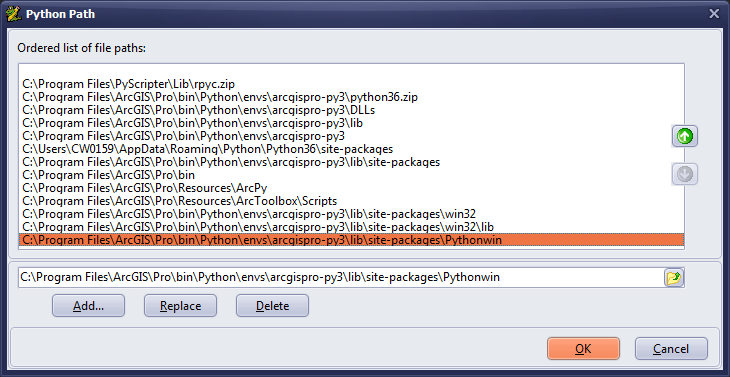
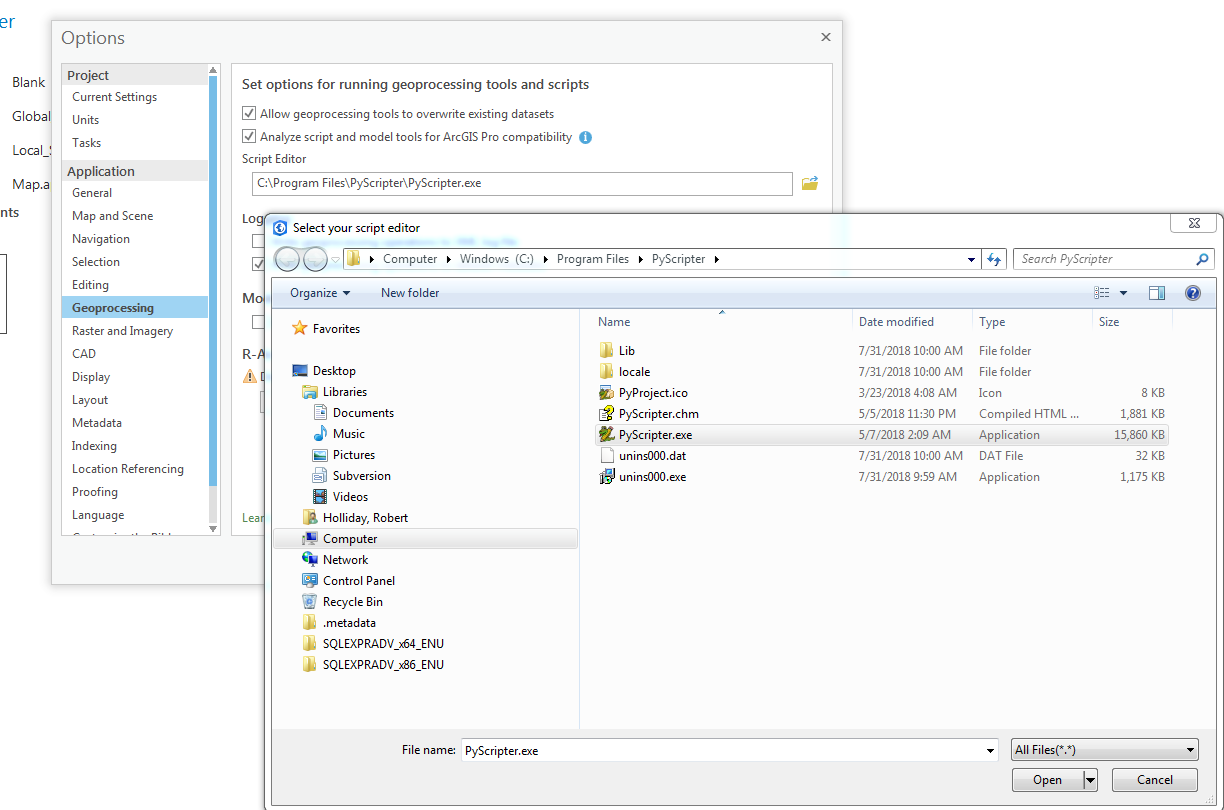
Then I installed ArcGIS Desktop 10.6. Finally I installed PyScripter 3.4.1 x32 which detected Python 27 which was installed with ArcGIS Desktop.
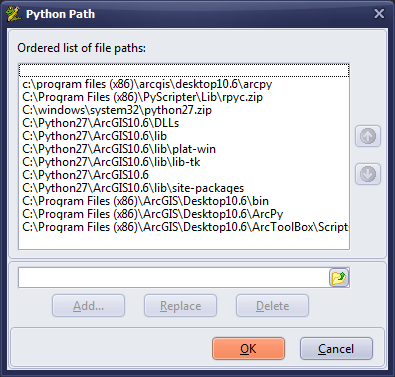
- Mark as New
- Bookmark
- Subscribe
- Mute
- Subscribe to RSS Feed
- Permalink
Shaun Walbridge - what is exactly is going to be resolved in 2.3?
- Mark as New
- Bookmark
- Subscribe
- Mute
- Subscribe to RSS Feed
- Permalink
Hi Joe Borgione, these two bugs are solved in Pro 2.3:
BUG-000107377: Editing a script in ArcGIS Pro with a script editor ..
BUG-000106898: Setting the default editor for Python scripts in Arc..
Thanks,
Shaun
- « Previous
- Next »
- « Previous
- Next »