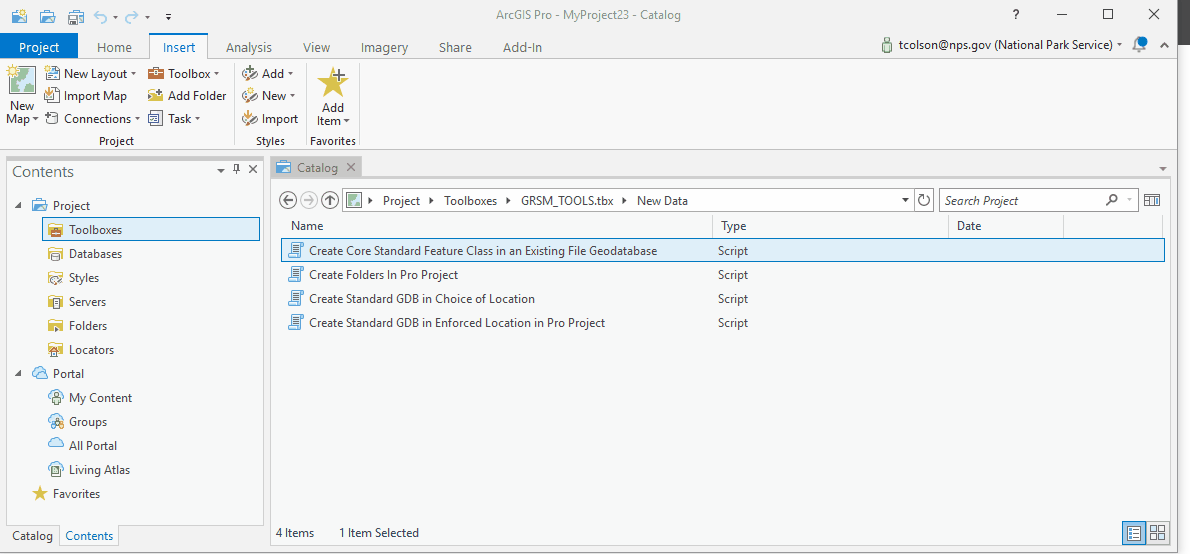- Home
- :
- All Communities
- :
- Developers
- :
- Python
- :
- Python Questions
- :
- Re: How do I set the IDE for Python in ArcGIS Pro?
- Subscribe to RSS Feed
- Mark Topic as New
- Mark Topic as Read
- Float this Topic for Current User
- Bookmark
- Subscribe
- Mute
- Printer Friendly Page
How do I set the IDE for Python in ArcGIS Pro?
- Mark as New
- Bookmark
- Subscribe
- Mute
- Subscribe to RSS Feed
- Permalink
Hi, I'm having difficulty setting the IDE used opened by ArcGIS pro when I right-click a script and select Edit. I have tried to enter the filepath to pyscripter.exe in under geoprocessing options, but even so only the standard text editor opens. Any idea what I'm doing wrong?
Thank you!
- Mark as New
- Bookmark
- Subscribe
- Mute
- Subscribe to RSS Feed
- Permalink
Shaun Walbridge are you able to weigh in here?
Thank you.
- Mark as New
- Bookmark
- Subscribe
- Mute
- Subscribe to RSS Feed
- Permalink
Maybe Shaun, you could comment on the 'fix' that enabled me to get Anaconda-Navigator during Beta 2.2. ( no problem if it isn't for this round, ![]() )
)
- Mark as New
- Bookmark
- Subscribe
- Mute
- Subscribe to RSS Feed
- Permalink
The issues related to this should be resolved in Pro 2.3, if you still see any issues with this let me know.
Cheers, Shaun
- Mark as New
- Bookmark
- Subscribe
- Mute
- Subscribe to RSS Feed
- Permalink
Sir,
Where I could find the location of scripts in my computer, It might be better to go there directly and edit them.
- Mark as New
- Bookmark
- Subscribe
- Mute
- Subscribe to RSS Feed
- Permalink
Thomas,
Sorry to hear that you hit this. In a variety of circumstances, there was a bug which prevented the user-selected IDE from being launched, or IDLE which is shipped with Pro. I believe you're enrolled in the EAP program, and the latest Pro 2.3 candidates should have resolved these issues. If you configure an IDE, it should be used everywhere, including when editing script validation code. If you don't have an IDE selected, it should default to IDLE for all Python scripts now.
The other suggestions in this thread are also good, and if you have further issues with using an IDE of your choice (or the default IDLE), please let me know.
Thanks,
Shaun
- Mark as New
- Bookmark
- Subscribe
- Mute
- Subscribe to RSS Feed
- Permalink
Shaun Walbridge see my comment in the EAP forum.
- Mark as New
- Bookmark
- Subscribe
- Mute
- Subscribe to RSS Feed
- Permalink
The file you put into the Editor text box should be “C:\Program Files\ArcGIS\Pro\bin\Python\envs\arcgispro-py3\Lib\idlelib\idle.py” like with ArcMap before it (see below).
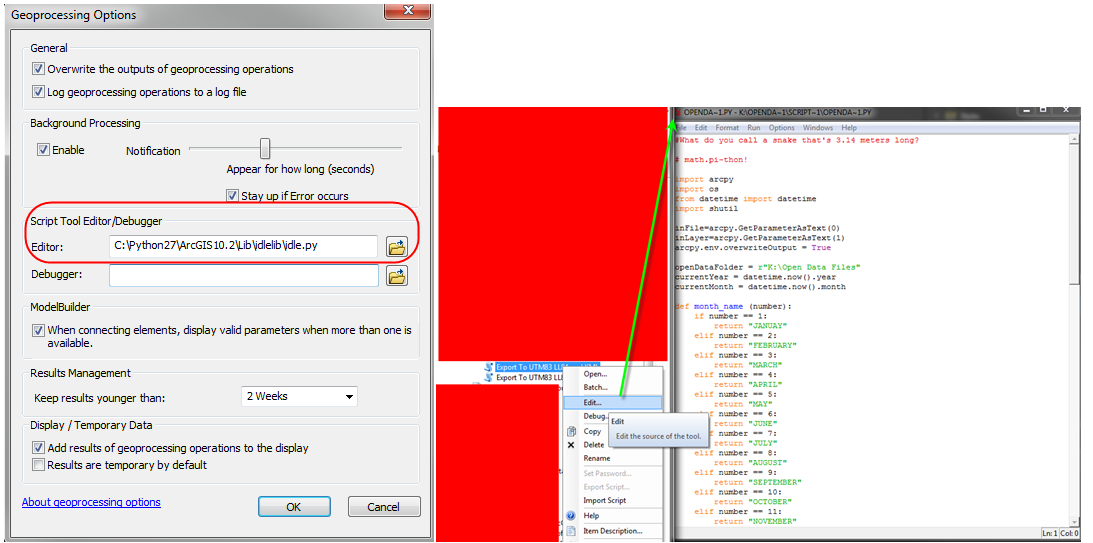
But doing something similar and using "C:\Program Files\ArcGIS\Pro\bin\Python\envs\arcgispro-py3\Lib\idlelib\idle.py" should work but it didn't for me.
An odd workaround is to use "C:\Program Files\ArcGIS\Pro\bin\Python\envs\arcgispro-py3\Lib\idlelib\idle.bat" like so:
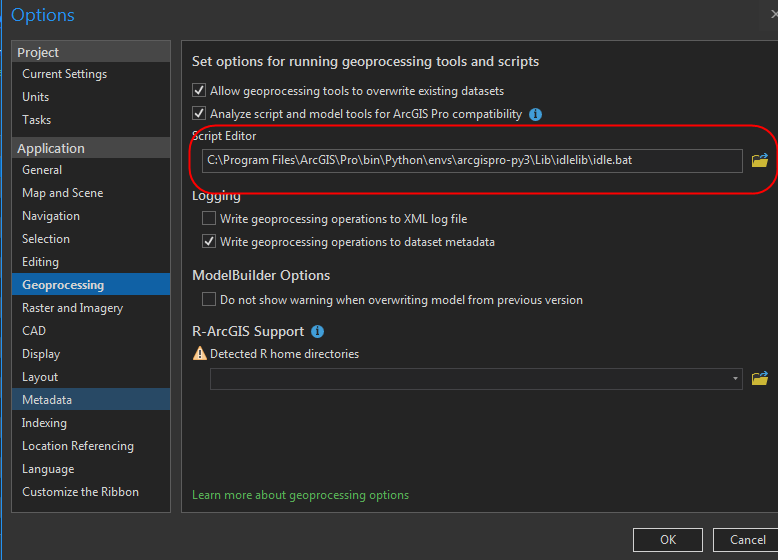
You'll open the script in IDLE... but also in Notepad...

- Mark as New
- Bookmark
- Subscribe
- Mute
- Subscribe to RSS Feed
- Permalink
Still looks like people are having trouble still editing scripts.
I can't believe that this is that low on the priority list .
Kory Kramer and news from Shaun?
The 2.2.1 update didn't address this and for those reluctant to follow my process, they are kindof stuck with lame edit capabilities, short of doing all of the dev and testing totally outside of Pro
- Mark as New
- Bookmark
- Subscribe
- Mute
- Subscribe to RSS Feed
- Permalink
I wouldn't characterize it as "reluctant"...We JUST got the install script to the point where Pro auto deployment will complete an install without requiring a call to TS. Once we start adding "Power Python" to the mix, where most folks, the most they'll ever do in Py is change a variable or use it to clip 100 rasters with the same polygon, IMHO, for software that is 4 years old ....paraphrasing another disgruntled Pro customer "I didn't break it so I'm not going to fix it". Corporate GIS deployments are pretty locked down, with months of "approvals" just about what folder it's going to get installed in. They do not want to hear that someone has to administratively log into 3000 computers and further tweak python to get it to work.