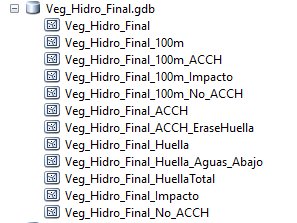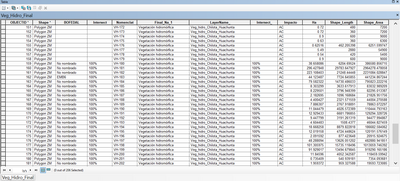- Home
- :
- All Communities
- :
- Developers
- :
- Python
- :
- Python Questions
- :
- Re: Export layers of a gdb as excel table
- Subscribe to RSS Feed
- Mark Topic as New
- Mark Topic as Read
- Float this Topic for Current User
- Bookmark
- Subscribe
- Mute
- Printer Friendly Page
- Mark as New
- Bookmark
- Subscribe
- Mute
- Subscribe to RSS Feed
- Permalink
Hello everybody,
I'm new in this world of arcpy and I would like poder export all of layer of a gbd to an excel format, I tried with several this foro's scripts but I can't get the result, this is my script actual but not funcionate.
import arcpy
from arcpy import env
env.workspace = r" C:\Users\LAP77\Desktop\JR\Veg_Hidro_Final.gdb"
output_folder = of = r" C:\Users\LAP77\Desktop\JR\Veg_Hidro_Final\Excel"
for fc in arcpy.ListFeatureClasses("*"):
fc_name= of+ "\\"+fc+".xls"
print(fc_name)
arcpy.TableToExcel_conversion(fc,fc_name, "NAME", "CODE")
Solved! Go to Solution.
- Mark as New
- Bookmark
- Subscribe
- Mute
- Subscribe to RSS Feed
- Permalink
Thanks for yout time! I tried with this script but I get the following error:
Parsing error SyntaxError: invalid syntax (line 10)- Mark as New
- Bookmark
- Subscribe
- Mute
- Subscribe to RSS Feed
- Permalink
ok could a difference between python 2 and 3. Change it to:
out_xls = os.path.join(output_folder, r'{}.xls'.format(fc))
- Mark as New
- Bookmark
- Subscribe
- Mute
- Subscribe to RSS Feed
- Permalink
sorry for the inconvenience :(, but it throws me error:
>>> import os
... import arcpy
... from arcpy import env
...
... env.workspace = r" C:\Users\LAP77\JR\Veg_Hidro_Final\Veg_Hidro_Final.gdb"
... output_folder = r" C:\Users\LAP77\JR\Veg_Hidro_Final\Excel"
...
... for fc in arcpy.ListFeatureClasses("*"):
... print(fc)
... out_xls = os.path.join(output_folder, r'{}.xls'.format(fc))
... print(out_xls)
... fc_table_view = arcpy.MakeTableView_management(fc,"tview")
... arcpy.TableToExcel_conversion(fc_table_view, out_xls)
...
C:\Users\LAP77\JR\Veg_Hidro_Final\Excel\Veg_Hidro_Final.xls
Runtime error Traceback (most recent call last): File "<string>", line 12, in <module> File "c:\program files (x86)\arcgis\desktop10.3\arcpy\arcpy\management.py", line 6966, in MakeTableView raise e ExecuteError: ERROR 000732: Input Table: Dataset Veg_Hidro_Final does not exist or is not supported these are the feature classes in the gdb:
and this a part of table's Veg_Hidro_Final
- Mark as New
- Bookmark
- Subscribe
- Mute
- Subscribe to RSS Feed
- Permalink
Try with the full path to the fc:
...
out_xls = os.path.join(output_folder, r'{}.xls'.format(fc))
print(out_xls)
fc_path = os.path.join(env.workspace, fc)
fc_table_view = arcpy.MakeTableView_management(fc_path, "tview")
- Mark as New
- Bookmark
- Subscribe
- Mute
- Subscribe to RSS Feed
- Permalink
nothing 😞
>>> import os
... import arcpy
... from arcpy import env
...
... env.workspace = r" C:\Users\LAP77\JR\Veg_Hidro_Final\Veg_Hidro_Final.gdb"
... output_folder = r" C:\Users\LAP77\JR\Veg_Hidro_Final\Excel"
...
... for fc in arcpy.ListFeatureClasses("*"):
... print("1::",fc)
... out_xls = os.path.join(output_folder, r'{}.xls'.format(fc))
... print("2::",out_xls)
... print("3::",fc, out_xls)
... fc_path = os.path.join(env.workspace, fc)
... fc_table_view = arcpy.MakeTableView_management(fc_path, "tview")
... arcpy.TableToExcel_conversion(fc_table_view, out_xls)
...
('1::', u'Veg_Hidro_Final')
('2::', ' C:\\Users\\LAP77\\JR\\Veg_Hidro_Final\\Excel\\Veg_Hidro_Final.xls')
('3::', u'Veg_Hidro_Final', ' C:\\Users\\LAP77\\JR\\Veg_Hidro_Final\\Excel\\Veg_Hidro_Final.xls')
Runtime error Traceback (most recent call last): File "<string>", line 15, in <module> File "c:\program files (x86)\arcgis\desktop10.3\arcpy\arcpy\conversion.py", line 81, in TableToExcel raise e ExecuteError: Traceback (most recent call last): File "c:\program files (x86)\arcgis\desktop10.3\ArcToolbox\Scripts\TableToExcel.py", line 222, in <module> arcpy.GetParameter(3)) File "c:\program files (x86)\arcgis\desktop10.3\ArcToolbox\Scripts\TableToExcel.py", line 216, in table_to_excel workbook.save(output) File "C:\Python27\ArcGIS10.3\lib\site-packages\xlwt\Workbook.py", line 662, in save doc.save(filename, self.get_biff_data()) File "C:\Python27\ArcGIS10.3\lib\site-packages\xlwt\CompoundDoc.py", line 261, in save f = open(file_name_or_filelike_obj, 'w+b') IOError: [Errno 22] invalid mode ('w+b') or filename: u' C:\\Users\\LAP77\\JR\\Veg_Hidro_Final\\Excel\\Veg_Hidro_Final.xls' Failed to execute (TableToExcel).
and when I use the script again, this is the error.
Runtime error Traceback (most recent call last): File "<string>", line 14, in <module> File "c:\program files (x86)\arcgis\desktop10.3\arcpy\arcpy\management.py", line 6966, in MakeTableView raise e ExecuteError: ERROR 000725: Table Name: Dataset tview already exists. - Mark as New
- Bookmark
- Subscribe
- Mute
- Subscribe to RSS Feed
- Permalink
Ok, Like Dan said earlier you have spaces in your paths. r" C:...".
This error is saying it cant find <space>C:/... in your output. remove the spaces and try again.
- Mark as New
- Bookmark
- Subscribe
- Mute
- Subscribe to RSS Feed
- Permalink
for the already exists error, you can del it at the end of the iteration or you can add
env.overwriteOutput = Trueunder the imports so it overwrites the outputs.
- Mark as New
- Bookmark
- Subscribe
- Mute
- Subscribe to RSS Feed
- Permalink
it was finally achieved! the scripts is this:
import os
import arcpy
from arcpy import env
env.workspace = r"C:\data.gdb"
output_folder = r"C:\output"
for fc in arcpy.ListFeatureClasses("*"):
out_xls = os.path.join(output_folder, r'{}.xls'.format(fc))
env.overwriteOutput = True
fc_path = os.path.join(env.workspace, fc)
fc_table_view = arcpy.MakeTableView_management(fc_path, "tview")
arcpy.TableToExcel_conversion(fc_table_view, out_xls)- Mark as New
- Bookmark
- Subscribe
- Mute
- Subscribe to RSS Feed
- Permalink
print the featureclass name and the out_xls name ... ie print(fc, out_xls)
... sort of retired...
- Mark as New
- Bookmark
- Subscribe
- Mute
- Subscribe to RSS Feed
- Permalink
I did it in my last answer, thanks for your time