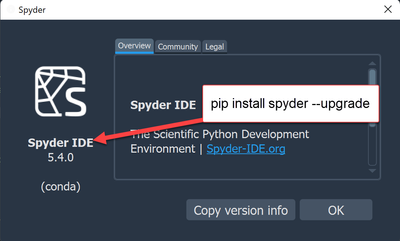- Home
- :
- All Communities
- :
- Developers
- :
- Python
- :
- Python Questions
- :
- Re: Can Spyder and Jupyter Notebooks coexist in Ar...
- Subscribe to RSS Feed
- Mark Topic as New
- Mark Topic as Read
- Float this Topic for Current User
- Bookmark
- Subscribe
- Mute
- Printer Friendly Page
Can Spyder and Jupyter Notebooks coexist in Arc Pro 3.0?
- Mark as New
- Bookmark
- Subscribe
- Mute
- Subscribe to RSS Feed
- Permalink
It would be nice to have both Spyder and Jupyter Notebooks both working in Arc Pro 3.0. Thanks to suggestions from @DanPatterson , @DuncanHornby and others, I can get Spyder working fine.
But as soon as I install Spyder, either through the Arc Package Manager, or in a command window using conda or pip, Jupyter Notebooks no longer functions. When opening a Notebook, I either get an error window saying "Failed to load notebook" (both when creating a new notebook, or opening an exiting one), or the code opens with a kernel error (AttributeError: 'IOLoopKernelManager' object has no attribute 'kernel_cmd'), depending on how I installed Spyder.
Has anyone figured out the special sauce to get them both working at the same time? For now, I have Spyder installed in a cloned environment, and can go back to the default environment if I want to use a notebook.
I've tried this in both 3.0.0 and 3.0.2, with the same results. I've uninstalled/reinstalled Pro a couple times and deleted the entire conda folder when reinstalling. OS is Windows 10 Enterprise.
Those of you that have installed Spyder, do you also use Jupyter Notebooks, and do they both work in the same environment?
Thanks for any feedback.
Solved! Go to Solution.
Accepted Solutions
- Mark as New
- Bookmark
- Subscribe
- Mute
- Subscribe to RSS Feed
- Permalink
It isn't going to happen until old map widgets are updated
[question] jupyter-client pinned version · Issue #1354 · Esri/arcgis-python-api (github.com)
and there is no timetable.
I have spyder running. I tried two methods of install and I ended up 'pip' installing since it clobbered what it needed and spyder works perfectly. Pro works fine as well, but I don't use Notebooks in Pro, I use Jupyter Lab outside of Pro when I need a notebook. I have no need for a map inside of a notebook since I use Pro for mapping.
... sort of retired...
- Mark as New
- Bookmark
- Subscribe
- Mute
- Subscribe to RSS Feed
- Permalink
I appear to have both working fine, from memory I think I installed Spyder using an ArcGIS Pro clone environment/package manager and installed Spyder 5.1.5 and Spyder kernels 2.1.3. Which version of Spyder are you installing? maybe the latest Spyder version/update is breaking a version dependency somewhere. Arcgis Pro 3.0.2 here, windows 10. With each release of ArcGIS Pro it seems to take a day to get them working together and each time requires a different install method 😞
- Mark as New
- Bookmark
- Subscribe
- Mute
- Subscribe to RSS Feed
- Permalink
Thank you for your response. In the clone in which I installed spyder using just the package manager, I installed 5.1.5, and with that version, Arc installed spyder-kernels 2.1.3. In that case, code completion doesn't work in spyder, and Notebooks breaks. Using the fix suggested here, the code completion problem is fixed, but not the notebooks problem: https://community.esri.com/t5/python-questions/code-completion-not-working-in-spyder-5-1-5-after/m-p...
Agreed, every new Arc version generates new python problems 😞
- Mark as New
- Bookmark
- Subscribe
- Mute
- Subscribe to RSS Feed
- Permalink
Oh I hadn't noticed code completion isn't working.
- Mark as New
- Bookmark
- Subscribe
- Mute
- Subscribe to RSS Feed
- Permalink
It isn't going to happen until old map widgets are updated
[question] jupyter-client pinned version · Issue #1354 · Esri/arcgis-python-api (github.com)
and there is no timetable.
I have spyder running. I tried two methods of install and I ended up 'pip' installing since it clobbered what it needed and spyder works perfectly. Pro works fine as well, but I don't use Notebooks in Pro, I use Jupyter Lab outside of Pro when I need a notebook. I have no need for a map inside of a notebook since I use Pro for mapping.
... sort of retired...
- Mark as New
- Bookmark
- Subscribe
- Mute
- Subscribe to RSS Feed
- Permalink
For those that noticed 5.4 is out and working fine. If you have 5.3.3 installed, then use the --upgrade option, otherwise drop it.
... sort of retired...