- Home
- :
- All Communities
- :
- Developers
- :
- Python
- :
- Python Questions
- :
- Re: arcpy script tool - format parameter Date data...
- Subscribe to RSS Feed
- Mark Topic as New
- Mark Topic as Read
- Float this Topic for Current User
- Bookmark
- Subscribe
- Mute
- Printer Friendly Page
arcpy script tool - format parameter Date data type
- Mark as New
- Bookmark
- Subscribe
- Mute
- Subscribe to RSS Feed
- Permalink
I have written a script and have an arcpy tool in a custom toolbox to fill in the parameters.
Two of my parameters are dates.
The Date data-type format for the parameters has a default setting of date and time format to the script.
I'd like to only pass the date onto my script. I included some screenshots of my parameters and the date data-type in the tool.
This old geonet question asks the same sort of thing for a python toolbox (.pyt) but doesn't provide an answer.
Has anyone found a way to access the properties of the date data type? I haven't been able to find any help in the documentation.
I'm working in ArcGIS 10.4.
This is my last-ditch effort before I strip it apart myself in the validation.
Thanks,
Natasha
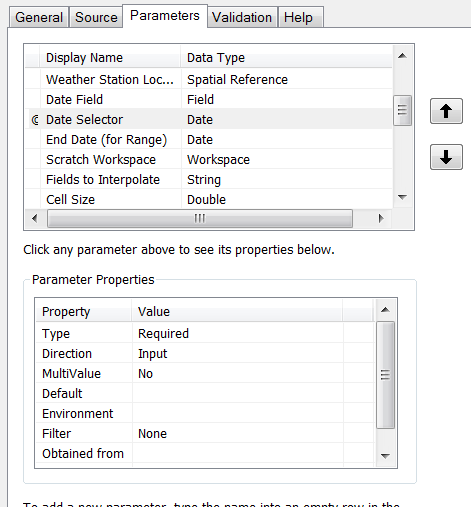
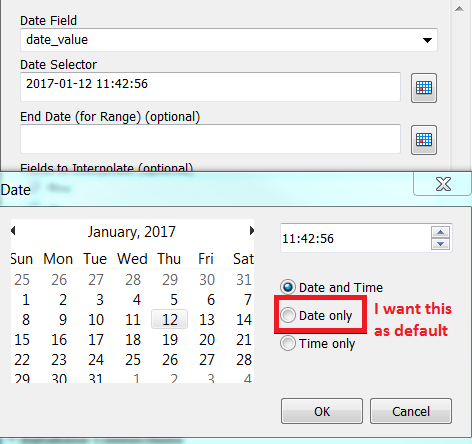
- Mark as New
- Bookmark
- Subscribe
- Mute
- Subscribe to RSS Feed
- Permalink
can't find anything so I presume that you are going to have to do the split thing
>>> from datetime import datetime
>>> str(datetime.now())
'2017-01-26 17:21:42.613751'
>>> str(datetime.now()).split(" ")[0]
'2017-01-26'
- Mark as New
- Bookmark
- Subscribe
- Mute
- Subscribe to RSS Feed
- Permalink
Yes, I ended up splitting the date/time components like you mentioned Dan.
I found some interesting things with the Date data type:
- Even if you select date only radio button the parameter still 'holds' the time. It will be set to 00:00:00, but does not get passed onto your arcpy script though.
- If you select Time only, the date is still stored in the parameter. It is set to 1899-12-30. But it too will not be passed onto your arpcy script.
- If you program in the validation code to strip out the time, the radio button changes automatically.
I found those funny things with the date/time because I wanted to send an error if a Time type was entered. The validation always returned true when looking for time, even when there was only a date in my parameter.
Below is how I went about striping out the time and keeping only the date. I am using this tool with different date formats which is why you see a reference to a dictionary. And the second chunk of code shows how I use this function in the Update Messages potion of the validation.
def checkIfTimeOnly(self, winDate, theDate):
dateEdit = str(theDate)
dateSplit = dateEdit.split()
dateDate = dateSplit[0]
zeroDate = datetime.strptime("1899-12-30", "%Y-%m-%d").date()
dateForm = datetime.strptime(str(dateDate), date_dictionary[winDate]).date()
#if date is the zero date then we have a time type, not date or date/time type
if dateForm == zeroDate:
return True
else:
return False
if self.params[7].altered:
if self.params[7].value:
isTime = self.checkIfTimeOnly(winDateValue, self.params[7].value)
if isTime:
self.params[7].setErrorMessage("Is not a date")
if self.params[8].value == None:
self.params[8].value = self.params[7].value
if self.params[8].altered:
if self.params[8].value:
isTime = self.checkIfTimeOnly(winDateValue, self.params[8].value)
if isTime:
self.params[8].setErrorMessage("Is not a date")
#Check param8 or End Date is not before the start/select date.
if self.params[7].value and self.params[8].value:
if self.params[7].value > self.params[8].value:
self.params[8].setErrorMessage("End date must be later than Start Date.")
Cheers,
Natasha
- Mark as New
- Bookmark
- Subscribe
- Mute
- Subscribe to RSS Feed
- Permalink
good to note... I hate dates anyway, so I just usually convert to string and work from that, but I guess when you don't have the luxury to fix existing tables, this will come in handy
- Mark as New
- Bookmark
- Subscribe
- Mute
- Subscribe to RSS Feed
- Permalink
Unfortunately the Esri documentation on Python toolboxes is indeed very poor.
With trial and error, I found out that the field must be initialized with a date value. If the value is set as date in the getParameterInfo function, then Date is selected in the date-time picker.
For example (param3 is datatype GPDate):
param3.value = "1/1/2020"
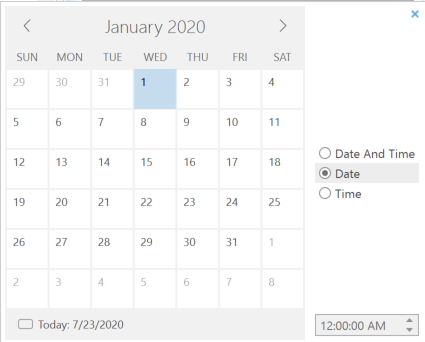
- Mark as New
- Bookmark
- Subscribe
- Mute
- Subscribe to RSS Feed
- Permalink
The anonymous post is the correct answer: "With trial and error, I found out that the field must be initialized with a date value. If the value is set as date in the getParameterInfo function, then Date is selected in the date-time picker."
Here is the code I used to set the current date as default:
import datetime
p0 = arcpy.Parameter("startDate","Date Start:","INPUT","GPDate","REQUIRED")
p0.value = str(datetime.datetime.now().date())- Mark as New
- Bookmark
- Subscribe
- Mute
- Subscribe to RSS Feed
- Permalink
Similar question by me: running a tool which does some "datetimes" calculations needs to convert the string value into a datetime object. Can I use system locale formatting to get correct datetime values? (I need to share my toolbox with users that run windows under different languages.)
I did something like that:
from datetime import datetime
p0 = arcpy.GetParameterAsText(0) # A date/time string
if len(p0.split(' ')) == 1:
_format = '%x'
else:
_format = '%x %X'
dt = datetime.strptime(p0, _format) Thanx!
- Mark as New
- Bookmark
- Subscribe
- Mute
- Subscribe to RSS Feed
- Permalink
After all, to use strptime with different locales, I now use win32api to find the id for the current user locale and set locale to it. The format string "%x %X" than accepts my parameter. Later in my script I'm able to get the date/time components using _start_dt.year, _start_dt.month, _start_dt.day and so on.
import arcpy
from datetime import datetime
import locale
import win32api
# parameter value (of type date)
start_time = arcpy.GetParameterAsText(0)
# internal ID for user locale for windows
_lcid = win32api.GetUserDefaultLCID()
_loc = locale.windows_locale[_lcid]
locale.setlocale(locale.LC_ALL, _loc)
_format = '%x %X'
# now create datetime using strptime with locale formatting
_start_dt = datetime.strptime(start_time, _format)
Maybe someone finds that useful. Thank you!