- Home
- :
- All Communities
- :
- Developers
- :
- Python
- :
- Python Questions
- :
- Re: ArcGIS Pro 2.5 New Env but...
- Subscribe to RSS Feed
- Mark Topic as New
- Mark Topic as Read
- Float this Topic for Current User
- Bookmark
- Subscribe
- Mute
- Printer Friendly Page
- Mark as New
- Bookmark
- Subscribe
- Mute
- Subscribe to RSS Feed
- Permalink
Just installed pro 2.5 and cloned the default environment. When I click on the start menu navigate to Anaconda3(64-bit), I find Jupyter Notebook, Reset Spyder Settings and Spyder. However, they all point to my old (2.4.3) environment.
My spyder desktop shortcut points to the old env, but I would expect that. After changing the paths to the new env, it works, albeit with the older 3.3.6 version; again not unexpected.
Where did the Anaconda3(64-bit) folder come from in my start menu, and how do I convince it to choose the right path?
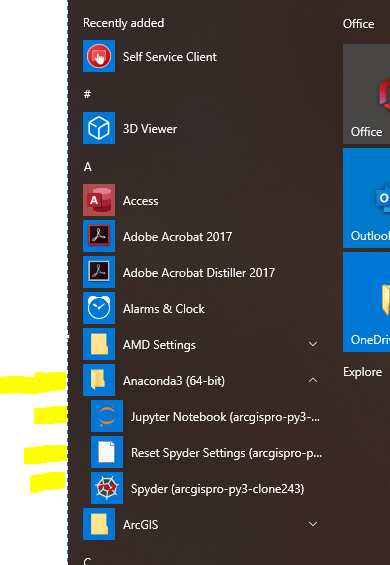
Solved! Go to Solution.
- Mark as New
- Bookmark
- Subscribe
- Mute
- Subscribe to RSS Feed
- Permalink
Answered??
- Mark as New
- Bookmark
- Subscribe
- Mute
- Subscribe to RSS Feed
- Permalink
Hi Dan,
I cloned my ArcPro environment, restarted my computer, and ran "conda install spyder --no-pin" as you suggested. I get an error saying the command is using a remote connection in offline mode. Do you have any suggestions for getting around this?
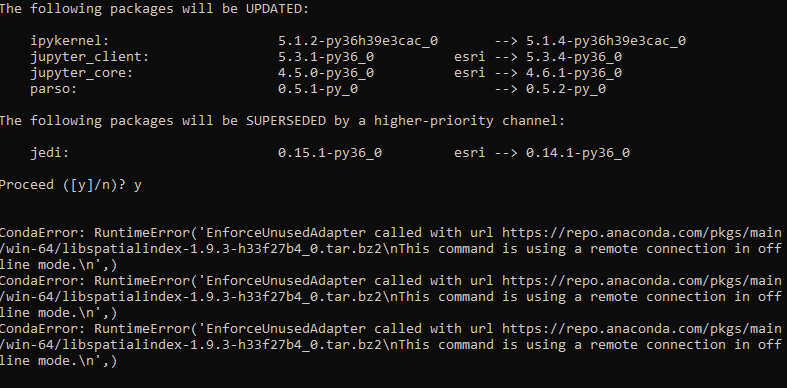
- Mark as New
- Bookmark
- Subscribe
- Mute
- Subscribe to RSS Feed
- Permalink
never seen that. You are on your own machine ... ie no weird 'office' stuff (ie firewalls etc? )
You could try later, maybe with all that is going on, things are a bit 'off' occasionally
- Mark as New
- Bookmark
- Subscribe
- Mute
- Subscribe to RSS Feed
- Permalink
Thank. Yep, Im on my own desktop so no firewalls or other blockers. I'll try again later.
- « Previous
-
- 1
- 2
- Next »
- « Previous
-
- 1
- 2
- Next »