- Home
- :
- All Communities
- :
- Developers
- :
- Python
- :
- Python Questions
- :
- Re: ArcGIS Pro 2.5 New Env but...
- Subscribe to RSS Feed
- Mark Topic as New
- Mark Topic as Read
- Float this Topic for Current User
- Bookmark
- Subscribe
- Mute
- Printer Friendly Page
- Mark as New
- Bookmark
- Subscribe
- Mute
- Subscribe to RSS Feed
- Permalink
Just installed pro 2.5 and cloned the default environment. When I click on the start menu navigate to Anaconda3(64-bit), I find Jupyter Notebook, Reset Spyder Settings and Spyder. However, they all point to my old (2.4.3) environment.
My spyder desktop shortcut points to the old env, but I would expect that. After changing the paths to the new env, it works, albeit with the older 3.3.6 version; again not unexpected.
Where did the Anaconda3(64-bit) folder come from in my start menu, and how do I convince it to choose the right path?
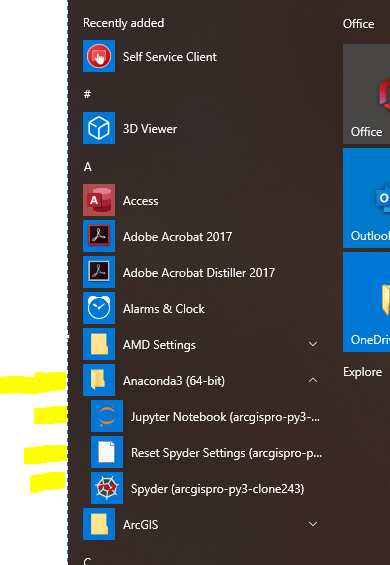
Solved! Go to Solution.
Accepted Solutions
- Mark as New
- Bookmark
- Subscribe
- Mute
- Subscribe to RSS Feed
- Permalink
Joe its time for you to go home and rest up.... ![]() ... or go have a jog without beer ....
... or go have a jog without beer ....
--dry-run
just "pretends" to do the install
you check it out, then
... remove --dry-run from the line
- Mark as New
- Bookmark
- Subscribe
- Mute
- Subscribe to RSS Feed
- Permalink
If you are doing a clean install from the *.msi, you need to rename any esri folders in your user profile's App folder. I usually do the same with any spyder, anaconda etc folders so if you want to copy *.ini files over you can.
- Mark as New
- Bookmark
- Subscribe
- Mute
- Subscribe to RSS Feed
- Permalink
That's exactly what I'm going to do: I have uninstalled pro and I'm just waiting for our sys admin to download the msi. thanks.
- Mark as New
- Bookmark
- Subscribe
- Mute
- Subscribe to RSS Feed
- Permalink
Hopefully you have full admin rights to your local machine to finish the cleanup in your user folder
- Mark as New
- Bookmark
- Subscribe
- Mute
- Subscribe to RSS Feed
- Permalink
Dan Patterson Yes- I have admin for my machine and I'm done with the install. I love this part in the online help (Python Package Manager—ArcPy Get Started | Documentation ) :
By default, the latest version of each package is shown, but you can also access earlier versions by clicking the version number in the Version column. To install a Python package, click the package name in the Name column, change the version if necessary, and click the Install button.
Which is why spyder 3.3.6 ships with ArcGIS Pro 2.5 Currently in my new Clone25 I have spyder 3.3.6 and spyder-kernels 0.5.2. In my 2.4.3 clone I had 4.0.1 and 1.8.1 respectively. Since neither of those are available in the ArcGIS Pro 2.5 updates, I guess I need to get them. In you recent post, /blogs/dan_patterson/2020/02/09/clone-arcgis-pro-25 , I don't see any mention of updating packages.
According to Releases · spyder-ide/spyder · GitHub :
If you are new to Python or the Scientific Python ecosystem, we strongly recommend you to install and use Anaconda. It comes with Spyder and all its dependencies, along with the most important Python
I don't remember updating my spyder in 2.4.3 being so much trouble. What are your recommended steps to ensure I have the latest-greatest Spyder and other dependencies? I think Jupyter is one of them....
- Mark as New
- Bookmark
- Subscribe
- Mute
- Subscribe to RSS Feed
- Permalink
Here is my current conda info:
(arcgispro-py3-clone25) C:\EnvClones\arcgispro-py3-clone25>conda info
Current conda install:
platform : win-64
conda version : 4.3.27
conda is private : False
conda-env version : 4.3.27
conda-build version : 3.18.9
python version : 3.6.8.final.0
requests version : 2.22.0
root environment : C:\Program Files\ArcGIS\Pro\bin\Python (read only)
default environment : C:\EnvClones\arcgispro-py3-clone25
envs directories : C:\Users\JBorgione\AppData\Local\ESRI\conda\envs
C:\Program Files\ArcGIS\Pro\bin\Python\envs
C:\Users\JBorgione\.conda\envs
package cache : C:\Users\JBorgione\AppData\Local\ESRI\conda\pkgs
C:\Program Files\ArcGIS\Pro\bin\Python\pkgs
channel URLs : https://conda.anaconda.org/esri/win-64
https://conda.anaconda.org/esri/noarch
https://repo.anaconda.com/pkgs/main/win-64
https://repo.anaconda.com/pkgs/main/noarch
https://repo.anaconda.com/pkgs/free/win-64
https://repo.anaconda.com/pkgs/free/noarch
https://repo.anaconda.com/pkgs/r/win-64
https://repo.anaconda.com/pkgs/r/noarch
https://repo.anaconda.com/pkgs/msys2/win-64
https://repo.anaconda.com/pkgs/msys2/noarch
config file : C:\Program Files\ArcGIS\Pro\bin\Python\.condarc
netrc file : None
offline mode : False
user-agent : conda/4.3.27 requests/2.22.0 CPython/3.6.8 Windows/10 Windows/10.0.18362
administrator : False- Mark as New
- Bookmark
- Subscribe
- Mute
- Subscribe to RSS Feed
- Permalink
conda install blah_blah --no-pin --dry-run
make notes to you can use
conda install --revision X
to roll back any serious issues
/blogs/dan_patterson/2020/02/09/clone-arcgis-pro-25
has the visual for updating Spyder
instead of "install", use "update in its place
- Mark as New
- Bookmark
- Subscribe
- Mute
- Subscribe to RSS Feed
- Permalink
Dan Patterson- I did see your update instructions (remember my old eyes...) at any rate having run the updates as shown in your post I'm not seeing spyder being updated:
Echoed back from the conda update command when I run it as my normal login:
(arcgispro-py3-clone25) C:\EnvClones\arcgispro-py3-clone25>conda update spyder --no-pin --dry-run
Fetching package metadata .............
Solving package specifications: .
Package plan for installation in environment C:\EnvClones\arcgispro-py3-clone25:
The following NEW packages will be INSTALLED:
argh: 0.26.2-py36_0
autopep8: 1.4.4-py_0
bcrypt: 3.1.7-py36he774522_0
diff-match-patch: 20181111-py_0
flake8: 3.7.9-py36_0
intervaltree: 3.0.2-py_0
libspatialindex: 1.9.3-h33f27b4_0
paramiko: 2.6.0-py36_0
pathtools: 0.1.2-py_1
pexpect: 4.8.0-py36_0
pydocstyle: 4.0.1-py_0
pynacl: 1.3.0-py36h62dcd97_0
python-jsonrpc-server: 0.3.4-py_0
python-language-server: 0.31.7-py36_0
pywin32: 227-py36he774522_1
pyyaml: 3.12-py36h1d1928f_1
qdarkstyle: 2.8-py_0
rtree: 0.9.3-py36h21ff451_0
sortedcontainers: 2.1.0-py36_0
ujson: 1.35-py36hfa6e2cd_0
watchdog: 0.10.2-py36_0
yaml: 0.1.6-vc14_0 esri [vc14]
yapf: 0.28.0-py_0
The following packages will be UPDATED:
jupyter_client: 5.3.1-py36_0 esri --> 5.3.4-py36_0
jupyter_core: 4.5.0-py36_0 esri --> 4.6.1-py36_0
spyder: 3.3.6-py36_0 --> 4.0.1-py36_0
spyder-kernels: 0.5.2-py36_0 --> 1.8.1-py36_0
The following packages will be DOWNGRADED:
jedi: 0.15.1-py36_0 esri --> 0.14.1-py36_0
It appears to have updated, but:
C:\EnvClones\arcgispro-py3-clone25>conda list spyder
# packages in environment at C:\EnvClones\arcgispro-py3-clone25:
#
spyder 3.3.6 py36_0
spyder-kernels 0.5.2 py36_0sigh....
- Mark as New
- Bookmark
- Subscribe
- Mute
- Subscribe to RSS Feed
- Permalink
Joe its time for you to go home and rest up.... ![]() ... or go have a jog without beer ....
... or go have a jog without beer ....
--dry-run
just "pretends" to do the install
you check it out, then
... remove --dry-run from the line
- Mark as New
- Bookmark
- Subscribe
- Mute
- Subscribe to RSS Feed
- Permalink
I thought dry run was a reference to gin; I used to jog, but the ice kept falling from my glass....
(arcgispro-py3-clone25) C:\EnvClones\arcgispro-py3-clone25>conda list spyder
# packages in environment at C:\EnvClones\arcgispro-py3-clone25:
#
spyder 4.0.1 py36_0
spyder-kernels 1.8.1 py36_0finally..... thanks!