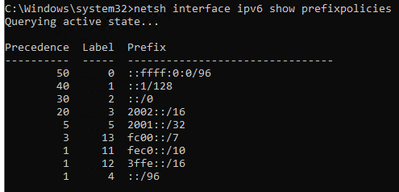- Home
- :
- All Communities
- :
- Products
- :
- ArcGIS Enterprise
- :
- Publishing and Managing Services Questions
- :
- Re: Publish not working after fresh install
- Subscribe to RSS Feed
- Mark Topic as New
- Mark Topic as Read
- Float this Topic for Current User
- Bookmark
- Subscribe
- Mute
- Printer Friendly Page
- Mark as New
- Bookmark
- Subscribe
- Mute
- Subscribe to RSS Feed
- Permalink
Hi,
I set up a new arcgis enterprise 11.2 as a single machine installation, so portal, server and datastore are on the same machine.
Installation and licensing went without any problems.
After setting up everything I tryed to publish a simple shapefile with the portal.
The data is uploaded but I immediately get the Error 999999999 "Something went wrong" (yeah thanks), when the portal is trying to setup the hosted feature service.
First thing I did was checking the server log.
I get the error "Invalid url: blocked host.". I also set the log level to debug, but there is no entry which url was maybe "blocked"
Does anybody have a solution for this ot a tip to look at?
thanks, Sebastian
Solved! Go to Solution.
- Mark as New
- Bookmark
- Subscribe
- Mute
- Subscribe to RSS Feed
- Permalink
Hi Jeff, It seems that this was the issue encountered in my case where the FQDN was mapped to 127.0.0.1 and that threw the 999999 error in my case as the ipv6 was enabled. it seems this enhancement was presented in 11.3 / 11.4 as it was not an issue before
- Mark as New
- Bookmark
- Subscribe
- Mute
- Subscribe to RSS Feed
- Permalink
Hi,
I was having the same problem. In my case everything was working except publishing scene layer package. I got exactly same error when I publish slpk.
When I ping to the host in local machine returns "::1" localhost ip. I found IPv6 was disabled on network adaptor. Enabling IPv6 solved my problem.
Hope this helps for your case also.
Thanks @JeffSmith for the clue.
- Mark as New
- Bookmark
- Subscribe
- Mute
- Subscribe to RSS Feed
- Permalink
Thank you, I was having the same problem. It happened after upgrading ArcGIS enterprise (ArcGIS server, Portal, web adapters, and Data store from Version 11.0 to 11.2 just 4 days ago. your post is the solution.
- Mark as New
- Bookmark
- Subscribe
- Mute
- Subscribe to RSS Feed
- Permalink
Hi everybody,
I had exactly the same problem as reported above and could also fix it by the solution @Suleyman-Arslan pointed out and @JeffSmith gave the hint to. Thank you!
Best wishes
Christian
- Mark as New
- Bookmark
- Subscribe
- Mute
- Subscribe to RSS Feed
- Permalink
Hello Everyone,
The error message has been observed when the IPV6 configuration is disabled on the ArcGIS Enterprise machine.
Reference documentation for enabling IPV6:
Once the IPv6 configuration is enabled on the ArcGIS Enterprise machine then you should be good to go with the Error 999999999 "Invalid url: blocked host."
CC:
- Mark as New
- Bookmark
- Subscribe
- Mute
- Subscribe to RSS Feed
- Permalink
I can confirm, that after enabling IPV6, the publishing in the portal is working as expected.
- Mark as New
- Bookmark
- Subscribe
- Mute
- Subscribe to RSS Feed
- Permalink
I wanted to follow-up on this based on some recent findings and because of the bug that was logged related to this issue (BUG-000164666). This issue is caused by how Windows handles network address resolution when IPv6 is disabled on a network adaptor. Information on this is outlined in this Windows Server KB article.
In short, when you disable IPv6 on a network adaptor, Windows still resolves the internal hostname of the server to the IPv6 localhost address (::1). This is the source of the issue. For security reasons, the publishing tool blocks requests to localhost and returns the 999999999 error in these scenarios. There are 2 ways to address this:
- As mentioned and confirmed by many, you can enable IPv6.
- If enabling IPv6 is not an option or not desired, you can add the "DisabledComponents" registry value as outlined in the Windows Server help doc and set the value to "0x20" (technically "0xFF" works as well but is not recommended by Microsoft). Once the server is restarted, Windows will link the internal hostname of the server to the regular IPv4 address and the publishing process will succeed.
- Mark as New
- Bookmark
- Subscribe
- Mute
- Subscribe to RSS Feed
- Permalink
Hey @JeffSmith ,
Could you put option #2 in the bug workaround so other distributors can utilize this?
Thanks.
Esri Canada
- Mark as New
- Bookmark
- Subscribe
- Mute
- Subscribe to RSS Feed
- Permalink
Hi Jeff,
Unfortunately, the workarounds mentioned in this bug are not helpful in my case as my windows server 2022 has already ipv6 enabled. I even tried to add the disabledcomponents registry without any good result.
I am recieving exactly the same error message which mentioned in the bug
Error:
ERROR 999999: Something unexpected caused the tool to fail. Contact Esri Technical Support (http://esriurl.com/support) to Report a Bug, and refer to the error help for potential solutions or workarounds. Invalid url: blocked host. Failed to execute (Publish Portal Service). Failed.
Thanks in advance
it applies now on 11.4 - windows server 2022 (with the latest patches)
Here is a screenshot from my network adaptor
//Anas
- Mark as New
- Bookmark
- Subscribe
- Mute
- Subscribe to RSS Feed
- Permalink
I ran into this same situation, but the documented workarounds did not fix the issue. I worked with ESRI support to resolve the problem and wanted to share my additional steps in case others are in a similar situation.
I first tried enabling IPv6 on my server. Although the box was checked, my organization was not routing IPv6 (I'm not sure if simply checking the box is enough or if the traffic needs to go through IPv6). I then tried performing the registry edit. The command prompt returned this:

I checked in the registry editor and there was a "DisabledComponents" entry, but it did not match the <0x20> description specified by Microsoft. I edited the hexadecimal value and changed it to 20. Restarting Server after all these changes did not fix the issue.
I then followed this Microsoft documentation to verify if IPv4 was being preferred. The "netsh interface ipv6 show prefixpolicies" command indicated that the '::ffff:0:0/96' prefix did not have a higher precedence than the '::/0' prefix.

Because IPv4 was still not being prioritized, ESRI Tech Support shared this documentation to change the priority via command line. I ran this series of commands:
netsh interface ipv6 set prefixpolicy ::ffff:0:0/96 50 0
netsh interface ipv6 set prefixpolicy ::1/128 40 1
netsh interface ipv6 set prefixpolicy ::/0 30 2
netsh interface ipv6 set prefixpolicy 2002::/16 20 3
netsh interface ipv6 set prefixpolicy 2001::/32 5 5
netsh interface ipv6 set prefixpolicy fc00::/7 3 13
netsh interface ipv6 set prefixpolicy fec0::/10 1 11
netsh interface ipv6 set prefixpolicy 3ffe::/16 1 12
netsh interface ipv6 set prefixpolicy ::/96 1 4After setting the prefixpolicies, I ran "netsh interface ipv6 show prefixpolicies" to verify that the changes had taken effect.
After confirming that IPv4 was indeed being prioritized, I restarted Server in services and was able to publish to a hosted feature layer from an uploaded shapefile without issue.
- « Previous
- Next »
- « Previous
- Next »