- Home
- :
- All Communities
- :
- Products
- :
- ModelBuilder
- :
- ModelBuilder Questions
- :
- Manual input in model builder?
- Subscribe to RSS Feed
- Mark Topic as New
- Mark Topic as Read
- Float this Topic for Current User
- Bookmark
- Subscribe
- Mute
- Printer Friendly Page
Manual input in model builder?
- Mark as New
- Bookmark
- Subscribe
- Mute
- Subscribe to RSS Feed
- Permalink
- Report Inappropriate Content
Hi there!
I'm trying to build a very simple model in where I can type 4 digits and then show the layer with only the points that match the query.
The workflow would be something like this: (drawn in powerpoint)
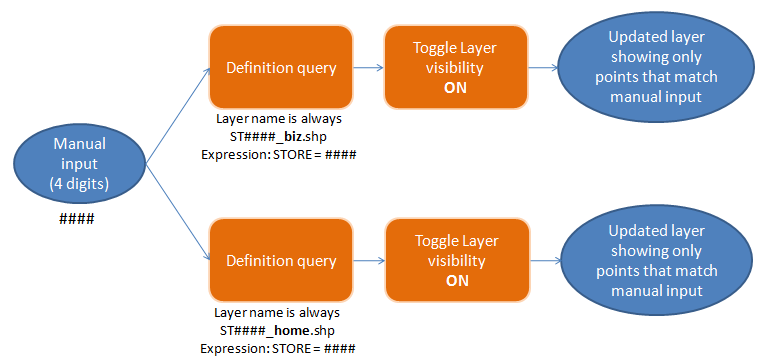
then on a Layout, I need to change the test to reflect the store number in the title.

Any ideas on how to build it?
The rationale behind this is that I need to export Layout 150 times with twice as many layers...
Running an itereator is not feasible as I need to adjust the vivibility (extent and map scale) and export the layout after this is run...
- Mark as New
- Bookmark
- Subscribe
- Mute
- Subscribe to RSS Feed
- Permalink
- Report Inappropriate Content
the P would mark the spot as a model parameter
- Mark as New
- Bookmark
- Subscribe
- Mute
- Subscribe to RSS Feed
- Permalink
- Report Inappropriate Content
thanks Dan,
Ok That's a great first step, thanks!
so I managed to select the exact polygon I'm interested in using Select Layer By Attribute
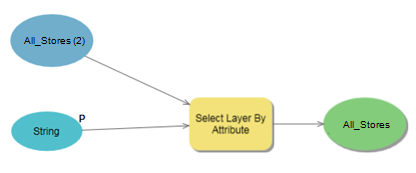
How can I make it the only displayed polygon(s) according to my query? as if I were using a query...

Then the interesting part will be toggling another layer visibility based on its name...
- Mark as New
- Bookmark
- Subscribe
- Mute
- Subscribe to RSS Feed
- Permalink
- Report Inappropriate Content
PS. were you the Dan who joined the call earlier today?
- Mark as New
- Bookmark
- Subscribe
- Mute
- Subscribe to RSS Feed
- Permalink
- Report Inappropriate Content
haha yes... just got off-line I thought that name was familiar
- Mark as New
- Bookmark
- Subscribe
- Mute
- Subscribe to RSS Feed
- Permalink
- Report Inappropriate Content
well, nice to briefly meet you over the phone! and thanks for all your help!
- Mark as New
- Bookmark
- Subscribe
- Mute
- Subscribe to RSS Feed
- Permalink
- Report Inappropriate Content
as Definition Query is not a tool, I'm unable to add it to the model... any other ways to draw only selected features?
- Mark as New
- Bookmark
- Subscribe
- Mute
- Subscribe to RSS Feed
- Permalink
- Report Inappropriate Content
Short of making a separate layer (which could reside in-memory) I can't think of anything if definition query isn't available ... in modelbuilder ... but I haven't had a look through the whole link yet.
- Mark as New
- Bookmark
- Subscribe
- Mute
- Subscribe to RSS Feed
- Permalink
- Report Inappropriate Content
Ok... I'll give it a try. How can I create a layer to reside in memory? (I understand this would create a temporary layer without creating a separate file?)
I don't want to die with another 300 layers...
- Mark as New
- Bookmark
- Subscribe
- Mute
- Subscribe to RSS Feed
- Permalink
- Report Inappropriate Content
In memory for PRO is in the link... effectively just a workspace that is temporary unless the results are saved.