- Home
- :
- All Communities
- :
- Products
- :
- Mapping
- :
- Mapping Questions
- :
- Legend question
- Subscribe to RSS Feed
- Mark Topic as New
- Mark Topic as Read
- Float this Topic for Current User
- Bookmark
- Subscribe
- Mute
- Printer Friendly Page
- Mark as New
- Bookmark
- Subscribe
- Mute
- Subscribe to RSS Feed
- Permalink
Is there a way for me to display a label over the layer on the legend ? I am familiar with the legend and know how to use it.
I have a road layer here and I have roads showed their road labels on the Layout but I am not sure HOW to insert the labels with the road for the legend ? Do I need to create a picture and then insert it in the legend ?
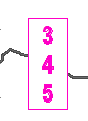
Solved! Go to Solution.
Accepted Solutions
- Mark as New
- Bookmark
- Subscribe
- Mute
- Subscribe to RSS Feed
- Permalink
Convert your legend to a graphic and then add graphic shapes and text over the graphic legend. Not exactly the most elegant way to do it, but it will work.
- Mark as New
- Bookmark
- Subscribe
- Mute
- Subscribe to RSS Feed
- Permalink
moved to Mapping
- Mark as New
- Bookmark
- Subscribe
- Mute
- Subscribe to RSS Feed
- Permalink
Convert your legend to a graphic and then add graphic shapes and text over the graphic legend. Not exactly the most elegant way to do it, but it will work.
- Mark as New
- Bookmark
- Subscribe
- Mute
- Subscribe to RSS Feed
- Permalink
There isn't an easy out of the box solution for this. As a workaround you could add a graphic or picture on top of the legend in the layout. The added graphic or picture won't be dynamic, so if the legend changes or is moved the graphic won't update with it.
- Mark as New
- Bookmark
- Subscribe
- Mute
- Subscribe to RSS Feed
- Permalink
I use the Drawing toolbar and convert the labels to graphics to make this.
Not perfect or elegant way to do it but here it is
