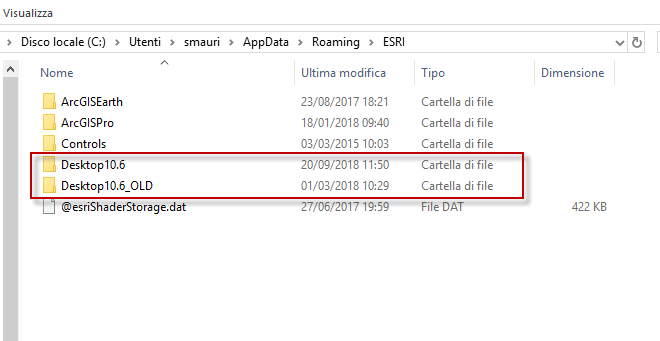- Home
- :
- All Communities
- :
- Products
- :
- Mapping
- :
- Mapping Questions
- :
- Re: ArcMap crashes when make multiple selections s...
- Subscribe to RSS Feed
- Mark Topic as New
- Mark Topic as Read
- Float this Topic for Current User
- Bookmark
- Subscribe
- Mute
- Printer Friendly Page
ArcMap crashes when make multiple selections sequentially
- Mark as New
- Bookmark
- Subscribe
- Mute
- Subscribe to RSS Feed
- Permalink
This is my workflow:
- Open a map with some layer, no matter what type of geometry and layer
- start making an interactively selection "very-short in time" (every second) using "Select features tool"
- after 3-4-5 of this operation, sudden death of ArcMap with the dialog "ArcMap has stop working"
And there is no difference if I use SHIFT button to keep selection or if I change "Interactive selection method" to "Add to current selection".
And this occurs also on different machine from my usual desktop work.
Please fix this BUG as soon as possible! It's impossible to work in this way!
Thank you for your attention
Stefano
Solved! Go to Solution.
- Mark as New
- Bookmark
- Subscribe
- Mute
- Subscribe to RSS Feed
- Permalink
Thanks for sharing the video. I believe you mentioned that you have already tried renaming the Normal.mxt for this issue.
I just want to confirm if you have followed the steps exactly as mentioned in the link below:-
Resetting your ArcGIS application profile
~Shan
~Shan
- Mark as New
- Bookmark
- Subscribe
- Mute
- Subscribe to RSS Feed
- Permalink
In that case I think its for the best if you get in touch with Esri Technical Support and get this resolved.
~Shan
- Mark as New
- Bookmark
- Subscribe
- Mute
- Subscribe to RSS Feed
- Permalink
Just did it...thanks for your support.
Cheers
Stefano
- Mark as New
- Bookmark
- Subscribe
- Mute
- Subscribe to RSS Feed
- Permalink
What operating system are you running on?
- Mark as New
- Bookmark
- Subscribe
- Mute
- Subscribe to RSS Feed
- Permalink
Windows 10 64 bit
- Mark as New
- Bookmark
- Subscribe
- Mute
- Subscribe to RSS Feed
- Permalink
Did this problem always occur with ArcMap 10.6.1 when you installed the software or did it take time after using the software for the issue to start appearing? I only ask because I have not been able to replicate this issue on either a Windows 7 or Windows 10 machine, so I'm wondering if I would even need to install this patch.
Do you also work with enterprise geodatabase data? I ask because in my testing of this thread's bug, I found that when exporting data from an enterprise geodatabase from the table of contents in ArcMap 10.6.1 when no features are selected (so all records from the feature class should be exported), the export process fails due to a bug?
- Mark as New
- Bookmark
- Subscribe
- Mute
- Subscribe to RSS Feed
- Permalink
Did this problem always occur with ArcMap 10.6.1 when you installed the software or did it take time after using the software for the issue to start appearing? I only ask because I have not been able to replicate this issue on either a Windows 7 or Windows 10 machine, so I'm wondering if I would even need to install this patch.
Immediately after installation. I can reproduce issue also with a fresh installation of ArcGIS Desktop on a Windows Azure machine
Do you also work with enterprise geodatabase data? I ask because in my testing of this thread's bug, I found that when exporting data from an enterprise geodatabase from the table of contents in ArcMap 10.6.1 when no features are selected (so all records from the feature class should be exported), the export process fails due to a bug?
I work almost exclusively on File Geodatabase
- Mark as New
- Bookmark
- Subscribe
- Mute
- Subscribe to RSS Feed
- Permalink
Solved after installation of this patch, despite description does not correspond apparently to the issue in question:
ArcGIS Desktop Buffer Wizard Patch
Stefano
- « Previous
-
- 1
- 2
- Next »
- « Previous
-
- 1
- 2
- Next »