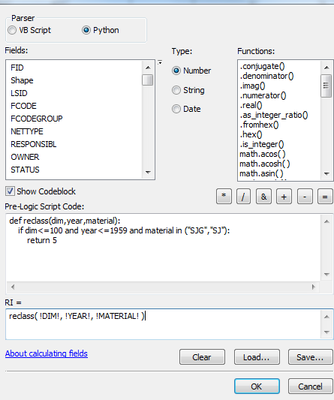- Home
- :
- All Communities
- :
- Products
- :
- Geoprocessing
- :
- Geoprocessing Questions
- :
- Using OR statement i Field Calculator
- Subscribe to RSS Feed
- Mark Topic as New
- Mark Topic as Read
- Float this Topic for Current User
- Bookmark
- Subscribe
- Mute
- Printer Friendly Page
- Mark as New
- Bookmark
- Subscribe
- Mute
- Subscribe to RSS Feed
- Permalink
I am using ArcMAP 10.8 and i am trying to add a new field to a table. So far so good..
In this new field i want a number between 1 and 5. The number is decided based on what is written in three other fields in the table ([MATERIAL], [YEAR] and [DIM]) So therefore i am using the Field Calculator. My problem is that i have never gotten the OR statement to work without writing the whole code again.
Therefore I have to write it like this to work:
dim n
if [DIM]=< 100 and [YEAR] =< 1959 and [MATERIAL] = "SJG" or [DIM]=< 100 and [YEAR] =< 1959 and [MATERIAL] = "SJ" then
n = 5
But, I want to write it like this (or something similar);
dim n
if [DIM]=< 100 and [YEAR] =< 1959 and [MATERIAL] = "SJG", "SJ" then
n = 5
I would really appriciate if there is some solution to this problem 😉
Solved! Go to Solution.
Accepted Solutions
- Mark as New
- Bookmark
- Subscribe
- Mute
- Subscribe to RSS Feed
- Permalink
I would use a python a script by setting the expression type to python.
Expression:
reclass(!DIM!,!YEAR!,!MATERIAL!):
code block:
def reclass(dim, year, material):
if dim <= 100 and year <= 1959 and material in ("SJG", "SJ"):
return 5
- Mark as New
- Bookmark
- Subscribe
- Mute
- Subscribe to RSS Feed
- Permalink
In Pre-logic Script, it's just a variable name used in the function. In the expression those variable named get replaced by actual Field Names.
In Expression, delete the fieldnames, and add them again by double-clicking the appropriate items in the Fields list, separated by comma.
Also you won't get any result, if the logic is not true for any record.
Think Location
- Mark as New
- Bookmark
- Subscribe
- Mute
- Subscribe to RSS Feed
- Permalink
I would use a python a script by setting the expression type to python.
Expression:
reclass(!DIM!,!YEAR!,!MATERIAL!):
code block:
def reclass(dim, year, material):
if dim <= 100 and year <= 1959 and material in ("SJG", "SJ"):
return 5
- Mark as New
- Bookmark
- Subscribe
- Mute
- Subscribe to RSS Feed
- Permalink
This has also worked for me (Parser: Python).
Code Block:
def reclass(dim,year,material):
if dim<=100 and year<=1959 and material in ("SJG","SJ"):
return 5
Expression:
reclass( !DIM!, !YEAR!, !MATERIAL! )
Think Location
- Mark as New
- Bookmark
- Subscribe
- Mute
- Subscribe to RSS Feed
- Permalink
Thank you very much for your helpfull respons! I am truly sorry if my follow-up questions are stupid and basic, but I`m stuck.
I have probably done something wrong, because I can`t get this command to work. I wrote it in like this (Copy - paste from your post). Is there something more I have to add to the statement?
And I dont understand why you don`t need exclamation marks around the variable inside the pre logic script, this seems diffrent then in VB Script?
- Mark as New
- Bookmark
- Subscribe
- Mute
- Subscribe to RSS Feed
- Permalink
In Pre-logic Script, it's just a variable name used in the function. In the expression those variable named get replaced by actual Field Names.
In Expression, delete the fieldnames, and add them again by double-clicking the appropriate items in the Fields list, separated by comma.
Also you won't get any result, if the logic is not true for any record.
Think Location
- Mark as New
- Bookmark
- Subscribe
- Mute
- Subscribe to RSS Feed
- Permalink
Thanks, Your code worked perfect with copy-paste, the problem was that i had empty values "Null" and shape did not allow it. I converted it to gdb and it worked right away! Cheers!