- Home
- :
- All Communities
- :
- Products
- :
- Geoprocessing
- :
- Geoprocessing Questions
- :
- Re: See all the values in the statistics field whe...
- Subscribe to RSS Feed
- Mark Topic as New
- Mark Topic as Read
- Float this Topic for Current User
- Bookmark
- Subscribe
- Mute
- Printer Friendly Page
See all the values in the statistics field when dissolved
- Mark as New
- Bookmark
- Subscribe
- Mute
- Subscribe to RSS Feed
- Permalink
Hi,
I am doing a simple dissolve on my data. I want to use a text field as statistics field and get all the values from that field and not just FIRST or LAST. Any possible way to do this?
Thanks.
Solved! Go to Solution.
Accepted Solutions
- Mark as New
- Bookmark
- Subscribe
- Mute
- Subscribe to RSS Feed
- Permalink
Salman do you have an Advanced license could you run feature to point on your small polygons and select the optional inside radio button. You should have points inside the polygons with the associated data you could then rerun the spatial join using the match option intersects and don't forget to set up your join field.
- Mark as New
- Bookmark
- Subscribe
- Mute
- Subscribe to RSS Feed
- Permalink
Use join and set your separator I usually use a comma ","
- Mark as New
- Bookmark
- Subscribe
- Mute
- Subscribe to RSS Feed
- Permalink
I'm sorry I didn't understand. Use join table to join the two ? How do I use this separator?
- Mark as New
- Bookmark
- Subscribe
- Mute
- Subscribe to RSS Feed
- Permalink
I'm sorry join is a property of the Spatial Join tool
- Run Dissolve
- Then run Spatial Join with your dissolved set(target) an your original data(join features
- set the Output field properties Merge rule to join with a comma deliminter
- Mark as New
- Bookmark
- Subscribe
- Mute
- Subscribe to RSS Feed
- Permalink
Thank you. That was very helpful. I did it but one little problem with one row. You can see in the picture. There are clearly two polygons (Monschau and Simmerath) joined inside the selected polygon. But the table just lists Monschau alone. I don't understand why. In dissolve I selected CONTAINS as the join type.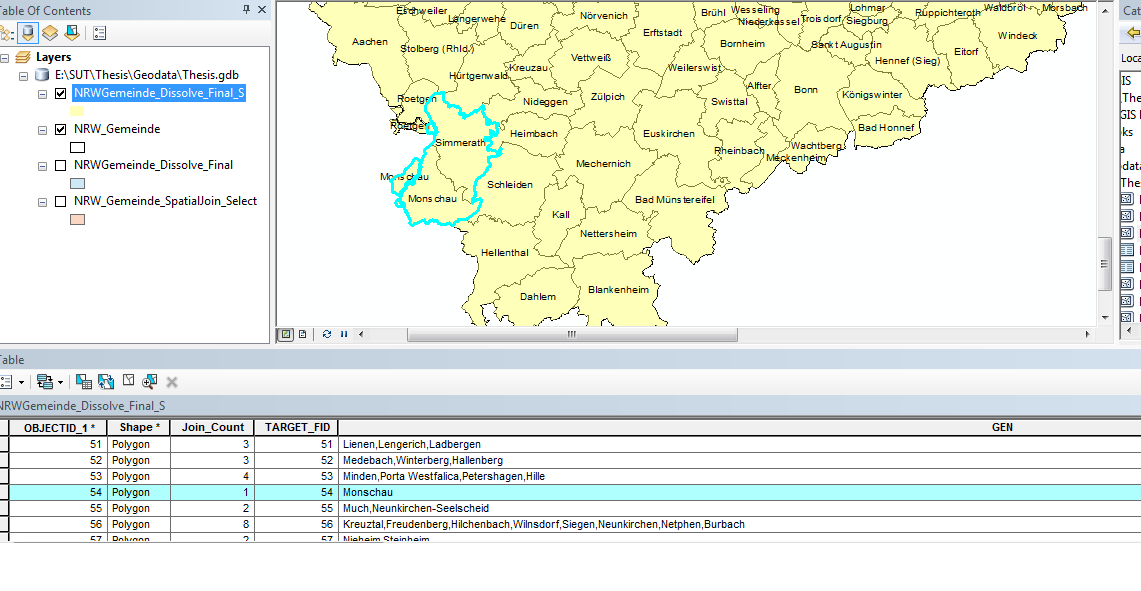
- Mark as New
- Bookmark
- Subscribe
- Mute
- Subscribe to RSS Feed
- Permalink
Salman could you change your spatial Match Option to HAVE_THEIR_CENTER_IN an get the desired result?
- Mark as New
- Bookmark
- Subscribe
- Mute
- Subscribe to RSS Feed
- Permalink
No doing this now gives me a very different and incorrect result.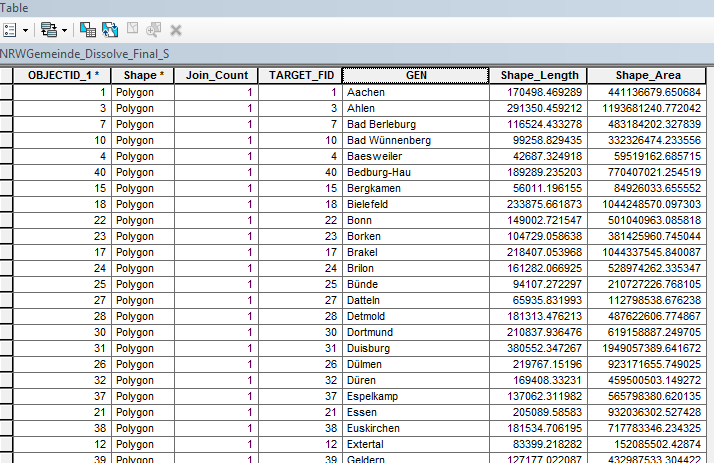
- Mark as New
- Bookmark
- Subscribe
- Mute
- Subscribe to RSS Feed
- Permalink
Did rerun step 2 with the original data just changing the match option? That should have produced near the same results.
- Mark as New
- Bookmark
- Subscribe
- Mute
- Subscribe to RSS Feed
- Permalink
Yes I did exactly what I did before except changing the match option to have their center in. I think the above results are correct for that match option. Only the little polygons inside which the larger polygons' centers lie are listed.
- Mark as New
- Bookmark
- Subscribe
- Mute
- Subscribe to RSS Feed
- Permalink
Salman are you willing to post another screen shot with the little polygons on the bottom with a grey outline and the big polygons on top with no fill and a thick red outline?